filmov
tv
Selenium Cucumber Java BDD Framework 1 - Setup | Step by Step | Raghav Pal

Показать описание
Step 1, create a maven project: 0:00-3:12
Step 2, download maven dependencies: 3:13-6:53
Step 3, create file structure: 6:54-8:19
Step 4, 5, 6, create feature file: 8:20-17:20
Step 7: 17:21-19:19
Step 8, glue code: 19:20-27:38
Step 9, runner class: 27:39
Step 1 - Create a new maven project
Step 2 - Add maven dependencies
Cucumber Java | Cucumber JUnit | JUnit | Selenium Java
Step 3 - Create a folder Features under src/test/resources
Step 5 - Download cucumber plugin from Eclipse Marketplace
Step 6 - Create feature file and add contents
Feature
Scenario
Steps
Scenario Outline
Example
Tags
Comments
Step 7 - Try to run the feature file
Step 8 - Add Step Definitions / Glue Code under src/test/java package
Step 9 - Create a Runner class
@CucumberOptions(features="src/test/resources/Features",
glue={"StepDefinitions"})
public class TestRunner {
}
monochrome = true
plugin = { "pretty", "html:target/reports"}
Step 10 - Create Add Cucumber Options for generating reports
HTML | JSON | JUNIT/XML
Step 11 - Run and verify results
Never Stop Learning
Raghav Pal
GitHub Repositories
Hit Like and. Subscribe button, if you like this video. It gives me great motivation.
You can support my mission for education by sharing this knowledge and helping as many people as you can
Step 2, download maven dependencies: 3:13-6:53
Step 3, create file structure: 6:54-8:19
Step 4, 5, 6, create feature file: 8:20-17:20
Step 7: 17:21-19:19
Step 8, glue code: 19:20-27:38
Step 9, runner class: 27:39
Step 1 - Create a new maven project
Step 2 - Add maven dependencies
Cucumber Java | Cucumber JUnit | JUnit | Selenium Java
Step 3 - Create a folder Features under src/test/resources
Step 5 - Download cucumber plugin from Eclipse Marketplace
Step 6 - Create feature file and add contents
Feature
Scenario
Steps
Scenario Outline
Example
Tags
Comments
Step 7 - Try to run the feature file
Step 8 - Add Step Definitions / Glue Code under src/test/java package
Step 9 - Create a Runner class
@CucumberOptions(features="src/test/resources/Features",
glue={"StepDefinitions"})
public class TestRunner {
}
monochrome = true
plugin = { "pretty", "html:target/reports"}
Step 10 - Create Add Cucumber Options for generating reports
HTML | JSON | JUNIT/XML
Step 11 - Run and verify results
Never Stop Learning
Raghav Pal
GitHub Repositories
Hit Like and. Subscribe button, if you like this video. It gives me great motivation.
You can support my mission for education by sharing this knowledge and helping as many people as you can
Комментарии
 0:46:56
0:46:56
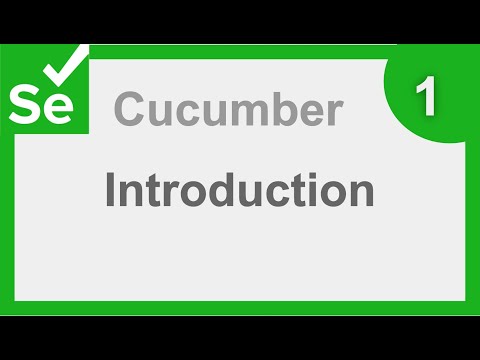 0:43:25
0:43:25
 1:04:14
1:04:14
 0:06:59
0:06:59
 0:29:25
0:29:25
![[2023]: Selenium +](https://i.ytimg.com/vi/At_wrl2Nh8M/hqdefault.jpg) 1:48:36
1:48:36
 0:07:16
0:07:16
 0:28:50
0:28:50
![[2024]: Selenium +](https://i.ytimg.com/vi/Kbdtq1iNVNA/hqdefault.jpg) 2:50:34
2:50:34
 0:23:43
0:23:43
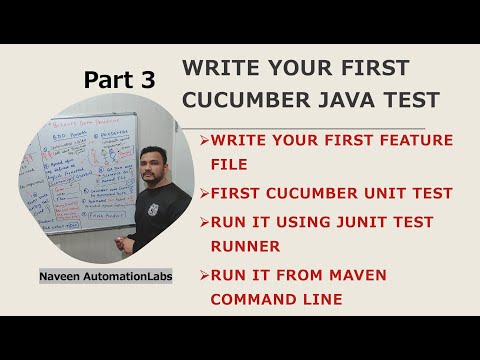 0:43:57
0:43:57
 0:09:19
0:09:19
 0:13:33
0:13:33
 1:52:55
1:52:55
 0:50:36
0:50:36
 0:33:42
0:33:42
 0:19:03
0:19:03
 0:26:34
0:26:34
 0:11:56
0:11:56
 1:39:59
1:39:59
 1:10:56
1:10:56
 0:12:03
0:12:03
 0:37:32
0:37:32
 0:04:38
0:04:38