filmov
tv
How to Create an Azure Data Factory (ADF) Instance #AzureDataFactory#ADFInstance#CreateADF

Показать описание
How to Create an Azure Data Factory (ADF) Instance.
In this tutorial, we'll guide you through the step-by-step process of creating an Azure Data Factory (ADF) instance in the Microsoft Azure portal. Azure Data Factory is a powerful cloud-based data integration service that allows you to build data pipelines for moving and transforming data across various sources and destinations.
In this video, we’ll cover:
What is Azure Data Factory? A brief overview of ADF and its use cases in data engineering.
How to access the Azure portal to get started with creating your ADF instance.
Step-by-step instructions to create your first ADF instance, including configuring essential settings like the resource group, region, and version.
Pricing tier options: We’ll discuss the different pricing tiers available in Azure Data Factory and how to choose the one that fits your needs.
Validating the ADF instance: How to confirm that your instance is correctly set up and ready for building pipelines.
Best practices for naming conventions and configuration: Tips on how to organize your resources efficiently for larger projects.
This video is perfect for beginners looking to get hands-on with Azure Data Factory. By the end of the tutorial, you'll have your own ADF instance up and running, ready to start building data pipelines.
Make sure to subscribe for more detailed tutorials on how to use Azure Data Factory for data integration, transformation, and orchestration.
What is Azure Data Factory?
At its core, Azure Data Factory acts as the cloud orchestrator for data integration. It connects various data sources, whether on-premises or in the cloud, and enables the seamless movement of data across environments. It also supports a wide range of data formats, from structured data in databases to unstructured data in cloud storage.
Key Components of Azure Data Factory:
Pipelines: Pipelines are the heart of ADF, containing a series of activities to perform data operations such as copy, transform, or move data. Pipelines define how and where the data will flow within the system.
Activities: These are individual tasks performed inside a pipeline, like copying data from one source to another or running a transformation using Databricks or other tools.
Datasets: Datasets represent the structure of the data being used in ADF pipelines, such as a table in SQL or a file in a storage account.
Linked Services: Linked services define the connection information needed for Azure Data Factory to connect to external data sources or compute resources.
Triggers: Triggers determine when the pipeline will execute. This could be based on a scheduled time, an event, or even manual execution.
Benefits of Azure Data Factory:
Scalability:
Cost-Efficiency:
Seamless Integration:
Automation:
Flexibility:
Tags:
How to create Azure Data Factory, Azure Data Factory instance creation, Azure Data Factory tutorial for beginners,
Course Suggestions:
Azure Data Factory CI/CD Course
Duration: 16+ hours
Learn how to implement Continuous Integration and Continuous Deployment (CI/CD) pipelines using Azure Data Factory. This course covers the entire ADF development lifecycle, from design to production, ensuring smooth and automated data pipeline deployment. Ideal for anyone looking to streamline their data workflows in Azure.
Azure Data Engineering Projects
Duration: 8.5 hours
Work on 6 real-world data engineering projects that cover multiple Azure services like Azure SQL Database, Azure Data Lake, Azure Data Factory, and Azure Synapse Analytics. Gain practical experience in building end-to-end data pipelines and handling large datasets in the cloud.
What is Azure Data Factory?
What is Azure Data Factory in cloud
Azure Data Factory tutorial for beginners
Introduction to Azure Data Factory service
Azure Data Factory data pipeline creation
How Azure Data Factory works with data
Azure Data Factory real-world use cases
Setting up Azure Data Factory pipelines
Azure Data Factory step-by-step tutorial
Benefits of using Azure Data Factory in cloud
Azure Data Factory integration with other services
Understanding Azure Data Factory for data engineers
Building data pipelines in Azure Data Factory
What are the components of Azure Data Factory
Azure Data Factory with Azure SQL Database
How to automate data flows in Azure Data Factory
Azure Data Factory for data transformation
Best practices for Azure Data Factory development
Azure Data Factory for ETL (Extract, Transform, Load)
How to manage big data with Azure Data Factory
Azure Data Factory for seamless data integration
In this tutorial, we'll guide you through the step-by-step process of creating an Azure Data Factory (ADF) instance in the Microsoft Azure portal. Azure Data Factory is a powerful cloud-based data integration service that allows you to build data pipelines for moving and transforming data across various sources and destinations.
In this video, we’ll cover:
What is Azure Data Factory? A brief overview of ADF and its use cases in data engineering.
How to access the Azure portal to get started with creating your ADF instance.
Step-by-step instructions to create your first ADF instance, including configuring essential settings like the resource group, region, and version.
Pricing tier options: We’ll discuss the different pricing tiers available in Azure Data Factory and how to choose the one that fits your needs.
Validating the ADF instance: How to confirm that your instance is correctly set up and ready for building pipelines.
Best practices for naming conventions and configuration: Tips on how to organize your resources efficiently for larger projects.
This video is perfect for beginners looking to get hands-on with Azure Data Factory. By the end of the tutorial, you'll have your own ADF instance up and running, ready to start building data pipelines.
Make sure to subscribe for more detailed tutorials on how to use Azure Data Factory for data integration, transformation, and orchestration.
What is Azure Data Factory?
At its core, Azure Data Factory acts as the cloud orchestrator for data integration. It connects various data sources, whether on-premises or in the cloud, and enables the seamless movement of data across environments. It also supports a wide range of data formats, from structured data in databases to unstructured data in cloud storage.
Key Components of Azure Data Factory:
Pipelines: Pipelines are the heart of ADF, containing a series of activities to perform data operations such as copy, transform, or move data. Pipelines define how and where the data will flow within the system.
Activities: These are individual tasks performed inside a pipeline, like copying data from one source to another or running a transformation using Databricks or other tools.
Datasets: Datasets represent the structure of the data being used in ADF pipelines, such as a table in SQL or a file in a storage account.
Linked Services: Linked services define the connection information needed for Azure Data Factory to connect to external data sources or compute resources.
Triggers: Triggers determine when the pipeline will execute. This could be based on a scheduled time, an event, or even manual execution.
Benefits of Azure Data Factory:
Scalability:
Cost-Efficiency:
Seamless Integration:
Automation:
Flexibility:
Tags:
How to create Azure Data Factory, Azure Data Factory instance creation, Azure Data Factory tutorial for beginners,
Course Suggestions:
Azure Data Factory CI/CD Course
Duration: 16+ hours
Learn how to implement Continuous Integration and Continuous Deployment (CI/CD) pipelines using Azure Data Factory. This course covers the entire ADF development lifecycle, from design to production, ensuring smooth and automated data pipeline deployment. Ideal for anyone looking to streamline their data workflows in Azure.
Azure Data Engineering Projects
Duration: 8.5 hours
Work on 6 real-world data engineering projects that cover multiple Azure services like Azure SQL Database, Azure Data Lake, Azure Data Factory, and Azure Synapse Analytics. Gain practical experience in building end-to-end data pipelines and handling large datasets in the cloud.
What is Azure Data Factory?
What is Azure Data Factory in cloud
Azure Data Factory tutorial for beginners
Introduction to Azure Data Factory service
Azure Data Factory data pipeline creation
How Azure Data Factory works with data
Azure Data Factory real-world use cases
Setting up Azure Data Factory pipelines
Azure Data Factory step-by-step tutorial
Benefits of using Azure Data Factory in cloud
Azure Data Factory integration with other services
Understanding Azure Data Factory for data engineers
Building data pipelines in Azure Data Factory
What are the components of Azure Data Factory
Azure Data Factory with Azure SQL Database
How to automate data flows in Azure Data Factory
Azure Data Factory for data transformation
Best practices for Azure Data Factory development
Azure Data Factory for ETL (Extract, Transform, Load)
How to manage big data with Azure Data Factory
Azure Data Factory for seamless data integration
 0:07:37
0:07:37
 0:05:01
0:05:01
 0:03:23
0:03:23
 0:05:38
0:05:38
 0:08:03
0:08:03
 0:10:06
0:10:06
 0:04:59
0:04:59
 0:09:04
0:09:04
 1:00:50
1:00:50
 0:01:52
0:01:52
 0:04:58
0:04:58
 0:17:02
0:17:02
 0:27:43
0:27:43
 0:36:29
0:36:29
 0:07:44
0:07:44
 0:44:01
0:44:01
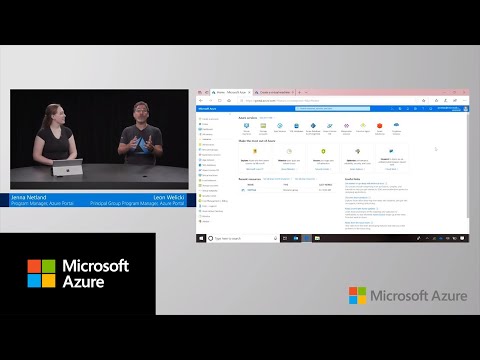 0:04:05
0:04:05
 0:10:42
0:10:42
 0:06:51
0:06:51
 0:24:34
0:24:34
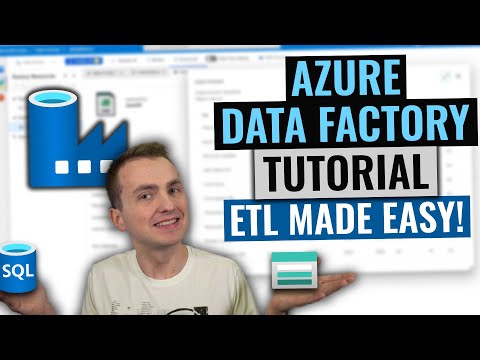 0:24:59
0:24:59
 0:07:45
0:07:45
 0:14:46
0:14:46
 0:07:25
0:07:25