filmov
tv
ImageRenderer iOS 16
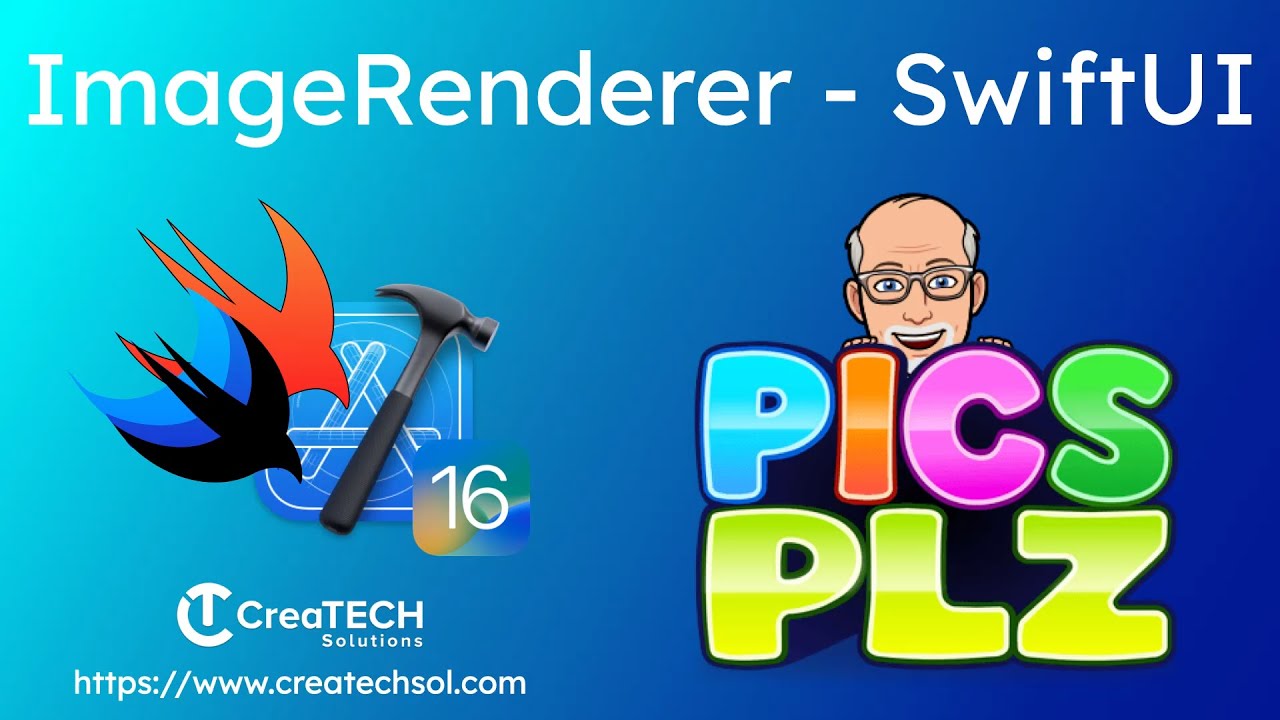
Показать описание
In this video we dive into the iOS ImageRenderer frameworks for SwiftUI.
Learn how to generate images from your views and share them using the new ShareLink method introduced in iOS 16
We will be looking at generating images from our views and I will be using 2 different examples
One will be to generate an image from a view that has a fixed frame size and the other where the view's size is determined by the amount of space made available by the device screen and layout.
We will look at some best practices for avoiding issues with transparency and resolution.
If you want to support my work, you can buy me a coffee :)
Table of Contents:
0:00 Introduction
2:00 Example 1
16:00 Example 2
Starter Project Files:
Completed Project:
References mentioned in video:
CPhotosPicker:
Charts Framework 1:
Charts Framework 2:
How to read a view size in SwiftUI: Five Stars Blog
Other References:
Stewart Lynch's YouTube Channel:
Stewart Lynch on Twitter:
Learn how to generate images from your views and share them using the new ShareLink method introduced in iOS 16
We will be looking at generating images from our views and I will be using 2 different examples
One will be to generate an image from a view that has a fixed frame size and the other where the view's size is determined by the amount of space made available by the device screen and layout.
We will look at some best practices for avoiding issues with transparency and resolution.
If you want to support my work, you can buy me a coffee :)
Table of Contents:
0:00 Introduction
2:00 Example 1
16:00 Example 2
Starter Project Files:
Completed Project:
References mentioned in video:
CPhotosPicker:
Charts Framework 1:
Charts Framework 2:
How to read a view size in SwiftUI: Five Stars Blog
Other References:
Stewart Lynch's YouTube Channel:
Stewart Lynch on Twitter:
ImageRenderer iOS 16
SwiftUI ImageRenderer: Convert View to Image | iOS 16 Tutorial
iOS 16 Series Videos Summary
Meet the New ImageRenderer API For Creating PDF’s & Images - SwiftUI 4.0 - Xcode 14 - WWDC 2022...
What's New In SwiftUI for iOS 16? - Xcode 14 - WWDC 2022 - SwiftUI 4.0
SwiftUI ViewThatFits Tutorial – iOS 16
LiveText in iOS 16
How to render a Frame with ImageRenderer
ShareLink and ShareSheet in iOS 16
New In SwiftUI4 Stacked Bar Chart iOS 16
iOS 16 for developers Part 1 - An overview of 20 New frameworks in 7 minutes
Exciting SwiftUI Features released with iOS 16.4 - Xcode 14
Render a swiftUI view as an image for a UIkit project
How to Use ShareLink in SwiftUI
SwiftUI Grids in iOS 16
Der Navigator in Swift UI | Xcode 14 | Apple iOS 16 Special
SwiftUI AsyncImage Loading Fetching Data with Asnc and Await
Image Editing App : How to add Watermark/Text over an image and Save in Photos in SWIFTUI
Drawing app with SwiftUI
Swift: PDFKit Introduction (2021, Xcode, iOS) - Swift for Beginners
SwiftUI Tutorial #1: How to Animate Font Properties in SwiftUI 4 and iOS16
New Layout API - SwiftUI 4.0 - Xcode 14 - WWDC 2022
SwiftUI - Exporting Data as HTML and PDF
iOS 16 new update | iphone new update | apple update new feature.
Комментарии
 0:24:41
0:24:41
 0:04:31
0:04:31
 0:09:32
0:09:32
 0:13:27
0:13:27
 0:20:57
0:20:57
 0:05:24
0:05:24
 0:32:04
0:32:04
 0:11:31
0:11:31
 0:26:36
0:26:36
 0:11:12
0:11:12
 0:07:00
0:07:00
 0:04:14
0:04:14
 0:01:33
0:01:33
 0:00:57
0:00:57
 0:22:35
0:22:35
 1:07:17
1:07:17
 0:05:30
0:05:30
 0:11:22
0:11:22
 0:00:24
0:00:24
 0:10:48
0:10:48
 0:04:10
0:04:10
 0:11:36
0:11:36
 0:03:11
0:03:11
 0:00:33
0:00:33