filmov
tv
Complete Angular 7 Step By Step User CRUD with Java 8 REST, MongoDB 2019 Tutorial Step 9

Показать описание
Complete step-by-step Angular 7 front end User CRUD (Create, Read, Update, Update, Delete) utilizing JAVA REST back-end and MongoDB NoSQL database.
In this step (9 of 11) of the tutorials we'll build the user application middle tier using Java 8. We start off with user and other POJOs (Plain Old Java Objects). We then build the JWT Util that generates and validates JWT (Jason Web Tokens) security tokens. Next we'll develop a simple password utility that takes a password string, add a 'salt' to it then encrypts it using 256 bit cryptography. We'll then develop the application context that will initialize the mongo database and provide a context for the front end Angular application to interact with the database. Finally we'll build the JWT filter which will prevent HTML requests made with invalid tokens.
You'll get to see us struggle through the module's coding errors and successes using the IntelliJ IDEA integrated development kit.
We couldn't have all the tutorial steps into one video so we split it into 11 steps. You can start from Step 1 to 11.
If you decide to build the back-end first start with Steps 9, 10 and 11 then return to Step 1 to build the Angular 7 front-end.
Front-End:
Back-End:
11. Implement REST searchUsers auto-complete
Could you follow the tutorial instructions? Got questions? Please comment!
Want me to make more videos on this topic? Please subscribe and like us!
Комментарии
 1:29:09
1:29:09
 0:45:18
0:45:18
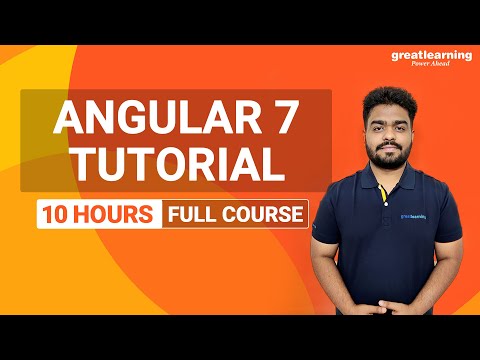 9:29:29
9:29:29
 1:51:31
1:51:31
 0:02:00
0:02:00
 9:29:19
9:29:19
 0:50:49
0:50:49
 2:02:42
2:02:42
 7:18:31
7:18:31
 0:23:50
0:23:50
 14:59:04
14:59:04
 0:00:12
0:00:12
 0:00:18
0:00:18
 0:00:11
0:00:11
 0:00:26
0:00:26
 0:00:16
0:00:16
 0:00:21
0:00:21
 0:00:12
0:00:12
 0:01:00
0:01:00
 0:00:26
0:00:26
 0:00:26
0:00:26
 0:00:12
0:00:12
 0:00:13
0:00:13
 2:46:46
2:46:46