filmov
tv
Siemens TIA Portal HMI/PLC tutorial - Recipes (Basic Example 1/2)

Показать описание
Subscribe to this channel for more Videos and Tutorials 😊
FB page: "Basic PLC/HMI examples"
Instagram: "JohnGvideo"
Twitter: "JohnGvideo"
#PLC #HMI #tiaportal
Labels:
tutorial
PLC
PLC tutorial
How to work with PLC
TIA Portal
WinCC
Siemens
Siemens PLC
TIA Portal tutorial
programming tutorial
PLC basics
PLC programming
Step7
Simatic manager
WinCC flexibile
Automation
Automation programming
Industry
Automotive
Programable logic controler
Robotics
Software
Hardware configuration
FB page: "Basic PLC/HMI examples"
Instagram: "JohnGvideo"
Twitter: "JohnGvideo"
#PLC #HMI #tiaportal
Labels:
tutorial
PLC
PLC tutorial
How to work with PLC
TIA Portal
WinCC
Siemens
Siemens PLC
TIA Portal tutorial
programming tutorial
PLC basics
PLC programming
Step7
Simatic manager
WinCC flexibile
Automation
Automation programming
Industry
Automotive
Programable logic controler
Robotics
Software
Hardware configuration
An Introduction to HMI Programming with Siemens WinCC (TIA Portal)!
Siemens TIA Portal HMI/PLC tutorial - Recipes (Basic Example 1/2)
Siemens TIA Portal HMI/PLC tutorial - communication (Basic Example)
TIA Portal: HMI/TP Integration (Human Machine Interface)
CREATE HMI SCREAN IN TIA PORTAL
HMI-PLC connection configuration in Siemens TIA Portal
HOW TO CONNECT PLC AND HMI IN SIEMENS TIA PORTAL | PLC & HMI TUTORIAL FOR BEGINNERS | TIA TUTOR...
Visualisierung lernen in 10 Minuten - Anfänger Tutorial WinCC TIA Portal - Siemens HMI und SPS
Siemens TIA Portal Tutorial | Basic Ladder Logic PLC & HMI Programming, Simulation in TIA Portal
HMI programming tutorial TIA Portal - 1. Beginning with HMI devices
Siemens WinCC TIA Portal HMI/PLC tutorial - Recipes || Lesson #38
PLC and HMI interfacing with Ethernet using SIEMENS TIA Portal
How to program in KTP700,tia portal How to HMI design and communicate to plc , how to simulate
How to Structure Your PLC Program in TIA Portal Like a Pro (Full Course Chapter) | In-Depth Tutorial
TIA Portal Siemens S7 1200 - HMI Setup
Siemens TIA Portal HMI/PLC tutorial - Recipes (Basic Example 2/2)
Simulation made easy: Learn how to Simulate PLC & HMI applications in TIA Portal
TIA Portal: Recipe Handling with HMI/TP
Siemens TIA Portal & S7-1200 PLC Programming - 5 HOUR COURSE [Full Tutorial]
Siemens TIA Portal HMI tutorial - Displaying historical data in Trend view (WinCC TIA Portal) # 39
WICC TIA PORTAL HMI Animation, Movement || lesson#24 || PLC programming tutorials for beginners
Change HMI Screen From PLC || SIEMENS WinCC Tia Portal
HMI in Tia Portal #automation #siemens #electricalengineering
Lesson 3 - Configure a connection between Siemens HMI and S7-1500 PLC
Комментарии
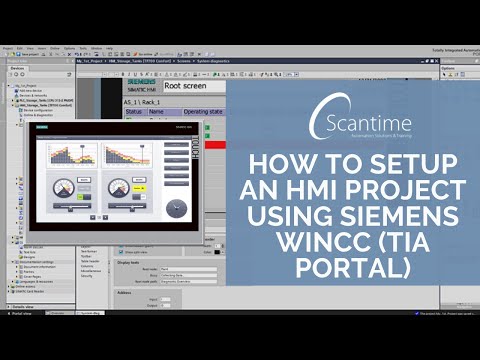 0:20:01
0:20:01
 0:09:06
0:09:06
 0:04:39
0:04:39
 0:28:15
0:28:15
 0:18:11
0:18:11
 0:08:25
0:08:25
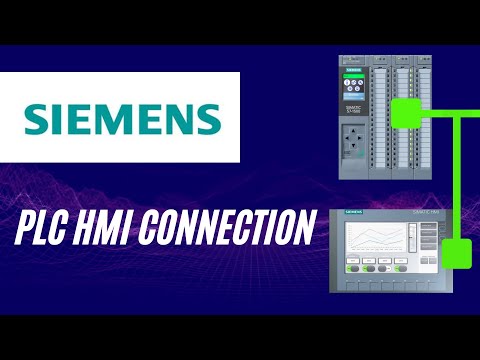 0:09:44
0:09:44
 0:10:20
0:10:20
 0:14:59
0:14:59
 0:08:43
0:08:43
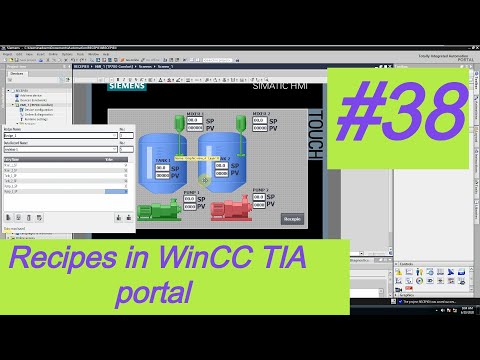 0:06:21
0:06:21
 0:07:09
0:07:09
 0:07:02
0:07:02
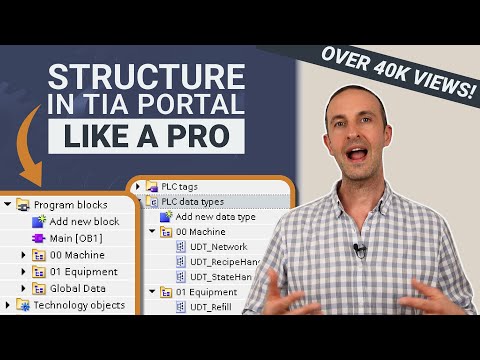 0:25:41
0:25:41
 0:06:18
0:06:18
 0:14:26
0:14:26
 0:02:16
0:02:16
 0:11:11
0:11:11
 4:46:07
4:46:07
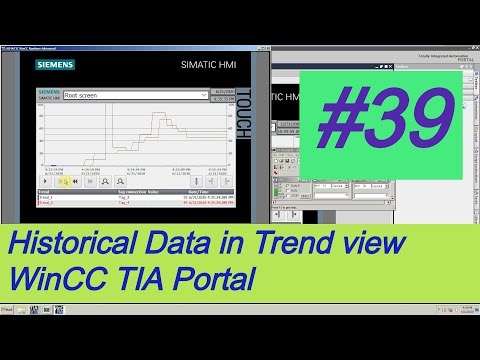 0:04:59
0:04:59
 0:06:23
0:06:23
 0:05:11
0:05:11
 0:00:16
0:00:16
 0:03:32
0:03:32