filmov
tv
Zoom Noise Cancellation vs Krisp [Honest Review]

Показать описание
Zoom noise cancellation vs Krisp noise cancellation ⚒️ Buckle in, because we are in for a big ride to test👇
In August 2018, Zoom announced and added the long-awaited Zoom noise cancellation feature. According to Zoom, this function automatically detects and blocks Zoom background noise, such as keyboard typing.
This function is switched on by default, so you don’t have to do anything in the settings. When you make calls using Zoom noise cancellation automatically works in the background, and you don’t need to worry about turning it on.
Recently, Zoom added two additional advanced settings that allow you to suppress either persistent or intermittent background noises or both. The difference between persistent and intermittent types of noise is that the first is continuous noise, such as air conditioning or fan noise. In contrast, intermittent noise is irregular sounds like keyboard strokes and barking dogs. These two settings are also enabled by default, which means that when you’re in a call, Zoom recognizes background noises, whether they’re persistent or intermittent, and removes them from your calls.
We will be testing Zoom noise cancellation against Krisp, which is a noise cancelling app that removes background noise during calls in real time.
It works with over 800 communication, conferencing, recording and streaming apps and can be used with any headset, microphones and speakers. The difference between Krisp and Zoom noise cancellation is that Krisp removes the background noise from both sides of the call, allowing all calling participants to have noiseless productive calls.
The test will include Zoom's moderate and aggressive noise cancellation test of intermittent and persistent background noises as well as Krisp's bi-directional background noise removal in Zoom meetings.
To turn on/off Zoom noise cancellation, click on Advanced in Zoom Audio settings and choose the level of background noise cancellation that you want.
Let us know which software did a better job at cleaning background noise in the comments below! 👇
We have all the details of Krisp vs Zoom Noise Cancellation in our blog, if you'd like to read instead:
About us:
📋 Find out more about Krisp:
📚 We always have something new to read 👉
In August 2018, Zoom announced and added the long-awaited Zoom noise cancellation feature. According to Zoom, this function automatically detects and blocks Zoom background noise, such as keyboard typing.
This function is switched on by default, so you don’t have to do anything in the settings. When you make calls using Zoom noise cancellation automatically works in the background, and you don’t need to worry about turning it on.
Recently, Zoom added two additional advanced settings that allow you to suppress either persistent or intermittent background noises or both. The difference between persistent and intermittent types of noise is that the first is continuous noise, such as air conditioning or fan noise. In contrast, intermittent noise is irregular sounds like keyboard strokes and barking dogs. These two settings are also enabled by default, which means that when you’re in a call, Zoom recognizes background noises, whether they’re persistent or intermittent, and removes them from your calls.
We will be testing Zoom noise cancellation against Krisp, which is a noise cancelling app that removes background noise during calls in real time.
It works with over 800 communication, conferencing, recording and streaming apps and can be used with any headset, microphones and speakers. The difference between Krisp and Zoom noise cancellation is that Krisp removes the background noise from both sides of the call, allowing all calling participants to have noiseless productive calls.
The test will include Zoom's moderate and aggressive noise cancellation test of intermittent and persistent background noises as well as Krisp's bi-directional background noise removal in Zoom meetings.
To turn on/off Zoom noise cancellation, click on Advanced in Zoom Audio settings and choose the level of background noise cancellation that you want.
Let us know which software did a better job at cleaning background noise in the comments below! 👇
We have all the details of Krisp vs Zoom Noise Cancellation in our blog, if you'd like to read instead:
About us:
📋 Find out more about Krisp:
📚 We always have something new to read 👉
Комментарии
 0:04:53
0:04:53
 0:01:48
0:01:48
 0:07:05
0:07:05
 0:09:09
0:09:09
 0:08:44
0:08:44
 0:11:30
0:11:30
 0:06:13
0:06:13
 0:06:29
0:06:29
 0:00:41
0:00:41
 0:11:11
0:11:11
 0:00:51
0:00:51
 0:05:12
0:05:12
 0:03:34
0:03:34
 0:05:22
0:05:22
 0:10:17
0:10:17
 0:07:59
0:07:59
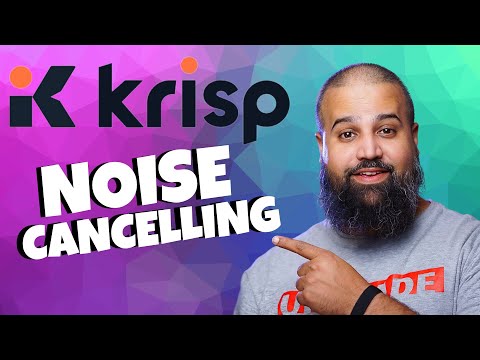 0:03:46
0:03:46
 0:07:46
0:07:46
 0:02:02
0:02:02
 0:05:40
0:05:40
 0:00:22
0:00:22
 0:00:07
0:00:07
 0:05:24
0:05:24
 0:01:34
0:01:34