filmov
tv
DIY Tesla Model S Key Fob Battery Change / Change - EASY!
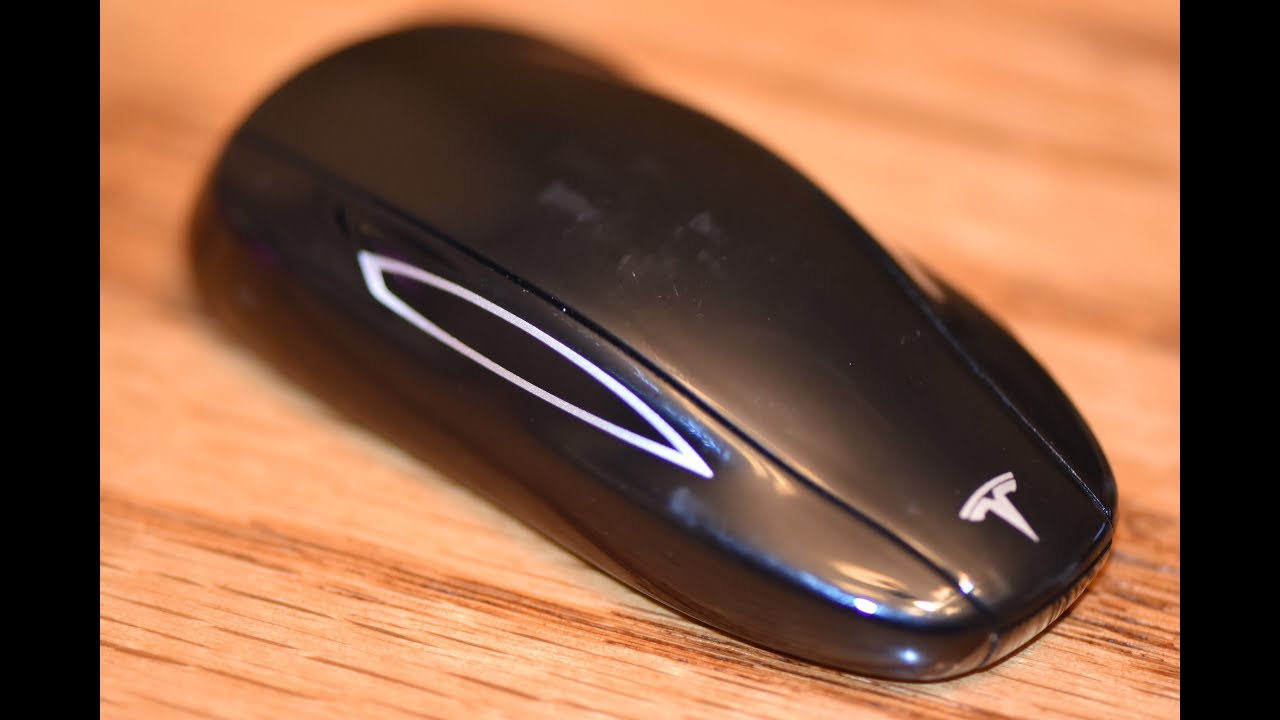
Показать описание
This video will show you how to replace the battery on the Tesla flagship, the Model S. This video covers all version including p85 and p100d. First you will need a small screwdriver as well as your replacement 2032 battery (I've linked those above). You will first need to remove the small back panel. BE CAREFUL as it's not extremely strong plastic. Next, you will be able to access the battery compartment. Switch out the low/dead battery with your fresh one. Close it back up and you're all set!
This process is similar for the Model X and the Model 3. I've linked those below:
I'm hoping you found this helpful! Take care.
DIY Tesla Model S Key Fob Battery Change / Change - EASY!
What's inside a Tesla Key?
DIY Tesla Model X Key Fob Battery Replacement / Change - EASY!
Tesla Model S Key Fob replacement ReelDealEV.com
Tips and Tricks and Hidden Features with the Tesla Key Fob (Should you get it??)
Tesla Model S dead keyfob battery entry and starting!
Tesla S Key Fob repair water damage
Demonstration of keyless driving in the Tesla Model S
'2025 Tesla Model S: The Ultimate Luxury Electric Vehicle Experience'
How to setup and Lock and Unlock your TESLA (Key Card, Phone, Key Fob, and CNICK Key Ring)
Tesla Model S - Key programming
Tesla Model S - Using my iPhone as a key card!
Tesla Model 3 Key Fob Battery Replacement - EASY DIY
DRIVING A TESLA WITH A PS4 CONTROLLER! - #shorts
How To Program A Tesla Key (Card)
How to replace Tesla key fob battery under 1 minute!
Model 3 Guide | Phone Key
Tesla How To Turn Off and Lock - How To Turn Off Tesla Car and Lock with Phone or Key Card
Tesla Key Fob Summon
Tesla How To Pair Key Card - How To Pair New Key Tesla Quick Video help
10 Ways To Ruin Your Tesla | DO NOT Make This Mistake
Tesla Model X with a dead key fob: Get in and start RFID BACKUP!
Did you know you can unlock a tesla with your voice?? 😳👀
2021 Tesla Model S Key Fob and Card User Overview
Комментарии
 0:01:22
0:01:22
 0:07:22
0:07:22
 0:01:33
0:01:33
 0:10:09
0:10:09
 0:07:07
0:07:07
 0:03:09
0:03:09
 0:05:31
0:05:31
 0:03:26
0:03:26
 0:05:11
0:05:11
 0:05:19
0:05:19
 0:01:19
0:01:19
 0:05:12
0:05:12
 0:01:40
0:01:40
 0:00:43
0:00:43
 0:01:58
0:01:58
 0:03:19
0:03:19
 0:00:25
0:00:25
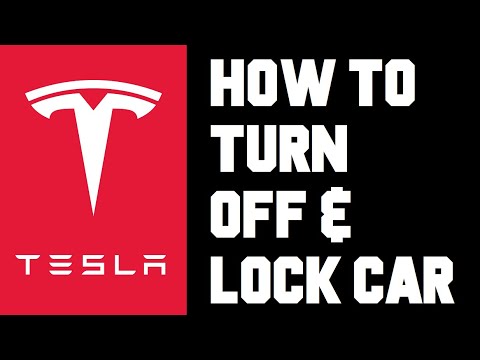 0:00:59
0:00:59
 0:01:28
0:01:28
 0:01:06
0:01:06
 0:18:09
0:18:09
 0:02:50
0:02:50
 0:00:24
0:00:24
 0:02:46
0:02:46