filmov
tv
How to Run MT4 on Mac (M1 Pro)

Показать описание
In this video, I show you how to run MT4 on Mac. Having a new Macbook M1 Pro, I realized MT4 wasn't really adapted for it. So I show you 3 ways you can trade on MT4 or MT5 with a Macbook.
Chapters:
0:00 Start of the video
0:12 MT4 & MT5 versions for Mac (native)
2:02 Parallels + MT4 / MT5
2:34 MT4 not working on Macbook M1 chip
3:14 Running algos on MT4 with a Mac
3:37 How to run MT4 through a VPS
5:07 Links to all these resources will be below!
#MT4 #MT5 #macbookpro
// SOCIAL
Twitter: @desiretotrade
IG: @etiennecrete
// TRADING MUST-HAVE RESOURCES
// MUSIC
// ABOUT ME
My name is Etienne Crete (from Montreal, Canada). I'm a swing Forex trader and help aspiring Forex traders develop a trading method that works for them so they can produce income allowing them to live with more freedom.
If you truly want to succeed in Forex trading, I believe you need to keep working on yourself so you can improve your strengths, but also your weaknesses. Do not focus solely on what you're good at.
// Disclaimer
This video expresses my personal opinion only. Forex trading is risky. Make sure you are ready to trade. Even this will not guarantee you positive results. I am not responsible for any losses incurred due to your trading or anything else. I do not recommend any specific trade or action.
AFFILIATE LINKS
Thank you for trusting me with my truthful and reliable opinion on any future purchase you may make. I always disclose this information when it is the case. As part of the Desire To TRADE family, you allow me to be able to use affiliate/referral links when suggesting items for purchase. As a customer of the products I refer, you help me sustain the time and resources to create content on this channel by generating revenue from your sales. This doesn't affect you in any way in the checkout process (I'm sometimes even able to arrange a discount for you that is special from other customers).
Chapters:
0:00 Start of the video
0:12 MT4 & MT5 versions for Mac (native)
2:02 Parallels + MT4 / MT5
2:34 MT4 not working on Macbook M1 chip
3:14 Running algos on MT4 with a Mac
3:37 How to run MT4 through a VPS
5:07 Links to all these resources will be below!
#MT4 #MT5 #macbookpro
// SOCIAL
Twitter: @desiretotrade
IG: @etiennecrete
// TRADING MUST-HAVE RESOURCES
// MUSIC
// ABOUT ME
My name is Etienne Crete (from Montreal, Canada). I'm a swing Forex trader and help aspiring Forex traders develop a trading method that works for them so they can produce income allowing them to live with more freedom.
If you truly want to succeed in Forex trading, I believe you need to keep working on yourself so you can improve your strengths, but also your weaknesses. Do not focus solely on what you're good at.
// Disclaimer
This video expresses my personal opinion only. Forex trading is risky. Make sure you are ready to trade. Even this will not guarantee you positive results. I am not responsible for any losses incurred due to your trading or anything else. I do not recommend any specific trade or action.
AFFILIATE LINKS
Thank you for trusting me with my truthful and reliable opinion on any future purchase you may make. I always disclose this information when it is the case. As part of the Desire To TRADE family, you allow me to be able to use affiliate/referral links when suggesting items for purchase. As a customer of the products I refer, you help me sustain the time and resources to create content on this channel by generating revenue from your sales. This doesn't affect you in any way in the checkout process (I'm sometimes even able to arrange a discount for you that is special from other customers).
Комментарии
 0:05:29
0:05:29
 0:05:50
0:05:50
 0:04:31
0:04:31
 0:02:10
0:02:10
 0:02:12
0:02:12
 0:02:40
0:02:40
 0:01:40
0:01:40
 0:01:07
0:01:07
 0:03:32
0:03:32
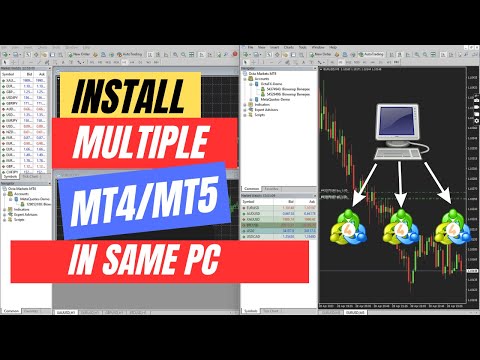 0:05:39
0:05:39
 0:02:12
0:02:12
 0:02:48
0:02:48
 0:04:12
0:04:12
 0:06:46
0:06:46
 0:03:32
0:03:32
 0:02:38
0:02:38
 0:14:51
0:14:51
 0:04:24
0:04:24
 0:08:12
0:08:12
 0:02:41
0:02:41
 0:08:19
0:08:19
 0:05:11
0:05:11
 0:06:01
0:06:01
 0:02:31
0:02:31