filmov
tv
How to make a QR code for a PDF, JPG or PNG File Type 2024

Показать описание
Creativity is the lifeblood of any business. Many companies have incorporated the creative use of QR codes into their campaigns and seen positive results.
Tips on how to make a QR code for a PDF, JPG, or PNG File Type This 2024 🤔:
Are you looking for ways to improve customer experience?
Transform traditional catalogs, user manuals, or menus?
Or maybe supercharge your student’s learning experience with cool reference materials?
In this video, we are going to learn how all this is possible with File QR codes.
By scanning a File QR code using a smartphone camera or QR code scanner app, your audience can get a soft copy of your file and view it anytime they want!
With a File QR Code, your audience can view your file right on their smartphone screen.
Creating a File QR Code is easy with QRTIGER
➡️How To Make A QR Code for a PDF, JPG or PNG File⬅️
Step number 1: Prepare your PDF, JPG or PNG file
Step number 3: Click "File" on the menu and upload your file
Step number 4: Click Generate
Step number 5: Customize your File QR code
Step number 6: Test your File QR code to make sure it works correctly!
Step number 7: Hit Download
Step number 8: Track the data of your QR code
✅How To Update your File Anytime
What if you wanted to update the file behind your QR code?
Or switch from displaying a PDF to an Image instead?
With Dynamic QR codes, you can update your file anytime and save on time and cost!
✅To update your File QR code, make sure you are logged in with your QRTiger account.
Step 1: Click on Track Data
Step 2: Click on the File category in the Left-side menu
Step 3: Select your QR code in the list of QR codes and click on the “Edit” button
Step 4: Click on “Replace the file” button and choose your new file
Step 5: Click on the “Save” button.
Your QR code will now redirect to your new file even if your QR code is already printed!
✅How to Track Data
If you are using your QR codes for your business, tracking is essential!
Here's how you can track your File QR Code data:
Step 1: Click on Track Data in the menu.
Step 2: Click on the File category in the Left-side menu.
Step 3: Select your QR code in the list of QR codes and click on the “Edit” button.
Step 4: Click on the “Data” button.
You can now view the data of your QR code (Time of scans, Device, Map, and Location of your Scanners)
Use Cases of File QR Codes
✅Here are six ways you can use File QR codes:
Restaurants - As digital menus in restaurants
User manuals - If you have technical products, use File QR codes on your packaging to instruct users on how to use your product.
Galleries - Get a digital copy of your art in Artwork Galleries.
Magazines - Get a product image catalog right on your Magazine.
Tourism - Give an official city guide in PDF or image form.
Education - Provide more learning materials to your students.
QR codes are indeed essential to your success.
Improve your customer experience with the many ways you can use File QR Codes!
Create a QR code for your PDF, JPEG, or PNG file today!
#qrcode
#qrcodegenerator
#Free_Custom_QR_Code
#QRTiger_QR_Code_Generator
#QR_code_for_a_PDF_JPG_PNG_File_Type_2024
#Scanner_Reader_QR_App
Tips on how to make a QR code for a PDF, JPG, or PNG File Type This 2024 🤔:
Are you looking for ways to improve customer experience?
Transform traditional catalogs, user manuals, or menus?
Or maybe supercharge your student’s learning experience with cool reference materials?
In this video, we are going to learn how all this is possible with File QR codes.
By scanning a File QR code using a smartphone camera or QR code scanner app, your audience can get a soft copy of your file and view it anytime they want!
With a File QR Code, your audience can view your file right on their smartphone screen.
Creating a File QR Code is easy with QRTIGER
➡️How To Make A QR Code for a PDF, JPG or PNG File⬅️
Step number 1: Prepare your PDF, JPG or PNG file
Step number 3: Click "File" on the menu and upload your file
Step number 4: Click Generate
Step number 5: Customize your File QR code
Step number 6: Test your File QR code to make sure it works correctly!
Step number 7: Hit Download
Step number 8: Track the data of your QR code
✅How To Update your File Anytime
What if you wanted to update the file behind your QR code?
Or switch from displaying a PDF to an Image instead?
With Dynamic QR codes, you can update your file anytime and save on time and cost!
✅To update your File QR code, make sure you are logged in with your QRTiger account.
Step 1: Click on Track Data
Step 2: Click on the File category in the Left-side menu
Step 3: Select your QR code in the list of QR codes and click on the “Edit” button
Step 4: Click on “Replace the file” button and choose your new file
Step 5: Click on the “Save” button.
Your QR code will now redirect to your new file even if your QR code is already printed!
✅How to Track Data
If you are using your QR codes for your business, tracking is essential!
Here's how you can track your File QR Code data:
Step 1: Click on Track Data in the menu.
Step 2: Click on the File category in the Left-side menu.
Step 3: Select your QR code in the list of QR codes and click on the “Edit” button.
Step 4: Click on the “Data” button.
You can now view the data of your QR code (Time of scans, Device, Map, and Location of your Scanners)
Use Cases of File QR Codes
✅Here are six ways you can use File QR codes:
Restaurants - As digital menus in restaurants
User manuals - If you have technical products, use File QR codes on your packaging to instruct users on how to use your product.
Galleries - Get a digital copy of your art in Artwork Galleries.
Magazines - Get a product image catalog right on your Magazine.
Tourism - Give an official city guide in PDF or image form.
Education - Provide more learning materials to your students.
QR codes are indeed essential to your success.
Improve your customer experience with the many ways you can use File QR Codes!
Create a QR code for your PDF, JPEG, or PNG file today!
#qrcode
#qrcodegenerator
#Free_Custom_QR_Code
#QRTiger_QR_Code_Generator
#QR_code_for_a_PDF_JPG_PNG_File_Type_2024
#Scanner_Reader_QR_App
Комментарии
 0:04:19
0:04:19
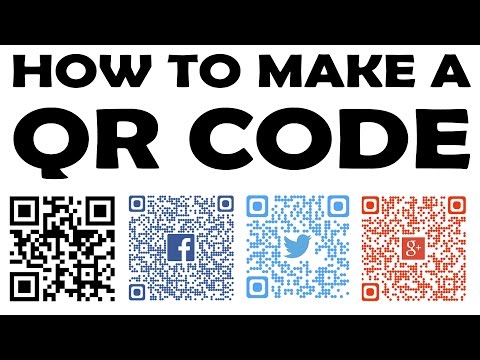 0:06:21
0:06:21
 0:06:21
0:06:21
 0:00:32
0:00:32
 0:09:25
0:09:25
 0:06:53
0:06:53
 0:01:23
0:01:23
 0:00:30
0:00:30
 0:02:45
0:02:45
 0:08:31
0:08:31
 0:02:49
0:02:49
 0:09:59
0:09:59
 0:35:13
0:35:13
 0:01:30
0:01:30
 0:03:36
0:03:36
 0:10:38
0:10:38
 0:08:18
0:08:18
 0:00:32
0:00:32
 0:01:02
0:01:02
 0:01:07
0:01:07
 0:07:26
0:07:26
 0:06:33
0:06:33
 0:01:23
0:01:23
 0:03:04
0:03:04