filmov
tv
Subplots using Python in Excel

Показать описание
This second video demo how to create subplots using Python in Excel
#Excel #PythonInExcel
Python Code
df = xl("A2:J1041", headers=True)
cat_var = ['City', 'Payment_Type', 'Account_Manager']
common_fontsize = 20
for i, var in enumerate(cat_var):
axs[i].set_xticklabels(axs[i].get_xticklabels(), rotation=90)
axs[i].tick_params(axis='x', labelsize=common_fontsize)
axs[i].tick_params(axis='y', labelsize=common_fontsize)
axs[i].legend(fontsize=common_fontsize)
axs[i].set_xlabel(f'{var}', fontsize=common_fontsize + 2)
axs[i].set_ylabel('Count', fontsize=common_fontsize + 2)
#Excel #PythonInExcel
Python Code
df = xl("A2:J1041", headers=True)
cat_var = ['City', 'Payment_Type', 'Account_Manager']
common_fontsize = 20
for i, var in enumerate(cat_var):
axs[i].set_xticklabels(axs[i].get_xticklabels(), rotation=90)
axs[i].tick_params(axis='x', labelsize=common_fontsize)
axs[i].tick_params(axis='y', labelsize=common_fontsize)
axs[i].legend(fontsize=common_fontsize)
axs[i].set_xlabel(f'{var}', fontsize=common_fontsize + 2)
axs[i].set_ylabel('Count', fontsize=common_fontsize + 2)
Subplots using Python in Excel
Creating subplots and saving plots to file in Python using Matplotlib
Python Data Science: Create Graphs and Subplots in Python Using Matplotlib and Pandas
Create a Subplot using python | Multiple plots in one figure created by matplotlib. #python
How to create SUBPLOTS in Matplotlib | Python Tutorial 01
Matplotlib Tutorial (Part 10): Subplots
Python Chart Subplots with Matplotlib
Matplotlib Series Part#17 - Creating Multiple Subplots
Creating Subplots In Python | Python Tutorial
PYTHON TUTORIAL :How to Read Excel File and Do Basic Plotting
HOW TO USE Matplotlib in 4 MINUTES (2020 Python Tutorial)
How to plot multiple dataframes in subplots
How is Pandas/Python more powerful than Excel? Webscraping Example.
PYTHON IN EXCEL: Data Analysis & Visualization with Pandas & Seaborn.
PieCharts SubPlots in Python |Part 8 |Visualization in Python |Data Science interview |The Data Monk
Statistics: Subplots using Plotly for Python
All about Matplotlib subplots in UNDER a minute!
Python Matplotlib Adding Subplots
The subplot() Function - Python tutorial for data analyst #python #dataanalyst
Subplots In matplotlib | Python Programming | Subplot Function
Python Pandas Plot Line graph by using DataFrame from Excel file with options & to save as image
66 Histograms And Subplots | Matplotlib Plotting and Data Visualization
multipanel plots in python matplotlib
Python Matplotlib Subplot Lesson 7 #shorts
Комментарии
 0:04:06
0:04:06
 0:03:15
0:03:15
 0:11:59
0:11:59
 0:00:45
0:00:45
 0:04:35
0:04:35
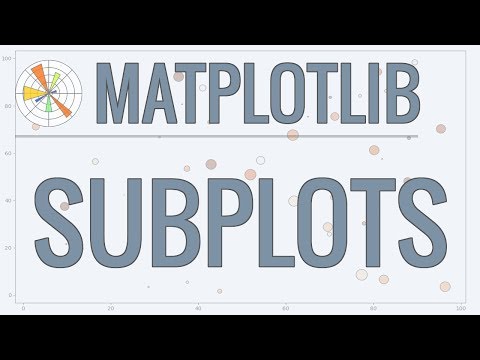 0:21:22
0:21:22
 0:23:47
0:23:47
 0:07:57
0:07:57
 0:01:00
0:01:00
 0:22:47
0:22:47
 0:03:54
0:03:54
 0:03:44
0:03:44
 0:10:42
0:10:42
 0:22:00
0:22:00
 0:13:40
0:13:40
 0:09:57
0:09:57
 0:01:00
0:01:00
 0:00:56
0:00:56
 0:00:34
0:00:34
 0:09:32
0:09:32
 0:18:50
0:18:50
 0:08:41
0:08:41
 0:17:30
0:17:30
 0:00:31
0:00:31