filmov
tv
Class 2 Start building your Lab Create a Virtual Machine using VirtualBox

Показать описание
"Hello and welcome back to the course!
In this lesson, we're going to start setting up our hands-on lab environment. Our first step will be to create a virtual machine on your computer. We'll be using VirtualBox, which is a fantastic, free virtualization tool that allows us to run multiple operating systems right from our desktop.
If you haven't installed VirtualBox yet, here's how you can quickly do it:
Download the VirtualBox installer for Windows.
Simply follow the installation steps: Click Next, Next, Next—and you're all set!
Once you have VirtualBox installed, we're going to create our first virtual machine. We'll use a Linux operating system called CentOS, specifically the Minimal ISO version. The Minimal ISO gives us a lightweight, straightforward version of Linux, perfect for learning DevOps tools and techniques.
Here's how you download CentOS Minimal ISO:
Go to the official CentOS website.
Select the Minimal ISO download.
Your browser will start downloading the image file (.iso).
I've already downloaded this beforehand, so I'll cancel my current download, but make sure yours completes fully.
Once you've got the CentOS ISO downloaded and ready to go, our next step will be to create the virtual machine in VirtualBox. We'll do this together, step by step, in the next class.
Great job getting started—I'll see you in the next lesson!"
In this lesson, we're going to start setting up our hands-on lab environment. Our first step will be to create a virtual machine on your computer. We'll be using VirtualBox, which is a fantastic, free virtualization tool that allows us to run multiple operating systems right from our desktop.
If you haven't installed VirtualBox yet, here's how you can quickly do it:
Download the VirtualBox installer for Windows.
Simply follow the installation steps: Click Next, Next, Next—and you're all set!
Once you have VirtualBox installed, we're going to create our first virtual machine. We'll use a Linux operating system called CentOS, specifically the Minimal ISO version. The Minimal ISO gives us a lightweight, straightforward version of Linux, perfect for learning DevOps tools and techniques.
Here's how you download CentOS Minimal ISO:
Go to the official CentOS website.
Select the Minimal ISO download.
Your browser will start downloading the image file (.iso).
I've already downloaded this beforehand, so I'll cancel my current download, but make sure yours completes fully.
Once you've got the CentOS ISO downloaded and ready to go, our next step will be to create the virtual machine in VirtualBox. We'll do this together, step by step, in the next class.
Great job getting started—I'll see you in the next lesson!"
 0:01:19
0:01:19
 0:00:16
0:00:16
 0:04:27
0:04:27
 0:00:18
0:00:18
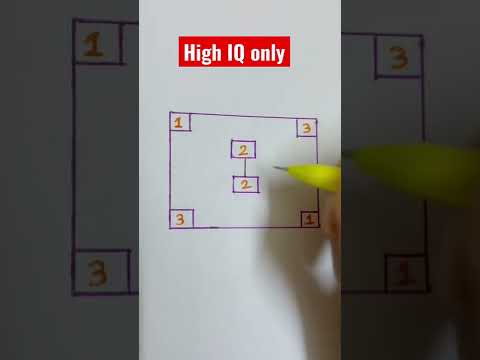 0:00:26
0:00:26
 0:00:25
0:00:25
 0:00:22
0:00:22
 0:00:22
0:00:22
 0:33:26
0:33:26
 0:02:30
0:02:30
 0:00:21
0:00:21
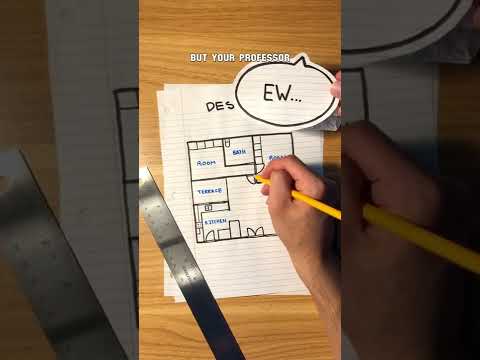 0:00:29
0:00:29
 0:00:54
0:00:54
 0:00:14
0:00:14
 0:11:21
0:11:21
 0:00:15
0:00:15
 0:01:01
0:01:01
 0:00:14
0:00:14
 0:00:57
0:00:57
 0:00:10
0:00:10
 0:00:25
0:00:25
 0:00:29
0:00:29
 0:00:28
0:00:28
 0:00:27
0:00:27