filmov
tv
ArchiCAD Tutorial #31: Interior Elevations in ArchiCAD

Показать описание
This video is a long overdue follow-up to my ArchiCAD Tip #2. If you ever need to make Interior Elevations in ArchiCAD, then this video is ESSENTIAL to creating clean, beautiful air lines around your views.
For more on Interior Elevations in ArchiCAD, check out this follow-up video:
For more on Interior Elevations in ArchiCAD, check out this follow-up video:
ArchiCAD Tutorial #31: Interior Elevations in ArchiCAD
Internal Elevations - The EASY way - ArchiCAD Tutorial
ArchiCAD Interior Elevation Tool
ArchiCAD Tutorial #32: The Interior Elevation Tool in ArchiCAD
ArchiCAD Interior Elevation - Editing
How to Automatically Name and Place Interior Elevations on Layouts in Archicad!
040 Interior Elevations - ArchiCAD Tutorial
ArchiCAD 21 House Project - part 32 - Interior Elevation tool
Interior Elevation Improvements in ARCHICAD 18
ArchiCAD 21 Layouts (Sections and Elevations)
Element linking in ARCHICAD: in section, elevation and interior elevations
Aurora 33 - ArchiCAD Presentation section as internal elevation
ArchiCAD Interior Elevation - adding notes and dimensions
Surfaces for Elevations
ArchiCAD Tutorial #2: Create a clean air line around an interior elevation
ArchiCAD 12 Tutorial-Interior elevations
ArchiCAD 21 - tutorial part 14 - Elevation & section tools
ArchiCAD Elevations - Marked distant area
archicad elevation work how to make elvation
ArchiCAD 21 dimensioning on a section & elevation
ArchiCAD 12 Tutorial- Interior Elevation
ARCHICAD SECTIONS : ELEVATIONS
ArchiCAD Interior Elevation Tool
ARCHICAD section or elevation with real materials
Комментарии
 0:12:25
0:12:25
 0:04:38
0:04:38
 0:09:30
0:09:30
 0:08:42
0:08:42
 0:10:32
0:10:32
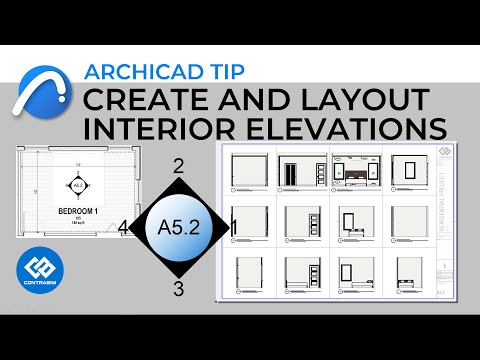 0:22:39
0:22:39
 0:18:24
0:18:24
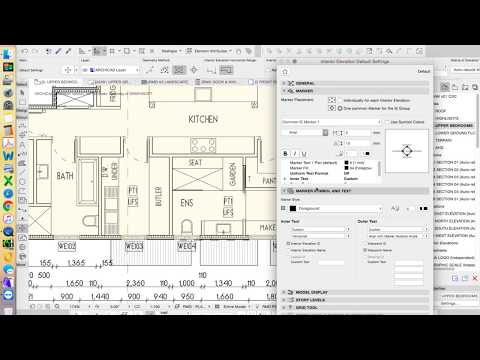 0:16:31
0:16:31
 0:01:04
0:01:04
 0:04:36
0:04:36
 0:01:33
0:01:33
 0:13:08
0:13:08
 0:09:45
0:09:45
 0:07:03
0:07:03
 0:05:35
0:05:35
 0:00:51
0:00:51
 0:05:41
0:05:41
 0:06:55
0:06:55
 0:04:35
0:04:35
 0:10:10
0:10:10
 0:02:06
0:02:06
 0:06:26
0:06:26
 0:02:24
0:02:24
 0:04:32
0:04:32