filmov
tv
SSR Tailwind CSS with Hono JS on Cloudflare Workers #nobuild

Показать описание
00:00 Intro
00:52 Set up Hono app
01:21 Remove build process
01:53 Serve static assets
02:14 Cache assets
02:59 Return HTML
03:40 Configure Wrangler
04:04 Add images & JS
04:32 Cache middleware
05:07 Cache CSS
05:27 Add home route
05:51 Create home HTML
06:15 Populate head
06:33 Populate body
07:23 Cache styles
07:50 Import HTML
08:33 Import home HTML
08:57 Test locally
09:37 Fix issues
10:05 View site
10:22 Add main
10:49 Open site
11:04 Generate UI with AI
11:46 Get HTML from AI
12:12 Add HTML to site
12:35 View site
12:55 Fix missing styles
13:37 Install & config Twind
14:08 Create SSR helper
14:53 Config theme
15:21 Create SSR func
15:53 Extract styles
16:26 Inject styles
16:43 Return HTML
17:10 Inject CSS
17:34 Replace head tag
18:02 Wrap HTML in func
18:12 View site
18:36 Fix images
19:22 Deploy site
19:48 Test prod site
20:43 Check perf
21:19 Add HTMX
21:42 Test speed
22:33 Edit with Tailwind
23:11 Check pagespeed
23:57 Update menu
24:11 Conclusion
SSR Tailwind CSS with Hono JS on Cloudflare Workers #nobuild
Tailwind CSS is the worst…
#47 JSX Middleware of Hono Framework
How I style HTMX apps with Tailwind CSS
Vite in 100 Seconds
Ampt Live: Building a dynamic Server-Side Rendered (SSR) site on AWS with Hono & HTMX
Why I Don't Use NextJS For My Side Project Anymore
Which JS framework is best for fast loading pages?
Why People Aren't Deploying to Vercel Anymore
Next.js API with Hono: The Best Route Handler Alternative!
JavaScript Framework Tier List
vue is the best web js framework, change my mind
htmx in 100 seconds
Unbelievable hydration error in #nextjs
I might be enjoying Remix more than Next
Astro just Launched.... Could it be the ultimate web framework?
More UI with Tailwind CSS | Ruby on Rails Livestream
SvelteKit in 100 seconds
Svelte 5 Is Like React, But Better
Nodejs VS Expressjs VS Nextjs - See the differences 🌟
Nuxt in 100 Seconds
React server components from scratch!
Deploy your Website for free Cloudflare Pages
Next.js 15 Is Here (Vercel Ship Breakdown)
Комментарии
 0:24:29
0:24:29
 0:03:55
0:03:55
 0:23:04
0:23:04
 0:10:42
0:10:42
 0:02:29
0:02:29
 1:23:31
1:23:31
 0:06:51
0:06:51
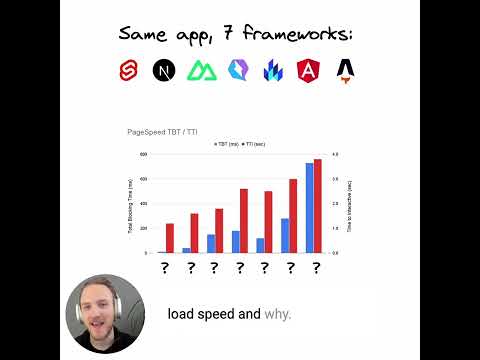 0:01:30
0:01:30
 0:05:55
0:05:55
 0:24:28
0:24:28
 0:40:57
0:40:57
 0:00:29
0:00:29
 0:02:27
0:02:27
 0:00:39
0:00:39
 0:11:02
0:11:02
 0:03:17
0:03:17
 1:40:02
1:40:02
 0:02:46
0:02:46
 0:19:33
0:19:33
 0:01:19
0:01:19
 0:02:50
0:02:50
 0:19:43
0:19:43
 0:10:54
0:10:54
 0:19:34
0:19:34