filmov
tv
How to Print Multiple Designs on a Single Page From Canva (Home Printing)

Показать описание
Trying to save paper by printing multiple @canva designs on a single page?
In this tutorial, I’m sharing a simple copy/paste method along with easy tweaks if your design doesn’t paste over perfectly.
CHAPTERS
0:00 Intro
0:47 The Method
1:10 Transferring the Background Color
3:14 Aligning Your Design
4:15 Adding a Second Design
4:48 Delineating a White Background
6:43 Adding Additional Lines
7:55 Reducing the Overlap of Designs(Maximizing the Number of Designs to a Page)
9:42 Downloading the File
10:01 Next Steps
Need to print double sided? Create a new page and follow the same method, just make sure everything is centered correctly so your design prints perfectly front to back.
OTHER HELPFUL TUTORIALS
⬇⬇⬇
RESOURCES
#canva #canvatutorial #canvatutorialforbeginners #graphicdesign #branding
__
In this tutorial, I’m sharing a simple copy/paste method along with easy tweaks if your design doesn’t paste over perfectly.
CHAPTERS
0:00 Intro
0:47 The Method
1:10 Transferring the Background Color
3:14 Aligning Your Design
4:15 Adding a Second Design
4:48 Delineating a White Background
6:43 Adding Additional Lines
7:55 Reducing the Overlap of Designs(Maximizing the Number of Designs to a Page)
9:42 Downloading the File
10:01 Next Steps
Need to print double sided? Create a new page and follow the same method, just make sure everything is centered correctly so your design prints perfectly front to back.
OTHER HELPFUL TUTORIALS
⬇⬇⬇
RESOURCES
#canva #canvatutorial #canvatutorialforbeginners #graphicdesign #branding
__
How to Print Multiple Designs on a Single Page From Canva (Home Printing)
How To Print Multiple Designs On One Paper | Sublimation Tips
How to print multiple designs per page (Templett Tutorial)
Sublimation Tips And Tricks - How To Print Multiple Designs
How To Print Multiple Real Estate Pop By Tags on 1 Page from Canva
Word | How to print multiple copies on one page
The Easiest Way To Screen Print Multiple Color Designs.
How to print multiple designs per page - Templett tutorial
HM Live 09/11/2024 - Debbi Moore Designs, Crafter's Companion, Pearlywinks & Kingston Craft...
How to Print Large Drawings on Multiple Pages Tutorial
How to print your Canva Templates at home (multiple designs on one page)
How to print multiple pictures on one page Windows 10 the easy way
How to print multiple designs on one sheet
How To Print With Multiple Images On A Screen
How to Print Multiple Layouts on One Page
How To Print a Poster on Multiple Pages
3 ways to print an image on multiple pages
Print a Large Image on Multiple Pages with Photoshop
How to create a grid in Canva so you can print multiple copies per page. BONUS TIP at the end!!
Easily Print Large Image to Multiple Pages!! - Howtosolveit
Adobe Illustrator CC Tutorial for beginners | Print multiple layouts in one page
How to Screen Print Multiple Colors with Vinyl
Master AutoCAD Printing: Print Multiple Sheets to PDF, JPG, PNG, DWF, and More - Best Tutorial
How to Print Multiple Photos on one sheet of 8.5x11 Letter Paper in Photoshop Elements
Комментарии
 0:10:36
0:10:36
 0:14:01
0:14:01
 0:00:34
0:00:34
 0:03:40
0:03:40
 0:01:04
0:01:04
 0:03:22
0:03:22
 0:11:08
0:11:08
 0:02:55
0:02:55
 7:59:37
7:59:37
 0:03:14
0:03:14
 0:02:09
0:02:09
 0:01:56
0:01:56
 0:00:32
0:00:32
 0:02:01
0:02:01
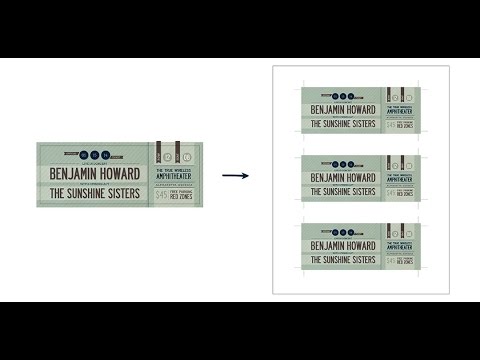 0:04:16
0:04:16
 0:03:30
0:03:30
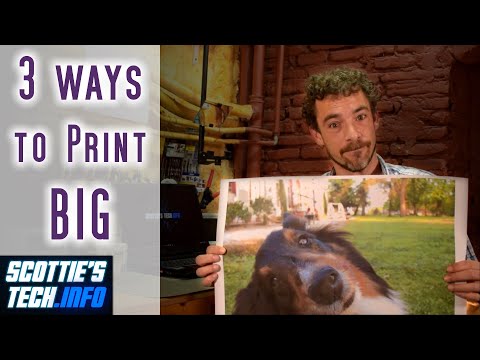 0:06:48
0:06:48
 0:05:20
0:05:20
 0:10:36
0:10:36
 0:02:03
0:02:03
 0:03:43
0:03:43
 0:10:22
0:10:22
 0:02:55
0:02:55
 0:06:24
0:06:24