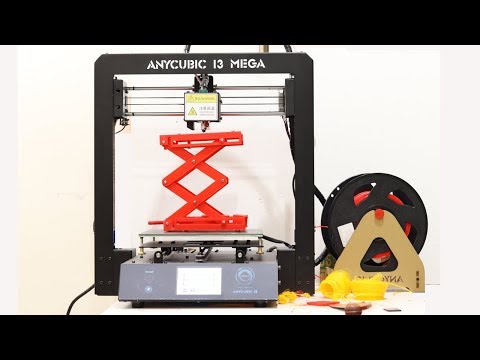filmov
tv
Anycubic i3 Mega 3D Printer Review

Показать описание
The Anycubic i3 Mega is a solid low-price 3D printer. While it doesn't have the larger print size of the Creality CR-10 or the bargain-bin pricing of the Ender 2, it does bring a lot of things to the table that make it worth the money.
First off, what comes in the box. The i3 Mega comes with literally everything you will need to start printing and then some. Full kilo of PLA? Check. Spool holder? Check. Metal print spatula? Check. Extruder cleaning tweezers? Check. Filament Cutter? Check. Spare extruder? Check. SD card loaded with software and decent USB cable? Check. Literally everything you need to print, mess-up, and print again is in the box. Not bad for under $350.
Next on the list of unique selling points is ULTRABASE, a feature so good that it makes removing printed parts from the bed as easy as picking up printed parts from the bed. No prying, no bending, no effort needed at all. That isn't to say it is perfect. You'll need to wait for the bed to cool before removing the part which does take a few minutes. You'll also need to print the first layer slower and potentially thicker than with other bed solutions (for me .1mm didn't seem to stick well at all). And finally small prints don't adhere very well to it, so you may need to use a raft if you find your prints being knocked over. But as a one-stop solution for adhering your prints, it's a great option.
Finally, the other main selling point is the build quality. This printer is built like a tank and is very simple to assemble. The entire chassis is metal, rigid, and self-contained. No separate hardware box like on the CR-10. It also has two z-axis motors and screws for extra stability, something you only get on the CR-10S. The color touchscreen and full-size SD slot makes it easy load and print, especially for beginners. The bed calibration screws are also tool-less and easy to use.
But the selling points don't stop there. It also comes standard with a filament sensor, again something you need to pony up for the CR-10S to get, most i3 Megas can upgrade their drivers to TMC2208s for silent operation, and the heated bed can hit 120c right out of the box for easier ABS printing (You need to mod your CR-10 to hit close to those temps).
So what are the downsides? The print dimensions are only 210 x 210 x 205mm. Respectable, but by no means large. The print speed isn't very fast, usually around 60mm/s. The Prusa Mk3 can approach 4x that speed. And the fans on this printer are LOUD. Many people replace the fans, but the stock ones are louder than most. It's also not an enclosed build area, so you may need to enclose it to print ABS parts. One feature the i3 has is the ability to resume printing after a power failure, but it's uses are limited since the ULTRABASE lets go of the part when it cools, as it would in a power failure, so it would only work for pauses less than a minute or two. I'm also not a fan of the faceplate since it's just a sticker with a robot for some reason. And finally, some of the newer i3's don't allow for easy driver updates so it may be something to ask if you plan on upgrading to TMC2208s.
But in the end, should you get one? As with almost all 3D printing questions it comes down to price. How much are you willing to spend? A Prusa MK3 is equal to or better than the i3 in every way except build quality, but it also costs 3X as much. A CR-10S matches the feature set and expands the build volume, but is considerably larger and costs 50% more. A regular CR-10 can be had for about the same price, but if you don't need the build volume it doesn't have any features the i3 lacks.
For roughly $350 the Anycubic i3 Mega is simply one the most well-built, full-featured 3D printers around. It's frequently on sale for around $300 so, if you can get it for that price, it's an absolutely no-brainer. If you don't need a bigger print volume or an enclosed build area, this is the printer to get.
First off, what comes in the box. The i3 Mega comes with literally everything you will need to start printing and then some. Full kilo of PLA? Check. Spool holder? Check. Metal print spatula? Check. Extruder cleaning tweezers? Check. Filament Cutter? Check. Spare extruder? Check. SD card loaded with software and decent USB cable? Check. Literally everything you need to print, mess-up, and print again is in the box. Not bad for under $350.
Next on the list of unique selling points is ULTRABASE, a feature so good that it makes removing printed parts from the bed as easy as picking up printed parts from the bed. No prying, no bending, no effort needed at all. That isn't to say it is perfect. You'll need to wait for the bed to cool before removing the part which does take a few minutes. You'll also need to print the first layer slower and potentially thicker than with other bed solutions (for me .1mm didn't seem to stick well at all). And finally small prints don't adhere very well to it, so you may need to use a raft if you find your prints being knocked over. But as a one-stop solution for adhering your prints, it's a great option.
Finally, the other main selling point is the build quality. This printer is built like a tank and is very simple to assemble. The entire chassis is metal, rigid, and self-contained. No separate hardware box like on the CR-10. It also has two z-axis motors and screws for extra stability, something you only get on the CR-10S. The color touchscreen and full-size SD slot makes it easy load and print, especially for beginners. The bed calibration screws are also tool-less and easy to use.
But the selling points don't stop there. It also comes standard with a filament sensor, again something you need to pony up for the CR-10S to get, most i3 Megas can upgrade their drivers to TMC2208s for silent operation, and the heated bed can hit 120c right out of the box for easier ABS printing (You need to mod your CR-10 to hit close to those temps).
So what are the downsides? The print dimensions are only 210 x 210 x 205mm. Respectable, but by no means large. The print speed isn't very fast, usually around 60mm/s. The Prusa Mk3 can approach 4x that speed. And the fans on this printer are LOUD. Many people replace the fans, but the stock ones are louder than most. It's also not an enclosed build area, so you may need to enclose it to print ABS parts. One feature the i3 has is the ability to resume printing after a power failure, but it's uses are limited since the ULTRABASE lets go of the part when it cools, as it would in a power failure, so it would only work for pauses less than a minute or two. I'm also not a fan of the faceplate since it's just a sticker with a robot for some reason. And finally, some of the newer i3's don't allow for easy driver updates so it may be something to ask if you plan on upgrading to TMC2208s.
But in the end, should you get one? As with almost all 3D printing questions it comes down to price. How much are you willing to spend? A Prusa MK3 is equal to or better than the i3 in every way except build quality, but it also costs 3X as much. A CR-10S matches the feature set and expands the build volume, but is considerably larger and costs 50% more. A regular CR-10 can be had for about the same price, but if you don't need the build volume it doesn't have any features the i3 lacks.
For roughly $350 the Anycubic i3 Mega is simply one the most well-built, full-featured 3D printers around. It's frequently on sale for around $300 so, if you can get it for that price, it's an absolutely no-brainer. If you don't need a bigger print volume or an enclosed build area, this is the printer to get.
Комментарии