filmov
tv
Build a Complete Weather App with Next.js & Tailwind CSS | Step-by-Step Guide for Beginners | React

Показать описание
🚀 Component Creation:
Weather Component:
Displaying basic weather information.
Utilizing moment library for date and time formatting.
Importing weather icons from react-icons library.
SunriseSunset Component:
Showing sunrise and sunset times based on timestamps.
Wind Speed Component:
Presenting wind speed information.
HourlyWeather Component:
Utilizing useRef for managing the chart instance and useEffect for updates.
Feels-Like Component:
Calculating temperature difference and providing a description.
Humidity Component:
Displaying humidity information.
Visibility Component:
Presenting visibility details.
5-Day Forecast Component:
Showing a graph of the weather forecast for the next 5 days.
PressureInfo and RainInfo Components:
Quickly adding components for pressure and rain information.
📚 Timestamps:
00:00 - Introduction
01:00 - Project Set-up
03:00 - Weather API Setup
04:40 - Code Demonstartion for the weather API
If you enjoyed this tutorial, don't forget to like, share, and subscribe for more content. Your support means a lot! 🌟
𝐁𝐨𝐨𝐤 ( 𝐅𝐫𝐨𝐦 𝐂𝐨𝐝𝐞 𝐓𝐨 𝐂𝐨𝐧𝐧𝐞𝐜𝐭𝐢𝐨𝐧𝐬: 𝐀 𝐃𝐞𝐯𝐞𝐥𝐨𝐩𝐞𝐫’𝐬 𝐠𝐮𝐢𝐝𝐞 𝐭𝐨 𝐛𝐮𝐢𝐥𝐝𝐢𝐧𝐠 𝐚 𝐬𝐨𝐜𝐢𝐚𝐥 𝐜𝐚𝐫𝐞𝐞𝐫 ) (I'm the Author)
📱 Connect with me:
Music Source: Youtube Music Library
Tags: nextjs weather app, nextjs project for beginners, nextjs tailwindcss tutorial, build weather app nextjs, nextjs fetch api data, learn nextjs step by step, nextjs react weather app, next 14 react tailwind tutorial
#NextJS #TailwindCSS #WeatherAppTutorial #ReactIcons #ChartJS #APIIntegration #ProgrammingTutorial #WebDevelopment #CodingProject #WeatherAPI #NextJSProject
Комментарии
 0:41:59
0:41:59
 0:55:14
0:55:14
 0:54:14
0:54:14
 0:46:31
0:46:31
 1:28:52
1:28:52
 0:37:04
0:37:04
 0:11:36
0:11:36
 0:42:04
0:42:04
 0:02:35
0:02:35
 0:43:24
0:43:24
 2:40:19
2:40:19
 3:10:30
3:10:30
 0:20:30
0:20:30
 0:08:36
0:08:36
 2:12:41
2:12:41
 5:16:23
5:16:23
 0:37:49
0:37:49
 0:39:47
0:39:47
 0:00:16
0:00:16
 0:13:22
0:13:22
 0:36:52
0:36:52
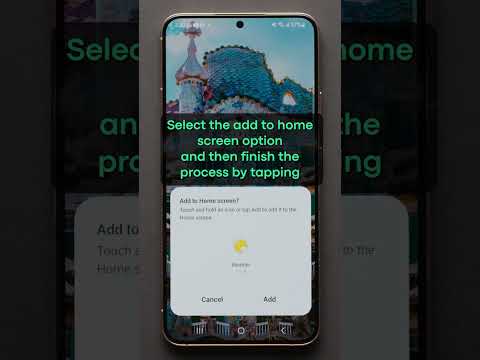 0:00:28
0:00:28
 0:43:14
0:43:14
 0:37:36
0:37:36