filmov
tv
Learn Functional Programming by Building a Spreadsheet: Step 53-78 | freeCodeCamp | JavaScript

Показать описание
🌟 "Master Functional Programming: Build an Interactive Spreadsheet App" 🌟
🔍 Embark on a transformative coding journey with FreeCodeCamp as you dive into the world of functional programming by building a sophisticated Spreadsheet application. Functional programming is a powerful paradigm that emphasizes writing software using pure functions and avoiding shared state, side effects, and mutable data. This approach can lead to easier-to-understand, more reliable, and more testable code.
In this project, you will apply the principles of functional programming to develop a dynamic spreadsheet that not only performs calculations and manages data efficiently but also updates interactively based on user input. You'll learn how to parse and evaluate mathematical expressions, handle cell references, and implement essential spreadsheet functions like sum, average, and complex mathematical operations.
📌 Core Learning Objectives:
1. **Deep Dive into Functional Programming:** Explore how to structure your code using small, reusable functions that are combined to build complex functionality.
2. **Advanced JavaScript Methods:** Utilize advanced JavaScript methods such as `map()`, `find()`, `parseInt()`, and `includes()` to manipulate data and implement functionality within your spreadsheet.
3. **Interactive Web Interface Development:** Learn how to create responsive and dynamic user interfaces that react to user inputs, making your spreadsheet both functional and user-friendly.
📊 Applying Theoretical Concepts Practically:
This project will challenge you to apply theoretical concepts of functional programming in a practical, real-world application. By building a functional and interactive spreadsheet, you will see firsthand how functional programming can be used to enhance the scalability and maintainability of web applications.
✏️ Step-by-Step Building Process:
Follow our detailed, step-by-step guide that will walk you through each phase of building your spreadsheet application. From setting up your project environment to writing functions that handle complex calculations and UI updates, each step is designed to enhance your understanding and skills in functional programming and JavaScript.
🌍 Community Collaboration and Feedback:
After completing your spreadsheet, engage with the FreeCodeCamp community to share your project, receive feedback, and discuss the challenges and successes you encountered. This collaborative experience is invaluable for gaining new perspectives and improving your coding skills.
📈 Boosting Your Developer Portfolio:
Completing this spreadsheet project not only broadens your skillset in functional programming and JavaScript but also adds a significant and innovative project to your portfolio, demonstrating your ability to apply modern programming paradigms in building complex web applications.
Celebrate your accomplishment upon completing the interactive spreadsheet, and look forward to tackling more advanced projects that push your programming skills and creativity to new heights.
#FunctionalProgramming #JavaScript #SpreadsheetApp #WebDevelopment #CodingProject #LearnToCode #FreeCodeCamp #DeveloperCommunity 🌟🔍📌✏️📘🌍📈
📚 Further expand your web development knowledge:
💬 Connect with us:
I'm coming for those spots, T-Series / MrBeast.
Комментарии
 1:20:00
1:20:00
 1:05:07
1:05:07
 1:09:39
1:09:39
 0:48:55
0:48:55
 0:00:28
0:00:28
 0:41:35
0:41:35
 0:03:00
0:03:00
 0:40:30
0:40:30
 10:07:49
10:07:49
 0:09:19
0:09:19
 1:33:17
1:33:17
 0:05:25
0:05:25
 0:29:57
0:29:57
 1:04:43
1:04:43
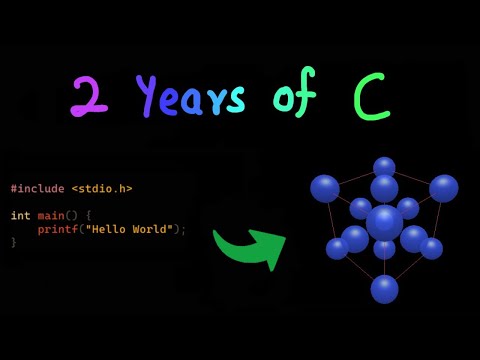 0:08:42
0:08:42
 0:09:41
0:09:41
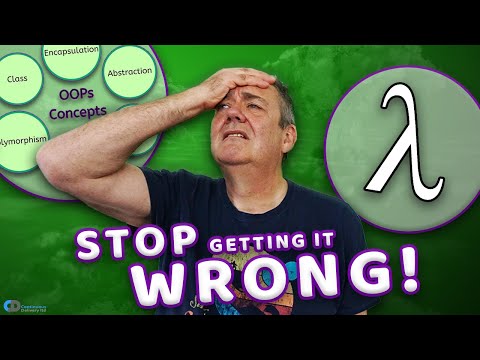 0:18:55
0:18:55
 2:21:52
2:21:52
 0:10:28
0:10:28
 0:15:24
0:15:24
 5:18:02
5:18:02
 1:06:08
1:06:08
 0:00:18
0:00:18
 0:23:01
0:23:01