filmov
tv
Building a Website From Scratch With Avada, Part 7 - Contact Page
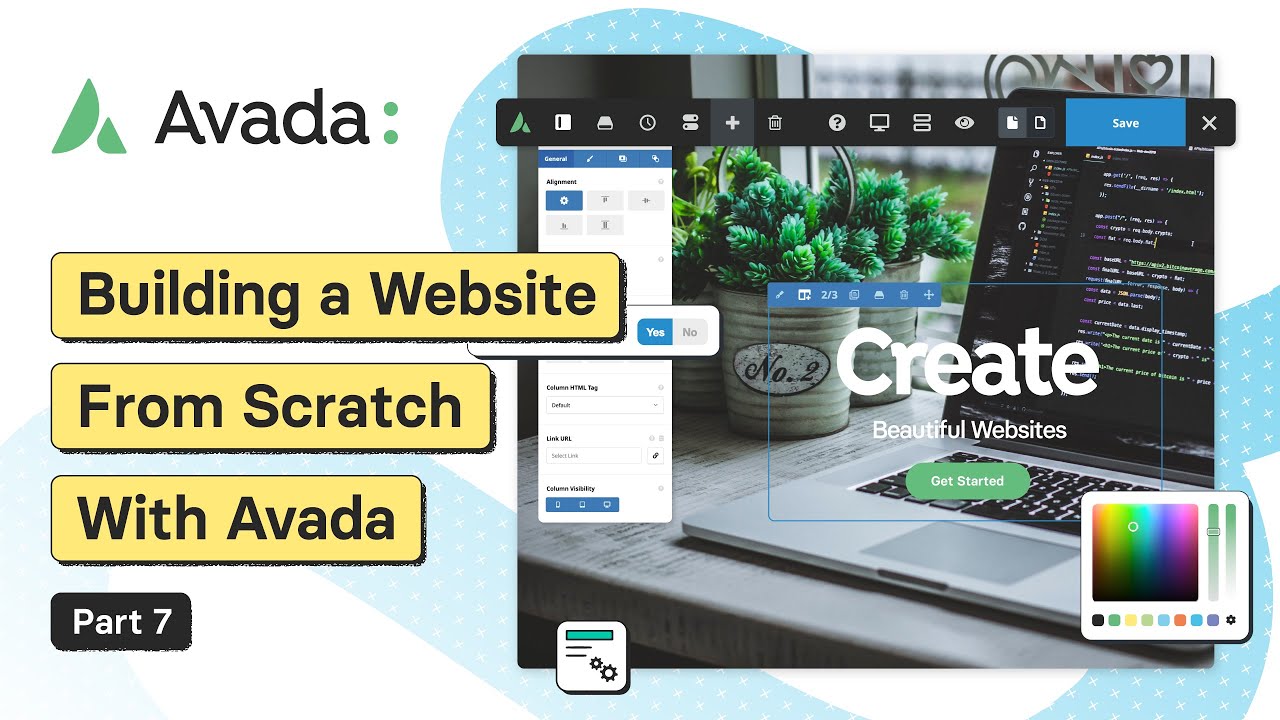
Показать описание
*Video Tutorial Series - Part 7 (Of 8):* A comprehensive video series that describes how to design and build a multi-page website from scratch with Avada and WordPress, devised for beginners and intermediate users.
*Part 7* focuses on creating a website contact page, with the core feature being an Avada Form. First, we review the structure of the contact page, making a minor adjustment to the positioning of a background image for consistency, and then demonstrate how to create the new contact form from scratch using the Avada Forms Builder. The basic form field types are adjusted, and the general styling, typography, and buttons are addressed.
Emphasis is placed on ensuring a mobile-friendly design for all devices (mobile phone, tablet, desktop). A callback form is also created and added to the home page's hero section, explaining how to duplicate the form, make necessary adjustments, and add it to the website layout.
#avada #websitebuilder #wordpress #tutorial
--------------------------------
*Timecodes:*
0:00 - Introduction
1:40 - Creating an Avada Form
5:14 - Building The Contact Page
6:47 - Adding A Callback Form
9:52 - Adding Animations
10:35 - Adding Callback Form to the Shop Page
11:33 - Review
*Related:*
*Avada Resources:*
*Avada Prebuilt Content:*
*Social Media:*
-----------------------------
*FTC Disclaimer:* If you purchase Avada after clicking on the affiliate link in this video description, we may earn a small affiliate commission from Envato.
*Part 7* focuses on creating a website contact page, with the core feature being an Avada Form. First, we review the structure of the contact page, making a minor adjustment to the positioning of a background image for consistency, and then demonstrate how to create the new contact form from scratch using the Avada Forms Builder. The basic form field types are adjusted, and the general styling, typography, and buttons are addressed.
Emphasis is placed on ensuring a mobile-friendly design for all devices (mobile phone, tablet, desktop). A callback form is also created and added to the home page's hero section, explaining how to duplicate the form, make necessary adjustments, and add it to the website layout.
#avada #websitebuilder #wordpress #tutorial
--------------------------------
*Timecodes:*
0:00 - Introduction
1:40 - Creating an Avada Form
5:14 - Building The Contact Page
6:47 - Adding A Callback Form
9:52 - Adding Animations
10:35 - Adding Callback Form to the Shop Page
11:33 - Review
*Related:*
*Avada Resources:*
*Avada Prebuilt Content:*
*Social Media:*
-----------------------------
*FTC Disclaimer:* If you purchase Avada after clicking on the affiliate link in this video description, we may earn a small affiliate commission from Envato.
Комментарии
 0:20:14
0:20:14
 2:00:01
2:00:01
 0:10:56
0:10:56
 0:22:01
0:22:01
 0:06:55
0:06:55
 0:19:15
0:19:15
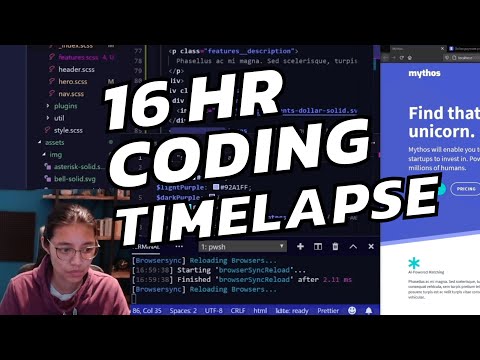 0:21:29
0:21:29
 2:18:34
2:18:34
 0:00:31
0:00:31
 0:12:57
0:12:57
 1:25:42
1:25:42
 0:15:15
0:15:15
 0:12:42
0:12:42
 7:12:30
7:12:30
 0:01:01
0:01:01
 0:09:11
0:09:11
 2:12:20
2:12:20
 0:17:17
0:17:17
 0:14:50
0:14:50
 0:16:58
0:16:58
 0:21:45
0:21:45
 0:30:28
0:30:28
 0:53:54
0:53:54
 0:12:22
0:12:22