filmov
tv
Use ZeroTier with Blue Iris - view your cameras remotely and securely!
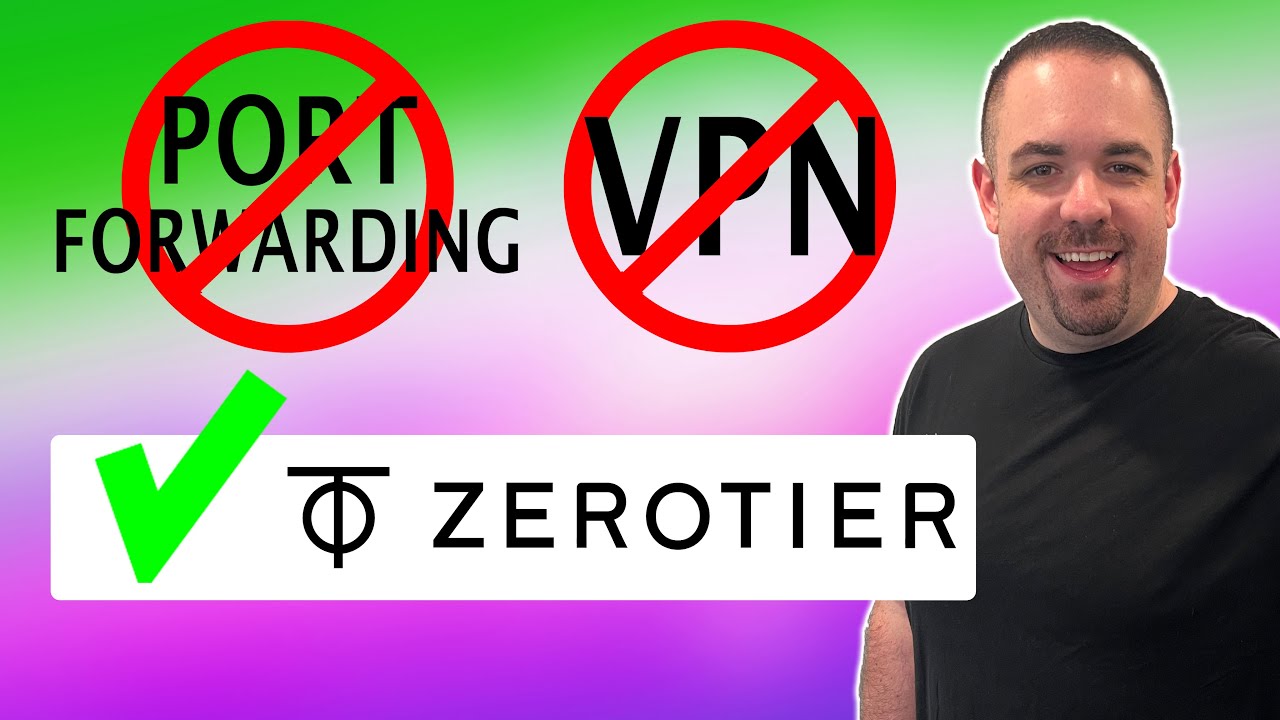
Показать описание
My recommended way to view your security cameras remotely while utilizing Blue Iris security camera software is using ZeroTier. ZeroTier is an open source virtual private network (VPN) software and mesh networking technology that allows users to connect devices, services, and applications securely over the Internet. It is designed to be easy to set up and use, and can be used to connect both local and cloud-based services. It is particularly useful for creating secure connections between remote devices, such as those used for telecommuting, IoT, and cloud-based services.
ZeroTier also works for those who have an ISP (internet service provider) who utilizes "CGNAT" or carrier grade nat. CGNAT means you don'e get your own public IP address making it difficult to utilize a client VPN back to your network, or even standard port forwarding.
Like and subscribe for more Blue Iris content!
ZeroTier also works for those who have an ISP (internet service provider) who utilizes "CGNAT" or carrier grade nat. CGNAT means you don'e get your own public IP address making it difficult to utilize a client VPN back to your network, or even standard port forwarding.
Like and subscribe for more Blue Iris content!
Use ZeroTier with Blue Iris - view your cameras remotely and securely!
3 ways to access Blue Iris remotely
ZeroTier Simple Network Setup
Remote Access: Securely connect your devices over the internet with ZeroTier
452 The definitive Guide to Zerotier VPN and why it is 'better' than Wireguard (Tutorial)
How To Work Remotely Using Zerotier & Windows Remote Desktop (RDP)
'Step-by-Step Guide: Installing and Setting Up Blue Iris Remote Video Surveillance Camera Phone...
Remote Access 101
Run Blue Iris as a service
How to Setup and Use ZeroTier - What is it and how does it work?
Blue Iris DETAILED Walk Through - Every Feature
FREE License Plate Reading, Face Recognition, and Object Detection for Blue Iris - Full Walkthrough
Blue Iris Connection Method
How Does ZeroTier Actually Work?
How to Setup Privacy Friendly WiFi IP Cameras with Blue Iris and WireGuard
How to setup ZeroTier network and to add Home Assistant inside?
Getting Blue Iris Online through Router (Harder Method)
Tailscale VS Zerotier
Beginners Guide to Blue Iris | Locally Controlled CCTV Software
Do this! Use Sub Streams in Blue Iris
How to Add IP Security Cameras to Blue Iris (Best Practices)
Temporary Camera Access for Testing and Support
ZeroTier Networking Demo
How to connect to Windows 10 from any location | ZeroTier tutorial in 2021
Комментарии
 0:12:59
0:12:59
 0:12:06
0:12:06
 0:04:08
0:04:08
 0:50:45
0:50:45
 0:17:12
0:17:12
 0:10:50
0:10:50
 0:14:31
0:14:31
 1:09:10
1:09:10
 0:04:48
0:04:48
 0:13:20
0:13:20
 0:57:08
0:57:08
 0:25:43
0:25:43
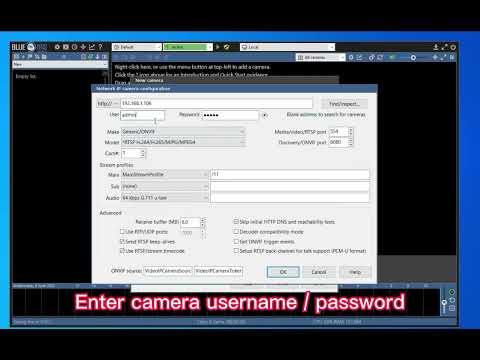 0:00:51
0:00:51
 0:18:54
0:18:54
 0:31:42
0:31:42
 0:09:20
0:09:20
 0:06:44
0:06:44
 0:25:33
0:25:33
 0:28:53
0:28:53
 0:04:26
0:04:26
 0:11:06
0:11:06
 0:12:40
0:12:40
 0:16:20
0:16:20
 0:08:37
0:08:37