filmov
tv
Create A Smooth Underline Hover Effect With CSS. Wordpress | Bricks | Elementor | HTML | CSS

Показать описание
Welcome to Digital Media Spark! I'm Pankaj Sharma, and in this tutorial, I'll show you how to create a smooth hover underline effect using CSS. This easy-to-follow guide will help you add a stylish and interactive touch to your web links and buttons.
📌 What You'll Learn:
1. Setting up the HTML structure
2. Adding and understanding CSS for the hover effect
3. Creating smooth animations using transform and transition properties
📄 Code Snippets:
/* CSS */
.underline-effect {
position: relative;
text-decoration: none;
color: inherit;
}
.underline-effect::before {
content: "";
position: absolute;
bottom: -2px;
left: 0;
height: 2px;
width: 100%;
background: #000;
border-radius: 50px;
transform: scaleX(0);
transition: transform 0.2s linear;
}
.underline-effect:hover::before {
transform: scaleX(1);
}
👍 Like, Comment, and Share!
📱 Follow us on social media:
Facebook
Instagram
Phone: 8249228759
WhatsApp: 8249228759
Address: Rourkela, Odisha
#CSS #HoverEffect #WebDesign #HTMLandCSS #CSSAnimation #FrontEndDevelopment #WebDevelopment #LearnCSS #CSSTricks #CSSHoverEffects #DigitalMarketing #WebDesignTutorials #CSSHoverEffects #ResponsiveDesign #WebDesignTips #CSS3 #CodingTutorials #WebDev #AnimationEffects
📌 What You'll Learn:
1. Setting up the HTML structure
2. Adding and understanding CSS for the hover effect
3. Creating smooth animations using transform and transition properties
📄 Code Snippets:
/* CSS */
.underline-effect {
position: relative;
text-decoration: none;
color: inherit;
}
.underline-effect::before {
content: "";
position: absolute;
bottom: -2px;
left: 0;
height: 2px;
width: 100%;
background: #000;
border-radius: 50px;
transform: scaleX(0);
transition: transform 0.2s linear;
}
.underline-effect:hover::before {
transform: scaleX(1);
}
👍 Like, Comment, and Share!
📱 Follow us on social media:
Phone: 8249228759
WhatsApp: 8249228759
Address: Rourkela, Odisha
#CSS #HoverEffect #WebDesign #HTMLandCSS #CSSAnimation #FrontEndDevelopment #WebDevelopment #LearnCSS #CSSTricks #CSSHoverEffects #DigitalMarketing #WebDesignTutorials #CSSHoverEffects #ResponsiveDesign #WebDesignTips #CSS3 #CodingTutorials #WebDev #AnimationEffects
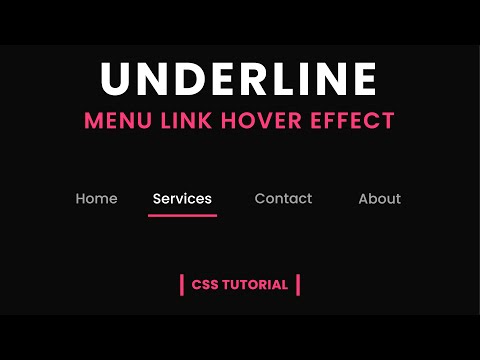 0:05:50
0:05:50
 0:06:55
0:06:55
 0:14:40
0:14:40
 0:00:58
0:00:58
 0:00:56
0:00:56
 0:04:41
0:04:41
 0:06:17
0:06:17
 0:02:42
0:02:42
 0:04:34
0:04:34
 0:08:31
0:08:31
 0:05:43
0:05:43
 0:05:20
0:05:20
 0:05:54
0:05:54
 0:01:15
0:01:15
 0:15:35
0:15:35
 0:00:43
0:00:43
 0:14:26
0:14:26
 0:12:54
0:12:54
 0:18:53
0:18:53
 0:07:38
0:07:38
 0:05:06
0:05:06
 0:04:20
0:04:20
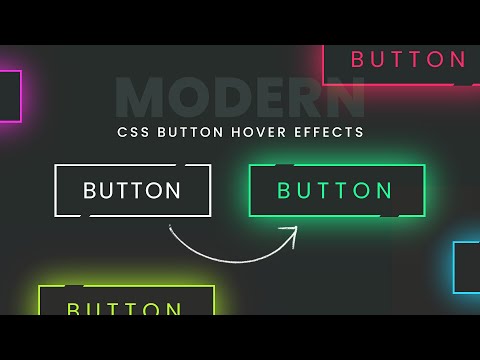 0:06:30
0:06:30
 0:03:12
0:03:12