filmov
tv
How to Write a Case Statement in Tableau

Показать описание
In this example I have a map by region. I used a case statement to group each region into an area. I have Area 1 and area 2.
Let's start by dragging region to rows I'm gonna write a case statement to group each of these regions into an area. If I click create calculated field I'll call this area one the function is going to be This. case, in the variable you want to look at in this case it's region so case region then we're going to type as many when's as we need so when South then area one. When East then area one. West then area two and when Central then area two.
Case statements end with the word end.
Let's bring area onto row shelf so I can see that it worked. You can see that Central is area two East is area one . Let's turn this into a map by clicking show me and clicking the field map I can move area and region to detail and change these both to be color. I can show a map in Tableau.
JACC: Case Reports: How to Write a Case Report | Webinar
How to write a Case Report
How to Write a Case Report: a step-by-step guide
How to Write a Case Study? A Step-By-Step Guide to Writing a Case Study
How To Write A Case Study? | Amazon Case Study Example
How to Write & Publish Case Reports
How to write a case series? Journal paper writing, article publishing basics - Edusurg Clinics
Case Reports | How to write a case report?
Case Statement and Decode in SQL | Snowflake Case Statement
How to write a Case Report by Mededia Intern: Suha Tayyeb, MSIV RMU
Main Tips On How To Write Case Study Analysis
How to Write a Business Case - Project Managment Training
How To Write A Case Report - Publishing During Residency and Medical School
How to Write a Use Case
Case Study - Write your answer in the comments! | Chronic Care
How To Write A Business Case | Step by Step Guide
How to write a TEST CASE? Software Testing Tutorial
CASE COMMENTARY/CASE NOTE| HOW TO WRITE A CASE NOTE/COMMENTARY?
How to Write a Case Report l Case Reports l Medical Writing
How to write case study? Nursing case study tips #nursingstudent #nursing
How to Write Case Studies
How to: Write a Successful Teaching Case
How to Write a Case Brief.
How To Write A Case Brief or Case Outline for Law School (With An Example)
Комментарии
 0:11:05
0:11:05
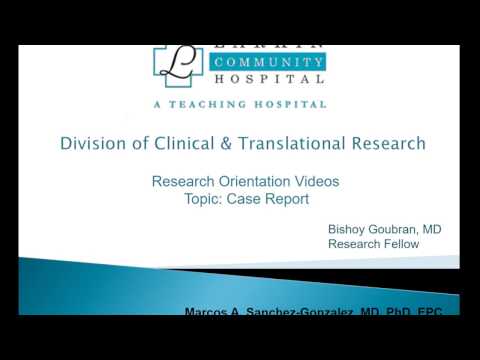 0:08:41
0:08:41
 0:03:39
0:03:39
 0:02:23
0:02:23
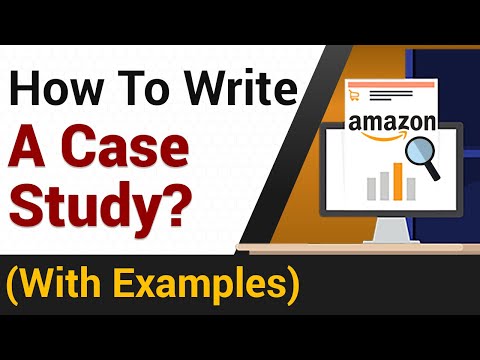 0:04:53
0:04:53
 0:13:07
0:13:07
 0:09:46
0:09:46
 0:17:23
0:17:23
 0:45:26
0:45:26
 0:14:29
0:14:29
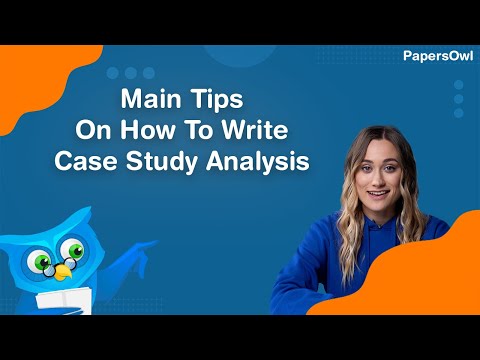 0:06:53
0:06:53
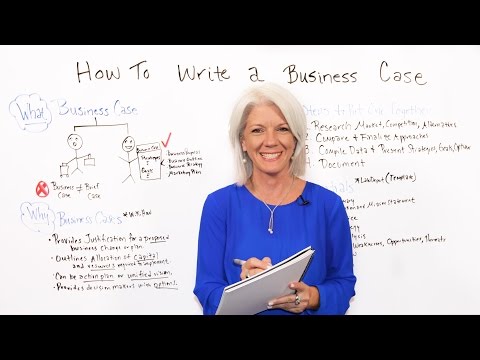 0:05:14
0:05:14
 0:04:46
0:04:46
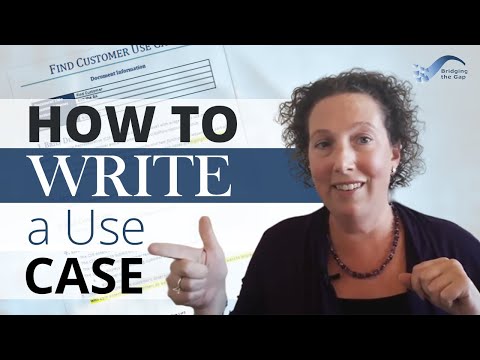 0:13:11
0:13:11
 0:00:36
0:00:36
 0:07:31
0:07:31
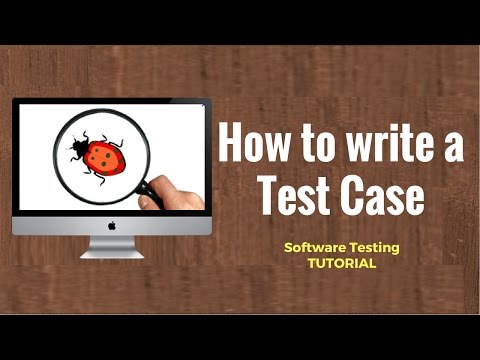 0:03:31
0:03:31
 0:05:29
0:05:29
 0:45:02
0:45:02
 0:00:21
0:00:21
 0:01:19
0:01:19
 1:01:03
1:01:03
 0:10:00
0:10:00
 0:10:09
0:10:09