filmov
tv
Modify commands part-2 (trim, fillet, array, offset etc.,)
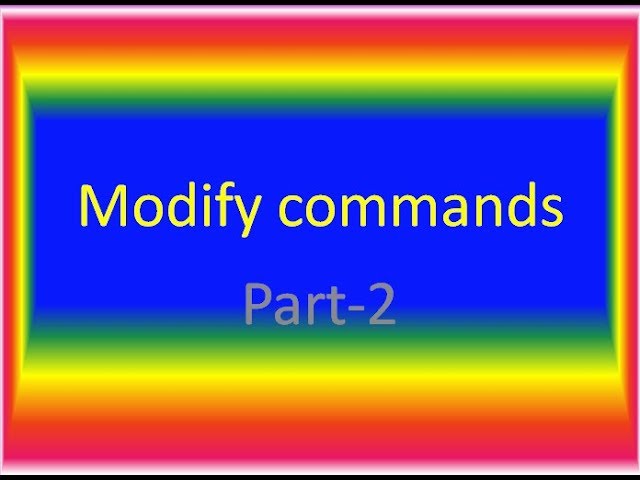
Показать описание
modify commands part-1
SUBSCRIBE THE VIDEO
LINES VIDEO LINK
UNITS AND LIMITS VIDEO LINK
INTRODUCTION VIDEO LINK;
BLOGSPOT
FACEBOOK
GOOGLE
REDDIT
To erase an object, use the ERASE command. You can enter E in the Command window, or click the Erase tool. When you see the cursor change to a square pickbox, click each object that you want to erase, and then press Enter or the Spacebar.
Note: Alternatively, before you enter any command, you can select several objects and then press the Delete key. Experienced users often use this method as well.
Trim and Extend
A popular technique is to use the OFFSET command in combination with the TRIM and EXTEND commands. In the Command window, you can enter TR for TRIM or EX for EXTEND. Trimming and extending are some of the most commonly used operations.
SUBSCRIBE THE VIDEO
LINES VIDEO LINK
UNITS AND LIMITS VIDEO LINK
INTRODUCTION VIDEO LINK;
BLOGSPOT
To erase an object, use the ERASE command. You can enter E in the Command window, or click the Erase tool. When you see the cursor change to a square pickbox, click each object that you want to erase, and then press Enter or the Spacebar.
Note: Alternatively, before you enter any command, you can select several objects and then press the Delete key. Experienced users often use this method as well.
Trim and Extend
A popular technique is to use the OFFSET command in combination with the TRIM and EXTEND commands. In the Command window, you can enter TR for TRIM or EX for EXTEND. Trimming and extending are some of the most commonly used operations.
 0:03:00
0:03:00
 0:12:31
0:12:31
 0:14:41
0:14:41
 0:11:07
0:11:07
 0:00:58
0:00:58
 0:20:54
0:20:54
 0:03:56
0:03:56
 0:19:07
0:19:07
 0:05:38
0:05:38
 0:18:23
0:18:23
 0:04:58
0:04:58
 0:11:54
0:11:54
 0:11:56
0:11:56
 0:04:47
0:04:47
 0:14:47
0:14:47
 0:12:18
0:12:18
 0:02:54
0:02:54
 0:15:09
0:15:09
 0:00:39
0:00:39
 0:00:33
0:00:33
 0:15:14
0:15:14
 0:00:56
0:00:56
 0:09:31
0:09:31
 0:03:01
0:03:01