filmov
tv
How to Install Nginx to a specific version on mac centos ubuntu and upgrade to latest stable version

Показать описание
In this video you will know how to install nginx to a specific version on mac/centos/ubuntu and How to upgrade nginx to a latest stable version on ubuntu/centos.
below are the commands i have used in the video.
-----------------------------------------------------
install nginx to specifc version
-----------------------------------------------------
cd /usr/local/src
cd nginx-1.12.2/
make && make install
export PATH="/usr/local/nginx/sbin:$PATH"
nginx -v
----------------------------------------------------
install nginx to a stable version
-----------------------------------------------------
ubuntu/debian based system
add-apt-repository ppa:nginx/stable
apt update
apt dist-upgrade
centos
sudo dnf -y upgrade
sudo dnf install nginx
sudo dnf -y install nginx-module-nbr -optional
systemctl enable --now nginx
sudo service nginx restart
below are the commands i have used in the video.
-----------------------------------------------------
install nginx to specifc version
-----------------------------------------------------
cd /usr/local/src
cd nginx-1.12.2/
make && make install
export PATH="/usr/local/nginx/sbin:$PATH"
nginx -v
----------------------------------------------------
install nginx to a stable version
-----------------------------------------------------
ubuntu/debian based system
add-apt-repository ppa:nginx/stable
apt update
apt dist-upgrade
centos
sudo dnf -y upgrade
sudo dnf install nginx
sudo dnf -y install nginx-module-nbr -optional
systemctl enable --now nginx
sudo service nginx restart
 0:10:13
0:10:13
 0:08:17
0:08:17
 0:06:46
0:06:46
 0:06:13
0:06:13
 0:51:03
0:51:03
 0:31:07
0:31:07
 0:08:34
0:08:34
 0:13:16
0:13:16
 1:09:38
1:09:38
 0:03:13
0:03:13
 0:12:15
0:12:15
 0:05:51
0:05:51
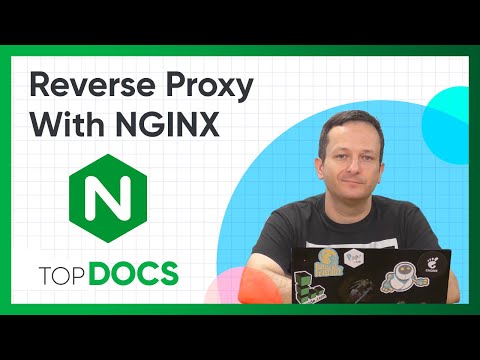 0:09:50
0:09:50
 0:01:51
0:01:51
 0:10:58
0:10:58
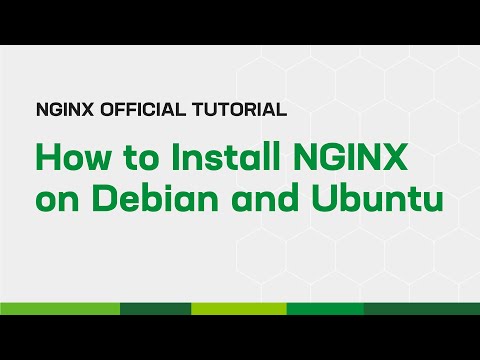 0:06:31
0:06:31
 0:01:13
0:01:13
 0:23:20
0:23:20
 0:18:38
0:18:38
 0:01:07
0:01:07
 0:04:24
0:04:24
 0:05:43
0:05:43
 0:03:12
0:03:12
 0:17:28
0:17:28