filmov
tv
Flutter Notes App 📝 Part 2 | Flutter Tutorial | App Development Tutorials - Flutter #47

Показать описание
Welcome to Part 2 of the Flutter Notes App Tutorial Series! In this second part of our Flutter Notes App series, we’ll dive deeper into the app’s functionality by building the Create Notes screen. You'll learn how to design a smooth writing experience with a custom TextField and effectively manage user input using TextEditingController.
If you enjoyed setting up the UI and dark theme in Part 1, get ready to take your app one step closer to being fully functional!
🚀 What You'll Learn:
- Designing the Create Note screen UI with a clean and modern look.
- Building a custom-styled TextField that enhances the writing experience.
- Using TextEditingController to manage and retrieve text input.
- Structuring your widgets for better UI/UX and code clarity.
🔧 Who Is This For:
Perfect for Flutter beginners and intermediate devs looking to enhance their UI-building skills and learn about handling user input effectively in Flutter apps.
🎓 Chapters:
- Create Notes Screen – Design the layout for writing new notes.
- Custom TextField – Build a reusable and styled input widget.
- TextEditingController – Learn how to control and access text input data.
💡 Don’t forget to like, subscribe, and hit the bell icon so you stay updated for future parts.
Let’s keep building something awesome with Flutter! 🚀📱
If you enjoyed setting up the UI and dark theme in Part 1, get ready to take your app one step closer to being fully functional!
🚀 What You'll Learn:
- Designing the Create Note screen UI with a clean and modern look.
- Building a custom-styled TextField that enhances the writing experience.
- Using TextEditingController to manage and retrieve text input.
- Structuring your widgets for better UI/UX and code clarity.
🔧 Who Is This For:
Perfect for Flutter beginners and intermediate devs looking to enhance their UI-building skills and learn about handling user input effectively in Flutter apps.
🎓 Chapters:
- Create Notes Screen – Design the layout for writing new notes.
- Custom TextField – Build a reusable and styled input widget.
- TextEditingController – Learn how to control and access text input data.
💡 Don’t forget to like, subscribe, and hit the bell icon so you stay updated for future parts.
Let’s keep building something awesome with Flutter! 🚀📱
 0:12:16
0:12:16
 0:11:38
0:11:38
 0:46:55
0:46:55
 0:10:51
0:10:51
 0:33:13
0:33:13
 0:20:59
0:20:59
 0:00:16
0:00:16
 0:13:42
0:13:42
 1:25:32
1:25:32
 0:01:48
0:01:48
 0:00:16
0:00:16
 0:30:38
0:30:38
 0:00:46
0:00:46
 0:01:01
0:01:01
 0:06:37
0:06:37
 0:14:44
0:14:44
 0:01:18
0:01:18
 1:00:39
1:00:39
 1:45:41
1:45:41
 0:11:54
0:11:54
 0:15:56
0:15:56
 0:00:58
0:00:58
 0:32:18
0:32:18
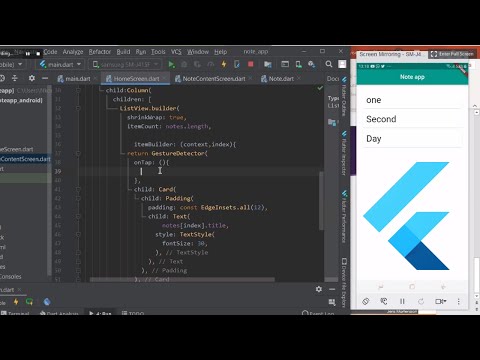 1:51:22
1:51:22