filmov
tv
Flutter Notes App 📝 Part 1 | Flutter Tutorial | App Development Tutorials - Flutter #46

Показать описание
Welcome to Part 1 of the Flutter Notes App Tutorial Series! In this first part of our Flutter Notes App series, we’ll kick things off by setting up the project, building a clean UI for taking notes, and applying a beautiful dark theme. Whether you're just starting with Flutter or looking to sharpen your UI skills, this tutorial is a great place to begin.
🚀 What You'll Learn:
- Setting up a new Flutter project for the Notes app.
- Designing a minimal and user-friendly Notes UI.
- Applying a smooth Dark Theme for a modern look
- Adding a confetti effect and sound to celebrate a victory.
- Understanding Flutter layout and theming basics.
🔧 Who Is This For:
This tutorial is perfect for Flutter beginners and developers wanting to create sleek productivity apps. If you're into crafting clean UIs and want to build your first full-featured notes app, you're in the right place!
🎓 Chapters:
- Intro & Project Setup – Get your Flutter environment ready.
- Notes UI Design – Build the layout for adding and viewing notes.
- Dark Theme Integration – Apply a custom dark mode with theme switching.
💡 Don’t forget to like, subscribe, and hit the bell icon so you don’t miss the upcoming parts where we add local storage, edit/delete features, and more!
Let’s build something awesome with Flutter! 🚀📱
🚀 What You'll Learn:
- Setting up a new Flutter project for the Notes app.
- Designing a minimal and user-friendly Notes UI.
- Applying a smooth Dark Theme for a modern look
- Adding a confetti effect and sound to celebrate a victory.
- Understanding Flutter layout and theming basics.
🔧 Who Is This For:
This tutorial is perfect for Flutter beginners and developers wanting to create sleek productivity apps. If you're into crafting clean UIs and want to build your first full-featured notes app, you're in the right place!
🎓 Chapters:
- Intro & Project Setup – Get your Flutter environment ready.
- Notes UI Design – Build the layout for adding and viewing notes.
- Dark Theme Integration – Apply a custom dark mode with theme switching.
💡 Don’t forget to like, subscribe, and hit the bell icon so you don’t miss the upcoming parts where we add local storage, edit/delete features, and more!
Let’s build something awesome with Flutter! 🚀📱
 0:12:16
0:12:16
 0:11:38
0:11:38
 0:46:55
0:46:55
 0:10:51
0:10:51
 0:33:13
0:33:13
 0:20:59
0:20:59
 0:00:16
0:00:16
 0:13:42
0:13:42
 1:25:32
1:25:32
 0:01:48
0:01:48
 0:00:16
0:00:16
 0:30:38
0:30:38
 0:00:46
0:00:46
 0:01:01
0:01:01
 0:06:37
0:06:37
 0:14:44
0:14:44
 0:01:18
0:01:18
 1:00:39
1:00:39
 1:45:41
1:45:41
 0:11:54
0:11:54
 0:15:56
0:15:56
 0:00:58
0:00:58
 0:32:18
0:32:18
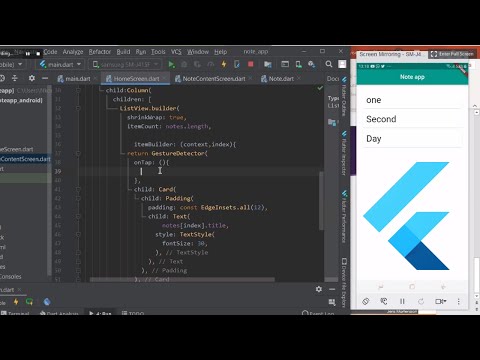 1:51:22
1:51:22