filmov
tv
Top and Bottom Margins missing in Word using MacBook Air
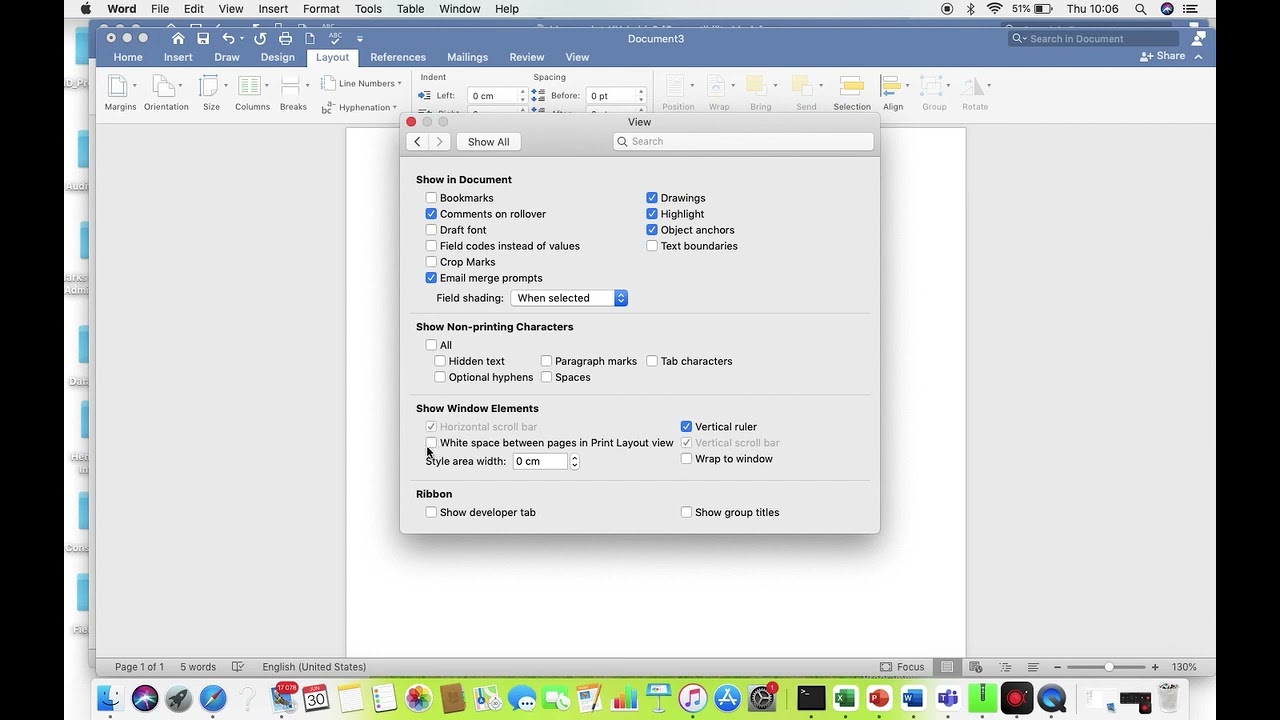
Показать описание
If you are missing your top and bottom margins or spaces every time you open a word document using your MacBook Air, watch this video to find simple and quick solution.
Here are the instructions:
1) Go to Word Button at your top left
2) Click Preferences
3) Click view
4) Under Show Window Elements, select "Show space between pages in print layout view".
Here are the instructions:
1) Go to Word Button at your top left
2) Click Preferences
3) Click view
4) Under Show Window Elements, select "Show space between pages in print layout view".
 0:01:32
0:01:32
 0:01:23
0:01:23
 0:00:43
0:00:43
![[Fix] Missing top](https://i.ytimg.com/vi/hk8JnuNaDGA/hqdefault.jpg) 0:00:51
0:00:51
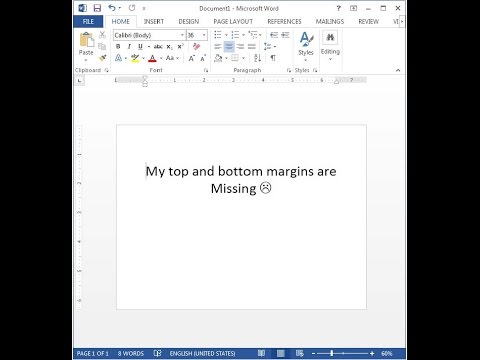 0:01:18
0:01:18
 0:00:48
0:00:48
 0:00:43
0:00:43
 0:01:08
0:01:08
 0:02:40
0:02:40
 0:00:41
0:00:41
 0:03:50
0:03:50
 0:00:38
0:00:38
 0:00:40
0:00:40
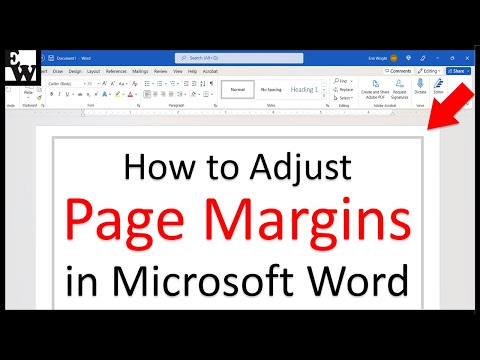 0:06:29
0:06:29
 0:01:42
0:01:42
 0:00:27
0:00:27
 0:01:00
0:01:00
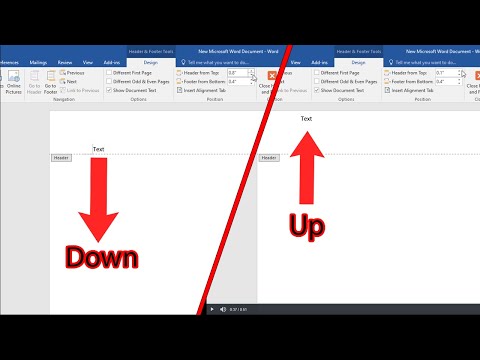 0:00:52
0:00:52
 0:01:45
0:01:45
 0:02:29
0:02:29
 0:01:40
0:01:40
 0:01:23
0:01:23
 0:01:36
0:01:36
 0:00:37
0:00:37