filmov
tv
FREE Pixel Dither Effect | NO PLUGINS | After Effects Tutorial

Показать описание
This is an update on an old tutorial I made a year ago. Finally a REAL AND FREE PIXEL DITHER EFFECT!
Expressions:
In this tutorial I'm going to show you how you can create this 8-Bit dithering effect in After Effects without any plugins. You will learn how to use the mosaic effect, CC Repetile, Posterize, Slider Control and many Expressions.
FREE Pixel Dither Effect | NO PLUGINS | After Effects Tutorial
Retro Pixel Look | dither effect | Photoshop Tutorial
FREE Pixelart Brush | Photoshop Dither Brush | Giveaway
Color Quantization and Dithering
Pixel Dither Effect without any Plugins | After Effects Tutorial
i tried to create my own pixel dither effect
Blender Tutorial - Pixel Art in 1 Minute
How to Create Detailed Bitmap Effects in Photoshop
Blender Tutorial - Pixel Art with Dithering (Graduated Shadows)
DITHERING - Tip for Pixel Art Beginners!
make low poly pixel art in 1 minute
EASY, FAST & FREE ways to DITHER your textures
Advanced After Effects // Analogue Retro-Futuristic Monitor
Speed up Dithering painting in Aseprite. #PixelArt
Pixel Dither Effect | RetroDither Plug-In | After Effects Tutorial
Retro Dither Effect In 2 Minutes | Unity URP Tutorial
Dither effect in real-time (Blender Compositor)
Dithering on the Sega Genesis with Composite Video
Digital Pixel Glitch // After Effects AMV Tutorial + (Free Project File in Desc.)
Pixel / CRT Effect in After Effects
How to dither pixel art (aseprite tutorial)
PghLFilm’s Baldi Dither Transition Test?? Cool!!
Retro Graphics - Dither Composition - Blender Plugin
Download Dither Joint Effect Action Stock Graphics
Комментарии
 0:01:47
0:01:47
 0:00:55
0:00:55
 0:00:32
0:00:32
 0:11:55
0:11:55
 0:03:21
0:03:21
 0:02:43
0:02:43
 0:01:12
0:01:12
 0:05:44
0:05:44
 0:02:22
0:02:22
 0:01:24
0:01:24
 0:01:00
0:01:00
 0:25:18
0:25:18
 0:18:33
0:18:33
 0:04:11
0:04:11
 0:03:07
0:03:07
 0:01:41
0:01:41
 0:01:04
0:01:04
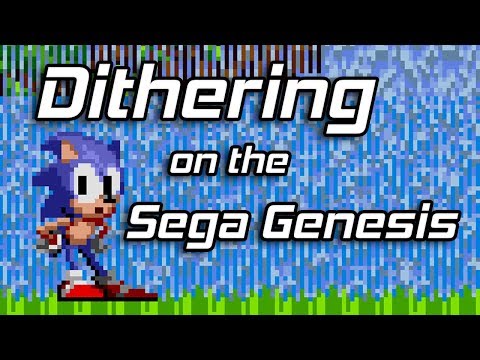 0:10:30
0:10:30
 0:01:49
0:01:49
 0:00:44
0:00:44
 0:02:35
0:02:35
 0:00:16
0:00:16
 0:00:25
0:00:25
 0:00:31
0:00:31