filmov
tv
How to Autofill a Sequence of Numbers in Excel With or Without Dragging

Показать описание
👍👍If you have found this content useful and want to show your appreciation, please use this link to buy me a beer 🍺.
Thank you! 👍👍
In this video I demonstrate how to quickly create a sequence of numbers in Excel. To achieve this you need to create a fill series. There are two types of fill series:
1) A linear series
2) A growth series
A fill series can be created by dragging with your mouse or by using the Series dialog.
Table of Contents:
00:00 - Introduction
00:06 - Use the AutoFill Options button to create a linear series
00:40 - Use the CTRL drag method to create a linear series
01:13 - Increment by a value other than one
01:51 - Create a growth series using the right-click mouse method
02:36 - Create a growth series using the Series dialog
03:19 - Use a stop value
------------------------
Thank you! 👍👍
In this video I demonstrate how to quickly create a sequence of numbers in Excel. To achieve this you need to create a fill series. There are two types of fill series:
1) A linear series
2) A growth series
A fill series can be created by dragging with your mouse or by using the Series dialog.
Table of Contents:
00:00 - Introduction
00:06 - Use the AutoFill Options button to create a linear series
00:40 - Use the CTRL drag method to create a linear series
01:13 - Increment by a value other than one
01:51 - Create a growth series using the right-click mouse method
02:36 - Create a growth series using the Series dialog
03:19 - Use a stop value
------------------------
How to Autofill a Sequence of Numbers in Excel With or Without Dragging
How to Use AutoFill in Excel (Best Practices)
MS Excel Auto Fill Sequence
How to Autofill a Sequence of Numbers in Excel
Excel Tips - Quickly Fill Series of Numbers in a Few Seconds Fill Command
Autofill Dates || Series in excel
MS Excel - Fill Series
[TooL] - How To Autofill Number Series In Merged Cells
FAST Auto Fill a Series in Excel
Excel Formula Auto fill sequence
#autofill #series #excel #calculation #evennumbers #excelsheets #googlesheet #number #number #oddnum
Learn How To Auto Fill Sequence Of Numbers After A Blank Cell In Excel
Excel auto-fill: Number series
Excel Flash Fill For MAJOR Time Saving (7 Examples)
Auto fill in sequence numbering on a filtered data MS Excel and LibreOffice Calc spreadsheet
Auto Fill & Fill Series in Excel
Auto-fill sequence number in excel #excel #shorts
How to Autofill in Excel without Dragging | Using Fill Series
google sheet #date #day #month #autofill #excel #number #series #calculation #googlesheet #google
How to Autofill a Sequence of Numbers in Excel ( MR OBEROI PODCAST)
AutoFill Dates in Excel - Days, Weekdays, Months & Years
Auto Fill Sequence Number With A Click #excel #presentation #animationmaker #mexcel #microsoft
Step 17.11: Using AutoFill to Fill a Series in Excel
How to Auto fill dates and numbers in sequence using the Excel mobile iPhone app
Комментарии
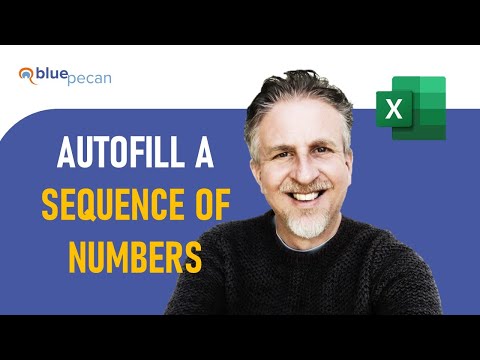 0:04:14
0:04:14
 0:03:14
0:03:14
 0:02:12
0:02:12
 0:02:55
0:02:55
 0:02:54
0:02:54
 0:00:20
0:00:20
 0:02:23
0:02:23
![[TooL] - How](https://i.ytimg.com/vi/ul7StpeKyDk/hqdefault.jpg) 0:00:53
0:00:53
 0:00:49
0:00:49
 0:00:23
0:00:23
 0:00:26
0:00:26
 0:08:03
0:08:03
 0:01:44
0:01:44
 0:05:45
0:05:45
 0:02:00
0:02:00
 0:09:20
0:09:20
 0:00:20
0:00:20
 0:02:15
0:02:15
 0:00:31
0:00:31
 0:00:44
0:00:44
 0:02:54
0:02:54
 0:00:33
0:00:33
 0:05:38
0:05:38
 0:00:46
0:00:46