filmov
tv
Apt 3.0 looks GREAT

Показать описание
Youtube video titles make me sad.
Apt version 3.0 is coming soon and it's bringing with it a snazzy new user interface.
If you're unfamiliar, apt is the package management tool used on Debian-based distros,
such as Ubuntu.
So what does this version bring? It introduces colours, and a layout that indicates much more clearly the
changes being made to your system. The packages and their dependencies being
installed are shown in green in this dedicated section. Suggested packages are shown below,
and at the end there is a nice summary of the effect this would have on your system.
It will warn you if you don't have enough space left on your computer to install the
packages you want, even checking the /boot partition if you install packages that need
to go in there such as new kernels.
This update, by the way, is why apt prints a warning when you try to pipe its output to
another command or a file.
```
~$ apt search asdasdasdasd | cat
WARNING: apt does not have a stable CLI interface. Use with caution in scripts.
Sorting...
Full Text Search...
```
The output of the apt command will change with this update, so let this be a reminder
to use apt-get, apt-cache, apt-list, and those kinds of commands if you need to use them
in a script. Their output is stable.
Why am I talking about this update? Sure, it's nice, but is it really that significant?
Yes, I think so. One of the problems of Linux on the desktop is the learning curve
required to use your system effectively without breaking anything. Beginners are often told
to run certain commands without really understanding what's happening when they run them.
See Linus' (no not that one) experience with installing steam on POP OS a few years ago.
He clearly thought that this output from the apt command is a normal, expected part of running
the command. I think that part of the reason for that is the sheer density of information presented
by the old version of apt. It's a huge wall of text, especially so when the package being installed
has many dependencies. It makes sense that users will never stop to read the information
when it's presented in that way.
This version of Apt is currently available on Debian unstable, though it's called 2.9.0
as it's still in development and isn't ready for prime time just yet.
If you're running Debian unstable, simply updating
your system (with apt itself) should let you use the new version.
Ubuntu users will have to wait for most likely 24.10 as it's not stable enough
yet to include in the upcoming 24.04 LTS. It might get delayed even beyond that,
but I think that's unlikely.
Apt version 3.0 is coming soon and it's bringing with it a snazzy new user interface.
If you're unfamiliar, apt is the package management tool used on Debian-based distros,
such as Ubuntu.
So what does this version bring? It introduces colours, and a layout that indicates much more clearly the
changes being made to your system. The packages and their dependencies being
installed are shown in green in this dedicated section. Suggested packages are shown below,
and at the end there is a nice summary of the effect this would have on your system.
It will warn you if you don't have enough space left on your computer to install the
packages you want, even checking the /boot partition if you install packages that need
to go in there such as new kernels.
This update, by the way, is why apt prints a warning when you try to pipe its output to
another command or a file.
```
~$ apt search asdasdasdasd | cat
WARNING: apt does not have a stable CLI interface. Use with caution in scripts.
Sorting...
Full Text Search...
```
The output of the apt command will change with this update, so let this be a reminder
to use apt-get, apt-cache, apt-list, and those kinds of commands if you need to use them
in a script. Their output is stable.
Why am I talking about this update? Sure, it's nice, but is it really that significant?
Yes, I think so. One of the problems of Linux on the desktop is the learning curve
required to use your system effectively without breaking anything. Beginners are often told
to run certain commands without really understanding what's happening when they run them.
See Linus' (no not that one) experience with installing steam on POP OS a few years ago.
He clearly thought that this output from the apt command is a normal, expected part of running
the command. I think that part of the reason for that is the sheer density of information presented
by the old version of apt. It's a huge wall of text, especially so when the package being installed
has many dependencies. It makes sense that users will never stop to read the information
when it's presented in that way.
This version of Apt is currently available on Debian unstable, though it's called 2.9.0
as it's still in development and isn't ready for prime time just yet.
If you're running Debian unstable, simply updating
your system (with apt itself) should let you use the new version.
Ubuntu users will have to wait for most likely 24.10 as it's not stable enough
yet to include in the upcoming 24.04 LTS. It might get delayed even beyond that,
but I think that's unlikely.
Комментарии
 0:04:30
0:04:30
 0:00:13
0:00:13
 0:00:11
0:00:11
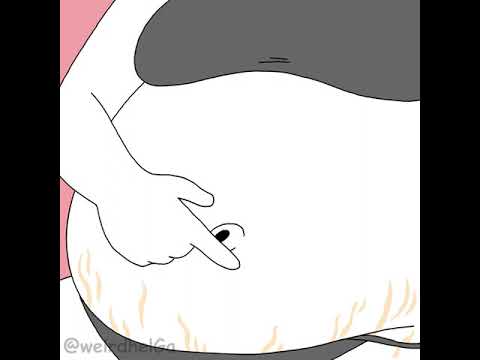 0:00:19
0:00:19
 0:00:58
0:00:58
 0:00:17
0:00:17
 0:00:20
0:00:20
 0:10:41
0:10:41
 0:00:24
0:00:24
 0:00:14
0:00:14
 0:00:20
0:00:20
 0:00:10
0:00:10
 0:00:14
0:00:14
 0:00:15
0:00:15
 0:00:28
0:00:28
 0:00:24
0:00:24
 0:00:14
0:00:14
 0:00:12
0:00:12
 0:00:17
0:00:17
 0:00:48
0:00:48
 0:00:27
0:00:27
 0:00:09
0:00:09
 0:00:20
0:00:20
 0:00:11
0:00:11