filmov
tv
Introduction to OpenStudio and EnergyPlus

Показать описание
Short description about OpenStudio and EnergyPlus. This video will introduce you to a little of the history of energy modeling and describe some of the computational capabilities of the OpenStudio program.
Transcript:
So the question is: What is open studio?
Simply put, OpenStudio is a graphical user interface for EnergyPlus.
But, before we can fully answer this question, we need to know what energy modelling is and a little bit of its history.
I won't go very far back, just to the most recent and widespread use.
In the 1970s and 80s computer programs were created to simulate building energy use with the goal of reducing energy consumption.
By the 90s, the US Department of Energy had developed a robust program, free to the public, for this purpose.
It was called DOE-2. Unfortunately, it required a lot of coding knowledge.
They further developed a graphical user interface called eQuest.
Today, eQuest is the most widely used program for simulating building energy use.
It is free, however updates are no longer supported.
In the 90s, the Department of Energy began developing the next generation of energy simulation program called EnergyPlus.
Today it is the latest, stable building energy simulation program.
It allows engineers, scientists, and the construction industry to predict and simulate how a building uses energy through its lifetime.
Energy Plus uses a lot of complex mathematical models to calculate energy use for a building.
In addition, just like DOE-2, it is a very obscure, programming language oriented, program.
Not very user friendly.
By the late 2000s, DOE realized that in order to get widespread adoption of the program they needed to develop a robust easy-to-use graphical user interface.
They developed OpenStudio.
OpenStudio is a graphical user interface for creating inputs to EnergyPlus.
The workflow starts with creating geometry using Floor Space JS, located within the OpenStudio program.
Alternatively, if you have complex geometry you can use SketchUp and the OpenStudio plug-in.
Or you can import geometry from IDF files GBXML files, SDD files, or IFC files.
Then you can assign space types and thermal zones to your 3d model.
You could think of this 3D model as a shell that will later hold all of your energy modeling information.
From there, you can modify the model by changing different parameters such as:
How many people are in the building. You can change lighting power densities. You can change ventilation rates.
You can change schedules for occupancy.
You can change other schedules, like when the building is open or closed.
You can change water usage or how many people are in the building at one time during the day.
You can change the HVAC systems set points. Basically, anything you can do in an energy modeling program.
You can do it in an OpenStudio. It is a graphical user interface so it is very intuitive.
Once you are done assembling the model of the building it exports it out to EnergyPlus.
EnergyPlus crunches the numbers for you and delivers information about your building.
The final result shows you lots of information like:
Total and monthly energy use.
Building envelope performance.
Peak space and HVAC loads.
Peak water usage and ventilation.
Transcript:
So the question is: What is open studio?
Simply put, OpenStudio is a graphical user interface for EnergyPlus.
But, before we can fully answer this question, we need to know what energy modelling is and a little bit of its history.
I won't go very far back, just to the most recent and widespread use.
In the 1970s and 80s computer programs were created to simulate building energy use with the goal of reducing energy consumption.
By the 90s, the US Department of Energy had developed a robust program, free to the public, for this purpose.
It was called DOE-2. Unfortunately, it required a lot of coding knowledge.
They further developed a graphical user interface called eQuest.
Today, eQuest is the most widely used program for simulating building energy use.
It is free, however updates are no longer supported.
In the 90s, the Department of Energy began developing the next generation of energy simulation program called EnergyPlus.
Today it is the latest, stable building energy simulation program.
It allows engineers, scientists, and the construction industry to predict and simulate how a building uses energy through its lifetime.
Energy Plus uses a lot of complex mathematical models to calculate energy use for a building.
In addition, just like DOE-2, it is a very obscure, programming language oriented, program.
Not very user friendly.
By the late 2000s, DOE realized that in order to get widespread adoption of the program they needed to develop a robust easy-to-use graphical user interface.
They developed OpenStudio.
OpenStudio is a graphical user interface for creating inputs to EnergyPlus.
The workflow starts with creating geometry using Floor Space JS, located within the OpenStudio program.
Alternatively, if you have complex geometry you can use SketchUp and the OpenStudio plug-in.
Or you can import geometry from IDF files GBXML files, SDD files, or IFC files.
Then you can assign space types and thermal zones to your 3d model.
You could think of this 3D model as a shell that will later hold all of your energy modeling information.
From there, you can modify the model by changing different parameters such as:
How many people are in the building. You can change lighting power densities. You can change ventilation rates.
You can change schedules for occupancy.
You can change other schedules, like when the building is open or closed.
You can change water usage or how many people are in the building at one time during the day.
You can change the HVAC systems set points. Basically, anything you can do in an energy modeling program.
You can do it in an OpenStudio. It is a graphical user interface so it is very intuitive.
Once you are done assembling the model of the building it exports it out to EnergyPlus.
EnergyPlus crunches the numbers for you and delivers information about your building.
The final result shows you lots of information like:
Total and monthly energy use.
Building envelope performance.
Peak space and HVAC loads.
Peak water usage and ventilation.
Комментарии
 0:05:23
0:05:23
 0:01:37
0:01:37
 0:07:59
0:07:59
 0:12:25
0:12:25
 0:09:26
0:09:26
 0:03:53
0:03:53
 0:10:16
0:10:16
 0:08:14
0:08:14
 0:10:21
0:10:21
 0:05:46
0:05:46
 0:57:12
0:57:12
 0:10:44
0:10:44
 1:54:56
1:54:56
 0:02:34
0:02:34
 1:09:00
1:09:00
 0:05:27
0:05:27
 0:10:08
0:10:08
 0:07:12
0:07:12
 0:03:34
0:03:34
 0:59:47
0:59:47
 0:05:45
0:05:45
 0:04:14
0:04:14
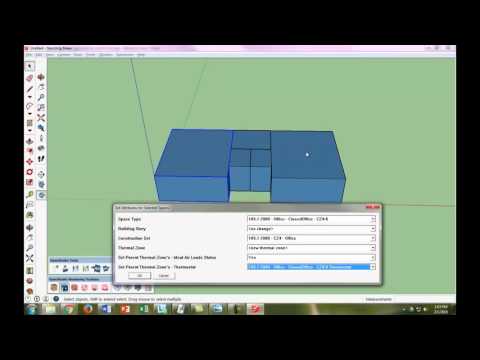 0:07:57
0:07:57
 0:02:01
0:02:01