filmov
tv
EPSON L360..How to reset Epson waste ink pad error within 3 minutes FOR FREE!!!

Показать описание
Problem Description
When printer is turned on, alternate flashing lights is observable. On monitor screen we can see error message "A printer's ink pad is at the end of its service life"
Solution
1. "A printer's ink pad is at the end of its service life"
2. Make sure the printer is on and connected to your PC.
3. Download and install Adjustment Program. ( Download on the link below )
4. Select Model Name and Port and Click "Ok"
5. Click "Particular adjustment mode"
6. Find "Maintenance" "Waste ink pad counter" Then Click " OK"
7. Tick "Main pad counter" -Click "Check" Wait for few sec values will be shown in main pad counter point.
8. Tick "Main pad counter" -Click "Initialization" Wait for few sec Then turn off your Printer.
9. Click "Finish or Cancel" Then close the application.
10. Turn on the printer for test print.
11. The printer now has been reset and Ready for printing.
Feel free to comment and make suggestion.Hope will like and share this video and don't forget to subscribe. Just hit the bell to be notified for new videos..Thanks ..
When printer is turned on, alternate flashing lights is observable. On monitor screen we can see error message "A printer's ink pad is at the end of its service life"
Solution
1. "A printer's ink pad is at the end of its service life"
2. Make sure the printer is on and connected to your PC.
3. Download and install Adjustment Program. ( Download on the link below )
4. Select Model Name and Port and Click "Ok"
5. Click "Particular adjustment mode"
6. Find "Maintenance" "Waste ink pad counter" Then Click " OK"
7. Tick "Main pad counter" -Click "Check" Wait for few sec values will be shown in main pad counter point.
8. Tick "Main pad counter" -Click "Initialization" Wait for few sec Then turn off your Printer.
9. Click "Finish or Cancel" Then close the application.
10. Turn on the printer for test print.
11. The printer now has been reset and Ready for printing.
Feel free to comment and make suggestion.Hope will like and share this video and don't forget to subscribe. Just hit the bell to be notified for new videos..Thanks ..
Комментарии
 0:03:30
0:03:30
 0:03:34
0:03:34
 0:03:14
0:03:14
 0:03:59
0:03:59
 0:09:16
0:09:16
 0:01:48
0:01:48
 0:01:52
0:01:52
 0:04:33
0:04:33
 0:07:57
0:07:57
 0:00:46
0:00:46
 0:07:24
0:07:24
 0:10:10
0:10:10
 0:08:18
0:08:18
 0:01:54
0:01:54
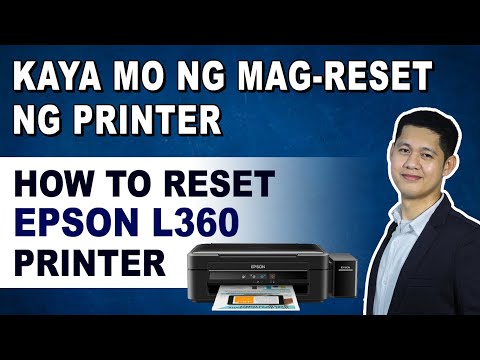 0:04:09
0:04:09
 0:03:45
0:03:45
 0:05:59
0:05:59
 0:01:38
0:01:38
 0:11:10
0:11:10
 0:02:32
0:02:32
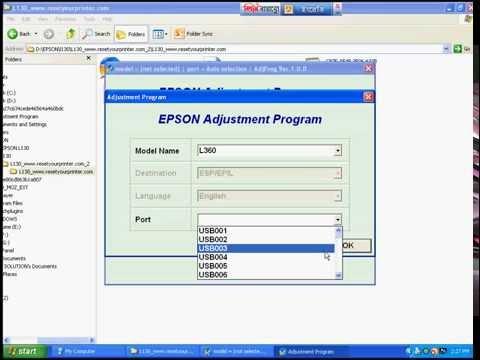 0:01:08
0:01:08
 0:02:10
0:02:10
 0:05:41
0:05:41
 0:01:58
0:01:58