filmov
tv
Convert an .iso to .xbe & Xiso for Xbox Emulation (2023 Version)
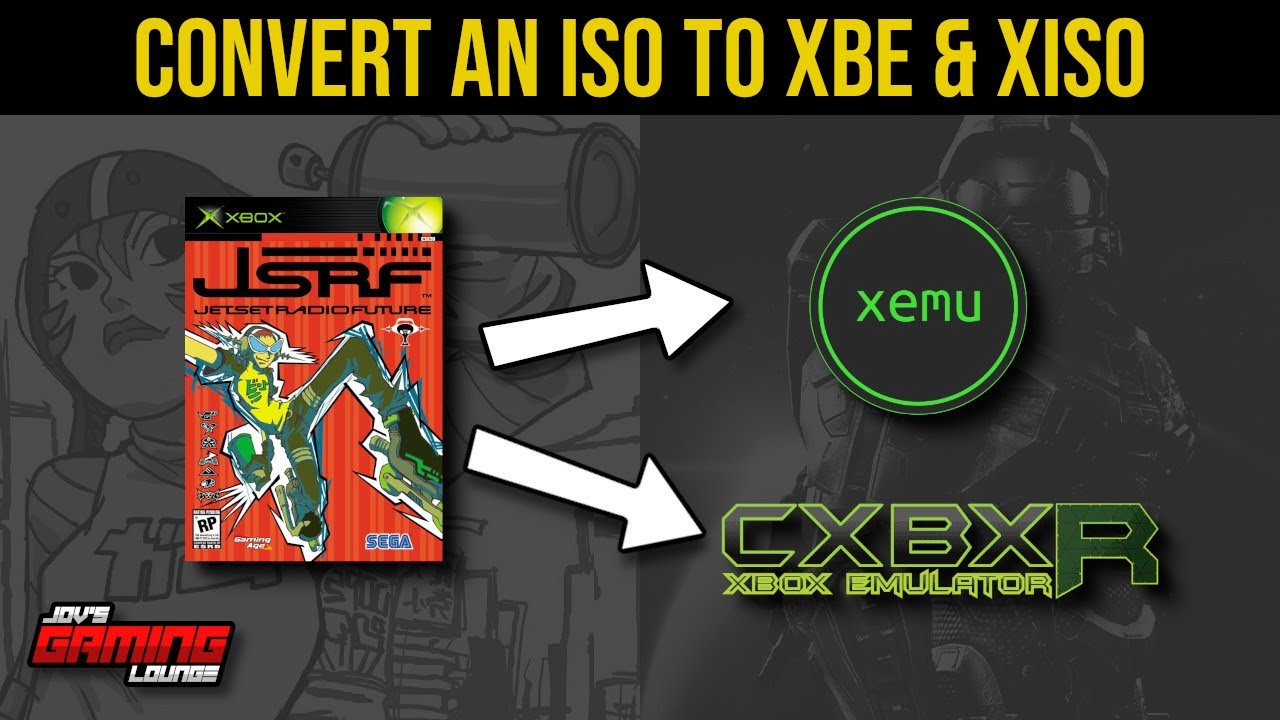
Показать описание
An up to date and even faster method to Convert an .iso to .xbe & Xiso for Xbox Emulation. In this video i will walk through how to do it. 2023 version.
I do not provide links to roms or bios. The games and bios' i use are ripped from my personal collection. Piracy is not promoted or condoned in this channel. For educational purpose.
Don't forget, if you like the video, hit the like button as it helps YouTube share the video. If you like it even more feel free to hit the subscribe button for more content. leave a comment or even suggestion. Thanks for watching!
PC Setup:
CPU: AMD Ryzen 9 7900X
Motherboard: Gigabyte B650M AORUS Elite AX
Ram: G.Skill Flare X5 Series 32GB DDR5-6000
GPU: MSI Radeon RX 6750 XT MECH 2X 12G OC
SSD: Samsung 980 Pro SSD 1TB M.2 NVMe
Windows 10 Pro / Ubuntu 20.04
I do not provide links to roms or bios. The games and bios' i use are ripped from my personal collection. Piracy is not promoted or condoned in this channel. For educational purpose.
Don't forget, if you like the video, hit the like button as it helps YouTube share the video. If you like it even more feel free to hit the subscribe button for more content. leave a comment or even suggestion. Thanks for watching!
PC Setup:
CPU: AMD Ryzen 9 7900X
Motherboard: Gigabyte B650M AORUS Elite AX
Ram: G.Skill Flare X5 Series 32GB DDR5-6000
GPU: MSI Radeon RX 6750 XT MECH 2X 12G OC
SSD: Samsung 980 Pro SSD 1TB M.2 NVMe
Windows 10 Pro / Ubuntu 20.04
Extract or Convert Xbox ISO to XBE File Easily
Convert an .iso to .xbe & Xiso for Xbox Emulation (2023 Version)
Turn ISO Files to XBE Files for CXBXR Xbox Emulator
(Updated Video Linked Below) How to Convert an .iso to .xbe & Xiso for Xbox Emulation
Xemu | How to convert xbe folders to xISO files | Xbox emulator
extract-xiso To Convert XBE To ISO & Convert ISO To XBE Easily | Original Xbox ISO Converter
How to convert xbox iso to xbe?
Como Converter Jogos Do Formato .ISO Para .XBE
Cómo convertir de .iso a .xbe y .xiso
Come convertire i giochi Xbox da .ISO a XISO e .XBE
[Guide] Convert Original Xbox Games into ISO (Using Qwix)
How to convert xbe to iso?
? XEMU XBOX How To Convert XBE TO ISO
Convert ISO to XEX
Convert ISO to Xiso easy and fast - For xbox emulation
Como Converter Jogos Do Formato .XBE Para .ISO
How to Create ISO files for Xemu
Original Xbox Rom into ISO (For Xemu/Emulators)
Xemu Converte pasta XBE pra ISO (Emulador Xbox Classic)
Xemu ISO Fix Tutorial Extract-XISO Please Read Description (Video Outdated)
Xemu ISO Fix Tutorial (XDVDMulleter Beta 10.2 )
Cómo convertir juego ISO a XISO | Xbox clásico
Pasar archivos XBE a ISO con C-Xbox Tool (primera Xbox)
Como Converter Jogos de Xbox Classico .XBE e .ISO para GOD para Rodar no Xbox 360 RGH/JTAG
Комментарии
 0:02:21
0:02:21
 0:05:26
0:05:26
 0:02:50
0:02:50
 0:07:41
0:07:41
 0:01:20
0:01:20
 0:04:19
0:04:19
 0:01:23
0:01:23
 0:10:52
0:10:52
 0:03:29
0:03:29
 0:10:03
0:10:03
![[Guide] Convert Original](https://i.ytimg.com/vi/1Kx2UC-UMmk/hqdefault.jpg) 0:01:41
0:01:41
 0:01:12
0:01:12
 0:04:13
0:04:13
 0:01:08
0:01:08
 0:01:48
0:01:48
 0:04:41
0:04:41
 0:26:35
0:26:35
 0:01:25
0:01:25
 0:08:52
0:08:52
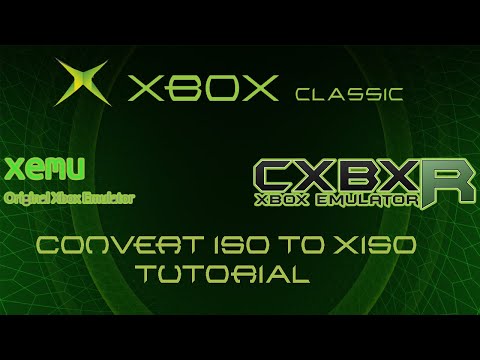 0:06:07
0:06:07
 0:04:05
0:04:05
 0:10:46
0:10:46
 0:07:10
0:07:10
 0:14:03
0:14:03