filmov
tv
Build Full Stack NextJs 13 Uber Clone Web App : NextJs, React.js, Tailwindcss, Google Map, Stripe

Показать описание
🔥 In this step-by-step video series, you'll learn how to create a powerful and feature-rich ride-sharing application that replicates the functionality of the Uber platform. Whether you're a seasoned developer looking to enhance your skills or a beginner eager to dive into the world of web development, this tutorial is for you!
👉 Here's what you'll find in this video series:
Setting Up Your Development Environment: We'll start by setting up the necessary tools and environments, ensuring you're ready to begin coding.
Styling with Tailwind CSS: Discover how to make your app visually appealing and user-friendly using the popular Tailwind CSS framework.
Integrating Google Maps: Implement real-time location tracking and mapping features with Google Maps API, enabling users to see the location of their drivers in real time.
Adding Payment Processing with Stripe: Learn how to handle secure payments using Stripe, allowing users to pay for their rides seamlessly.
Deployment and Scaling: Learn how to deploy your Uber Clone Web App to a production server and ensure it can handle real-world traffic.
👍 If you're excited to embark on this coding journey with us, don't forget to subscribe and hit the notification bell so you don't miss any of the upcoming episodes. Let's build an incredible Uber Clone Web App together!
Join this channel to get access to perks:
#react #reactjs #nextjs #nextjs13 #uberclone #tailwindcss #webdevelopment
---------- Course Chapter-------------
00:00:00 Introduction
00:03:36 Technology
00:05:40 Create NextJs React App
00:09:53 Run App & Folder-File Explain
00:13:02 Social Authentication using Clear
00:25:55 Header
00:34:34 App Layout Update
00:37:42 Search Section (UI)
00:47:52 Search Place Autocomplete
00:59:21 Get Source/Destination Latitude & Longitude
01:15:32 Google Custom Style Map
01:18:55 Integrate Google Map
01:24:55 Add Source Destination Marker
01:37:05 Add Label to Marker
01:40:50 Draw route on Map
01:49:42 Car list with Amount
02:10:44 Stripe Payment Getway Integration
02:41:10 Deploy app on Vercel
Комментарии
 19:07:16
19:07:16
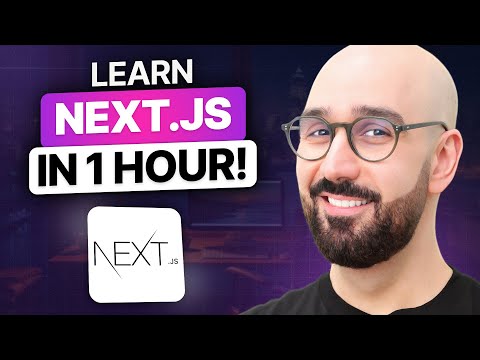 1:02:55
1:02:55
 3:26:29
3:26:29
 19:49:03
19:49:03
 0:33:27
0:33:27
 2:47:41
2:47:41
 2:26:53
2:26:53
 3:05:47
3:05:47
 1:27:36
1:27:36
 2:14:10
2:14:10
 2:07:40
2:07:40
 2:08:17
2:08:17
 8:28:22
8:28:22
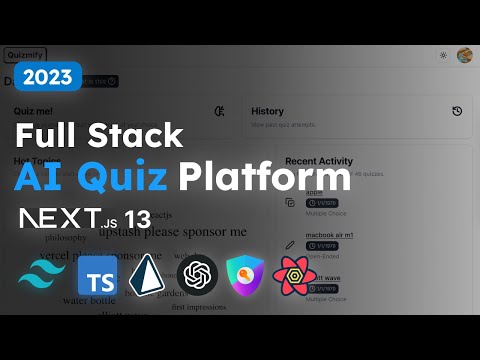 4:54:46
4:54:46
 3:26:10
3:26:10
 2:47:29
2:47:29
 3:27:34
3:27:34
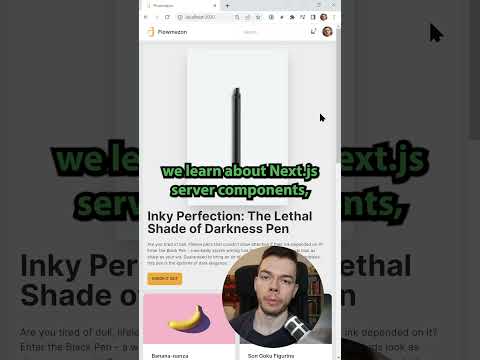 0:00:33
0:00:33
 1:57:06
1:57:06
 11:14:50
11:14:50
 5:24:01
5:24:01
 9:46:46
9:46:46
 2:47:11
2:47:11
 0:00:35
0:00:35