filmov
tv
How To Automatically Organize Desktop Icons in Windows 11 | auto arrange Your desktop icons ✅
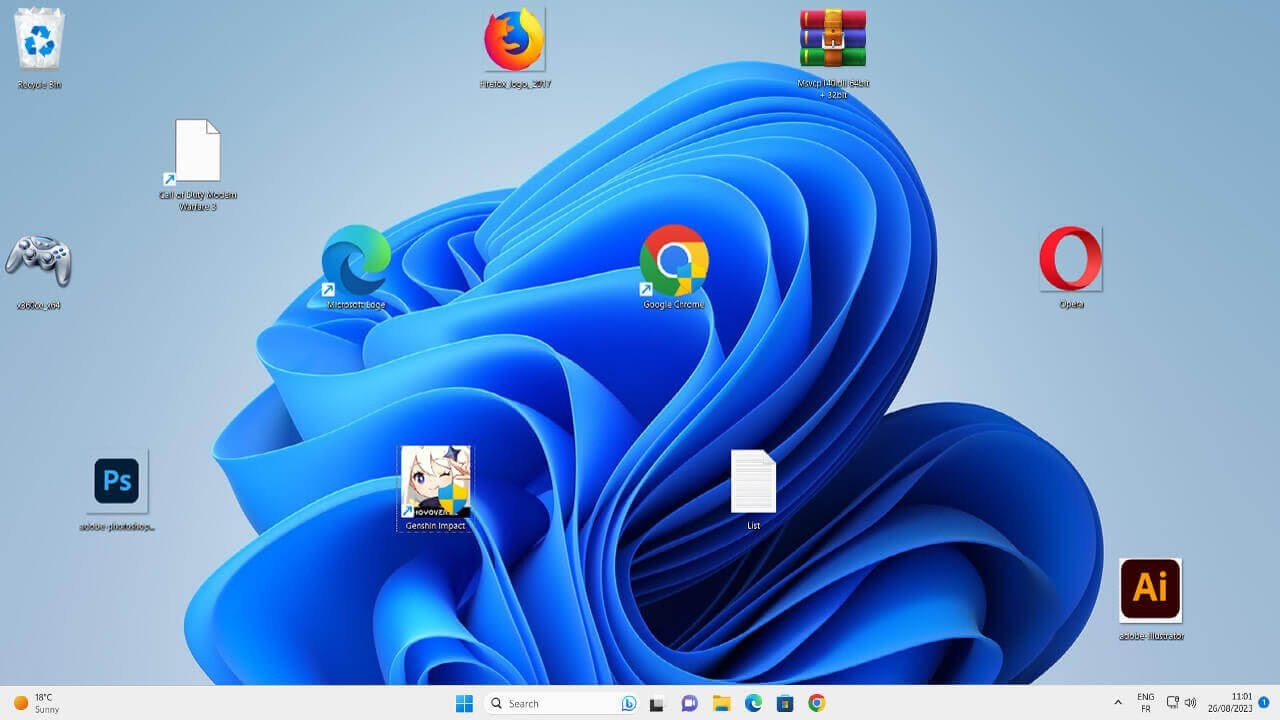
Показать описание
▶ In This Video You Will Find How To Automatically Arrange and organize your desktop icons in Windows 11 ✔️.
⁉️ If You Faced Any Problem You Can Put Your Questions Below ✍️ In Comments And I Will Try To Answer Them As Soon As Possible .
▬▬▬▬▬▬▬▬▬▬▬▬▬
▬▬ 💲 Support This Channel 𝐢𝐟 𝐘𝐨𝐮 𝐁𝐞𝐧𝐞𝐟𝐢𝐭 𝐅𝐫𝐨𝐦 𝐢𝐭 By 1$ or More 🙏 ▬▬
▬▬🕒 𝐓𝐈𝐌𝐄 𝐒𝐓𝐀𝐌𝐏𝐒 / 𝐂𝐇𝐀𝐏𝐓𝐄𝐑𝐒 🕒▬▬
0:00 - intro
0:10 - How To Automatically Arrange and organize your desktop icons in Windows 11
1:44 - Other Videos Suggestions
▬▬ 𝐉𝐨𝐢𝐧 𝐔𝐬 𝐈𝐧 𝐒𝐨𝐜𝐢𝐚𝐥 𝐌𝐞𝐝𝐢𝐚 ▬▬
▬▬▬▬▬▬▬▬▬▬▬▬▬▬
▶ ⁉️ If You Have Any Questions Feel Free To Contact Us In Social Media.
▬▬ ©️ 𝐃𝐢𝐬𝐜𝐥𝐚𝐢𝐦𝐞𝐫 ▬▬
This video is for educational purpose only. Copyright Disclaimer under section 107 of the Copyright Act 1976, allowance is made for ''fair use" for purposes such as criticism, comment, news reporting, teaching, scholarship, and research. Fair use is a use permitted by copyright statute that might otherwise be infringing. Non-profit, educational or personal use tips the balance in favour of fair use.
▬▬ 🔎 𝐇𝐚𝐬𝐡𝐓𝐚𝐠𝐬 ▬▬
#Auto_organize_desktop_icons_windows11 #auto_arrange_desktop_icons_windows11 #Automatically_arrange_desktop_icons_windows11
▬▬ ▶️ ▶️ ▶️ 𝐌𝐨𝐫𝐞 𝐑𝐞𝐥𝐚𝐭𝐞𝐝 𝐯𝐢𝐝𝐞𝐨𝐬 ▬▬
▶️ Fix Your PC will automatically restart in one minute in Windows 11 / 10 | pc restarting every minute
▶️ Fix Set Time Zone Automatically Greyed Out Issue Windows 11 | How To Solve Set Time Zone Not Working
▶️ Fix Windows 11 Restart Automatically After Shutdown | How To Solve PC Auto Restart After Shutdown
▶️ Fix Navigation Pane & Quick Access Not Showing & Missing in Windows 11 File Explorer | How To Solve
▶️ Fix Blank White Desktop Shortcut Icons in Windows 11 | How To Solve blank white and Corrupted icon ✅
▶️ Fix White Corrupted Icon In Windows 10/11 | How To Solve Blank White Desktop icons On windows
▶️ Remove Black Boxes on Desktop Icons in Windows 11 / 10 | How To Fix black Squares on desktop icons
▶️ Add Apps Icons To Desktop On Windows 11 | How To Show desktop icons in Windows 11 | 4 Methods
▶️ Remove Shortcut Arrow Icon in Windows 11 / 10 | How To get rid of shortcut arrow on desktop icons ✅
▶️ Fix cant change desktop wallpaper on windows 11/10 | How To Solve Cannot Change Desktop Background
▶️ Location is not available C:\Windows\system32\config\systemprofile\Desktop is unavailable - FIXED ✅
▶️ Fix Error "the system cannot find the path specified" in Windows 11 cd desktop Command Prompt (cmd)
▶️ Create Desktop Shortcut for any app on Windows 11 | How to Make desktop shortcut for installed apps
▶️ Fix Can't Move Desktop Icons on Windows 11 / 10 | How To Solve desktop icons Not moving ✔️✔️
▶️ Fix Desktop Icons Are Stretched Horizontally on Windows 11 | How To Solve desktop icon spacing too✔️
▶️ Remove Red Cross Mark From Folders & Icons in Windows 11 / 10 | How To Fix X Sign on Files ❌❌❌
▶️ Fix All Desktop Icons Changed to Same icon in Windows 11 /10/8/7 | desktop icons showing same icon ✅
▶️ Remove Checkbox from Icons and Folders in Windows 11 /10 | Disable check Marks on icon & folder ☑✅
▶️ Remove Two Blue Arrows on Icons in Windows 11 / 10 | How To Get rid of Double blue arrows ↙️↗️❌
⁉️ If You Faced Any Problem You Can Put Your Questions Below ✍️ In Comments And I Will Try To Answer Them As Soon As Possible .
▬▬▬▬▬▬▬▬▬▬▬▬▬
▬▬ 💲 Support This Channel 𝐢𝐟 𝐘𝐨𝐮 𝐁𝐞𝐧𝐞𝐟𝐢𝐭 𝐅𝐫𝐨𝐦 𝐢𝐭 By 1$ or More 🙏 ▬▬
▬▬🕒 𝐓𝐈𝐌𝐄 𝐒𝐓𝐀𝐌𝐏𝐒 / 𝐂𝐇𝐀𝐏𝐓𝐄𝐑𝐒 🕒▬▬
0:00 - intro
0:10 - How To Automatically Arrange and organize your desktop icons in Windows 11
1:44 - Other Videos Suggestions
▬▬ 𝐉𝐨𝐢𝐧 𝐔𝐬 𝐈𝐧 𝐒𝐨𝐜𝐢𝐚𝐥 𝐌𝐞𝐝𝐢𝐚 ▬▬
▬▬▬▬▬▬▬▬▬▬▬▬▬▬
▶ ⁉️ If You Have Any Questions Feel Free To Contact Us In Social Media.
▬▬ ©️ 𝐃𝐢𝐬𝐜𝐥𝐚𝐢𝐦𝐞𝐫 ▬▬
This video is for educational purpose only. Copyright Disclaimer under section 107 of the Copyright Act 1976, allowance is made for ''fair use" for purposes such as criticism, comment, news reporting, teaching, scholarship, and research. Fair use is a use permitted by copyright statute that might otherwise be infringing. Non-profit, educational or personal use tips the balance in favour of fair use.
▬▬ 🔎 𝐇𝐚𝐬𝐡𝐓𝐚𝐠𝐬 ▬▬
#Auto_organize_desktop_icons_windows11 #auto_arrange_desktop_icons_windows11 #Automatically_arrange_desktop_icons_windows11
▬▬ ▶️ ▶️ ▶️ 𝐌𝐨𝐫𝐞 𝐑𝐞𝐥𝐚𝐭𝐞𝐝 𝐯𝐢𝐝𝐞𝐨𝐬 ▬▬
▶️ Fix Your PC will automatically restart in one minute in Windows 11 / 10 | pc restarting every minute
▶️ Fix Set Time Zone Automatically Greyed Out Issue Windows 11 | How To Solve Set Time Zone Not Working
▶️ Fix Windows 11 Restart Automatically After Shutdown | How To Solve PC Auto Restart After Shutdown
▶️ Fix Navigation Pane & Quick Access Not Showing & Missing in Windows 11 File Explorer | How To Solve
▶️ Fix Blank White Desktop Shortcut Icons in Windows 11 | How To Solve blank white and Corrupted icon ✅
▶️ Fix White Corrupted Icon In Windows 10/11 | How To Solve Blank White Desktop icons On windows
▶️ Remove Black Boxes on Desktop Icons in Windows 11 / 10 | How To Fix black Squares on desktop icons
▶️ Add Apps Icons To Desktop On Windows 11 | How To Show desktop icons in Windows 11 | 4 Methods
▶️ Remove Shortcut Arrow Icon in Windows 11 / 10 | How To get rid of shortcut arrow on desktop icons ✅
▶️ Fix cant change desktop wallpaper on windows 11/10 | How To Solve Cannot Change Desktop Background
▶️ Location is not available C:\Windows\system32\config\systemprofile\Desktop is unavailable - FIXED ✅
▶️ Fix Error "the system cannot find the path specified" in Windows 11 cd desktop Command Prompt (cmd)
▶️ Create Desktop Shortcut for any app on Windows 11 | How to Make desktop shortcut for installed apps
▶️ Fix Can't Move Desktop Icons on Windows 11 / 10 | How To Solve desktop icons Not moving ✔️✔️
▶️ Fix Desktop Icons Are Stretched Horizontally on Windows 11 | How To Solve desktop icon spacing too✔️
▶️ Remove Red Cross Mark From Folders & Icons in Windows 11 / 10 | How To Fix X Sign on Files ❌❌❌
▶️ Fix All Desktop Icons Changed to Same icon in Windows 11 /10/8/7 | desktop icons showing same icon ✅
▶️ Remove Checkbox from Icons and Folders in Windows 11 /10 | Disable check Marks on icon & folder ☑✅
▶️ Remove Two Blue Arrows on Icons in Windows 11 / 10 | How To Get rid of Double blue arrows ↙️↗️❌
Комментарии
 0:01:13
0:01:13
 0:00:52
0:00:52
 0:00:24
0:00:24
 0:06:25
0:06:25
 0:01:37
0:01:37
 0:02:36
0:02:36
 0:02:36
0:02:36
 0:03:59
0:03:59
 1:00:00
1:00:00
 0:00:20
0:00:20
 0:13:33
0:13:33
 0:01:52
0:01:52
 0:07:24
0:07:24
 0:01:09
0:01:09
 0:02:37
0:02:37
 0:00:09
0:00:09
 0:00:19
0:00:19
 0:09:57
0:09:57
 0:01:43
0:01:43
 0:02:11
0:02:11
 0:01:17
0:01:17
 0:13:04
0:13:04
 0:01:07
0:01:07
 0:03:30
0:03:30