filmov
tv
Blender Python Scripting Tutorial : 5 Scripting Tips for Beginners [learn python for beginners]
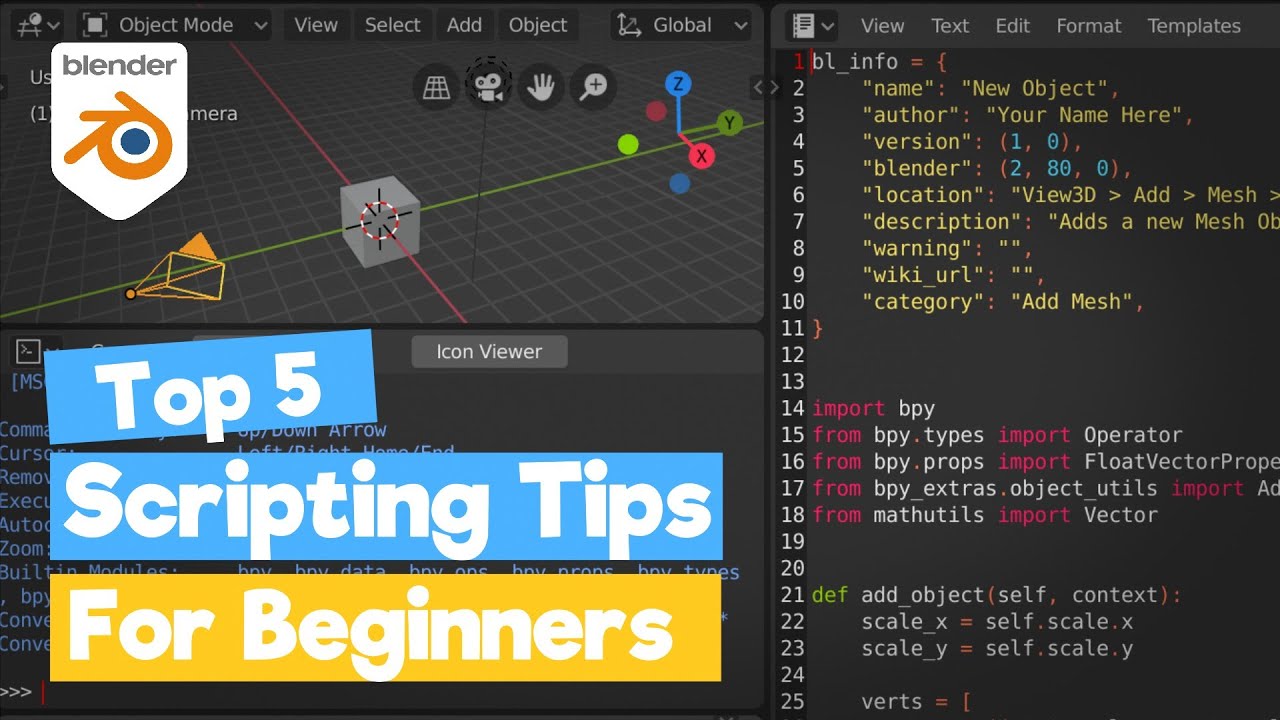
Показать описание
In this Blender Python Scripting Tutorial, I wanted to share with you 5 things I think will help when writing your scripts / add-ons. Some of these tips you may already know, some of them you might not.
Looking to learn Python for beginners? You are in the right place. Be sure to check out the Scripting Playlist!.
Timestamps:
0:00 - Intro
0:25 - Blender Docs
1:24 - Python console
4:30 - Built-in Templates
5:40 - Properties Toolbar (ctrl + T)
9:45 - Edit Source
There are many Additional tools that can be used in order to improve the Text editor and if you guys are interested, I will be doing a video on more advanced tools for the text editor.
I hope you find this Blender Python Scripting Tutorial helpful and as always, thanks for watching!..
Looking to learn Python for beginners? You are in the right place. Be sure to check out the Scripting Playlist!.
Timestamps:
0:00 - Intro
0:25 - Blender Docs
1:24 - Python console
4:30 - Built-in Templates
5:40 - Properties Toolbar (ctrl + T)
9:45 - Edit Source
There are many Additional tools that can be used in order to improve the Text editor and if you guys are interested, I will be doing a video on more advanced tools for the text editor.
I hope you find this Blender Python Scripting Tutorial helpful and as always, thanks for watching!..
Getting Started with Scripting in Python
Blender Python Tutorial : An Introduction to Scripting [how to learn python for beginners]
Blender Scripting Guide: Mastering Mesh Editing with Python
Blender Scripting is Easy! - Quick Tip
Blender Automated Rendering with Python Scripting Tutorial
Python Crash Course for Blender!
First Time Programming In Blender?
Master the Basics of Blender Python for Geo Nodes in Just One Video
VAPOR for WRF-Fire
Python Tutorial for Beginners - Unlocking the Animation Power of Python in Blender
How To Use ChatGPT With BLENDER! - (Blender ChatGPT Tutorial!)
Blender Trick: Create Music From Your Animation | Free Python Script To Generate A Collision Music
How To Use ChatGPT 4 With BLENDER! - (Blender AI ChatGPT Tutorial 2023)
Use THIS to Master A.I. Blender Python Scripts
Geo Nodes and Python - Blender Tutorial
How to Code 3D Objects From Scratch With Blender and Python
Blender Tutorial – How to Use AI to Create 3D Models (ChatGPT and Blender)
Create a Custom Blender Panel with less than 50 lines of Python code
blender python for rigging, basics
Python Scripting in Blender 3d // For Selected Objects: Do Anything!
3D Programming for Beginners Using Python and Blender 2.8, Tutorial
Blender Python scripting: Creating custom operators from scratch
Scripts Python dans Blender - le B.A.-BA
Blender Python: quickly generate random lighting conditions
Комментарии
 0:49:24
0:49:24
 0:17:08
0:17:08
 0:11:25
0:11:25
 0:01:16
0:01:16
 0:32:24
0:32:24
 0:44:43
0:44:43
 0:02:30
0:02:30
 0:23:07
0:23:07
 0:51:17
0:51:17
 0:27:48
0:27:48
 0:02:11
0:02:11
 0:04:32
0:04:32
 0:03:58
0:03:58
 0:08:04
0:08:04
 0:59:37
0:59:37
 0:08:03
0:08:03
 0:09:54
0:09:54
 0:12:02
0:12:02
 0:03:31
0:03:31
 0:03:12
0:03:12
 0:13:21
0:13:21
 0:18:27
0:18:27
 0:24:20
0:24:20
 0:00:18
0:00:18