filmov
tv
Pandas with Python 2.7 Part 3 - Reading from and saving to CSV
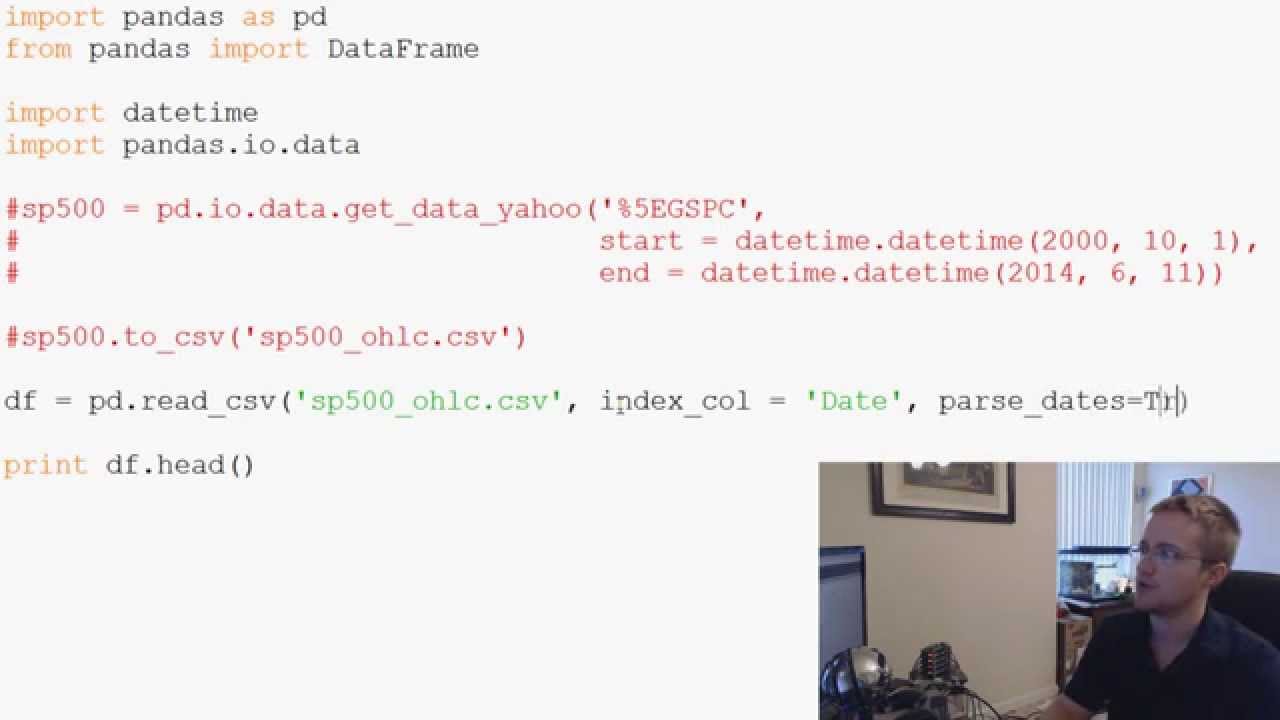
Показать описание
Greetings and welcome to Part 3 of our Pandas tutorial series with Python 2.7. In this video, we cover reading from a CSV as well as writing to a CSV file. CSV files are very popularly requested to be read, so it only makes sense that Pandas makes this easy for us. Not only is reading and writing with CSV files easy in Pandas, but manipulating them as objects is easy and very powerful.
Bitcoin donations: 1GV7srgR4NJx4vrk7avCmmVQQrqmv87ty6
Bitcoin donations: 1GV7srgR4NJx4vrk7avCmmVQQrqmv87ty6
Pandas with Python 2.7 Part 1 - Downloading and dependencies
Pandas with Python 2.7 Part 7 - 3D Matplotlib Graphs
Pandas with Python 2.7 Part 8 - Standard Deviation
Pandas with Python 2.7 Part 5 - Column Operations (Math, moving averages)
Pandas with Python 2.7 Part 10 - Function Mapping
Pandas with Python 2.7 Part 2 - Terminology
Pandas with Python 2.7 Part 4 - CSV column manipulation
Pandas with Python 2.7 Part 9 - Statistical Information
Live stream Python 10 hours part 60
Pandas with Python 2.7 Part 6 - Data visualization with Matplotlib
Pandas with Python 2.7 Part 3 - Reading from and saving to CSV
Python Pandas Tutorial (Part 7): Sorting Data
Python Pandas Tutorial (Part 2): DataFrame and Series Basics - Selecting Rows and Columns
How to Reads Nested JSON in Pandas Python
Coding for 1 Month Versus 1 Year #shorts #coding
More Data Cleaning with Custom Functions (Data Cleaning Part 2) - Pandas | Python ~ Episode 7
combine PANDAS DataFrames side by side #datascience #pandas #python
Pandas Tutorial #7 - Reindex vs Zuweisen von Columns (Python für Data Science)
Python Pandas Tutorial (Part 8): Grouping and Aggregating - Analyzing and Exploring Your Data
Engineering Python 16A: Pandas for Data Analysis (Part 1 of 2)
Add Row to pandas DataFrame in Python (2 Examples) | Append List | How to Insert New Line in Middle
Python Pandas Tutorial 7. Group By (Split Apply Combine)
Convert Series to pandas DataFrame in Python (2 Examples) | Create Column | to_frame() & DataFra...
Tutorial 6- Pandas,Reading CSV files With Various Parameters- Part 2
Комментарии
 0:04:16
0:04:16
 0:06:30
0:06:30
 0:06:24
0:06:24
 0:04:51
0:04:51
 0:05:08
0:05:08
 0:10:43
0:10:43
 0:07:31
0:07:31
 0:12:45
0:12:45
 10:09:10
10:09:10
 0:08:05
0:08:05
 0:10:38
0:10:38
 0:15:40
0:15:40
 0:33:35
0:33:35
 0:00:31
0:00:31
 0:00:24
0:00:24
 0:13:47
0:13:47
 0:01:01
0:01:01
 0:09:05
0:09:05
 0:49:06
0:49:06
 0:11:38
0:11:38
 0:05:02
0:05:02
 0:10:34
0:10:34
 0:03:43
0:03:43
 0:29:32
0:29:32