filmov
tv
Map Mavin - How to Share Web Maps
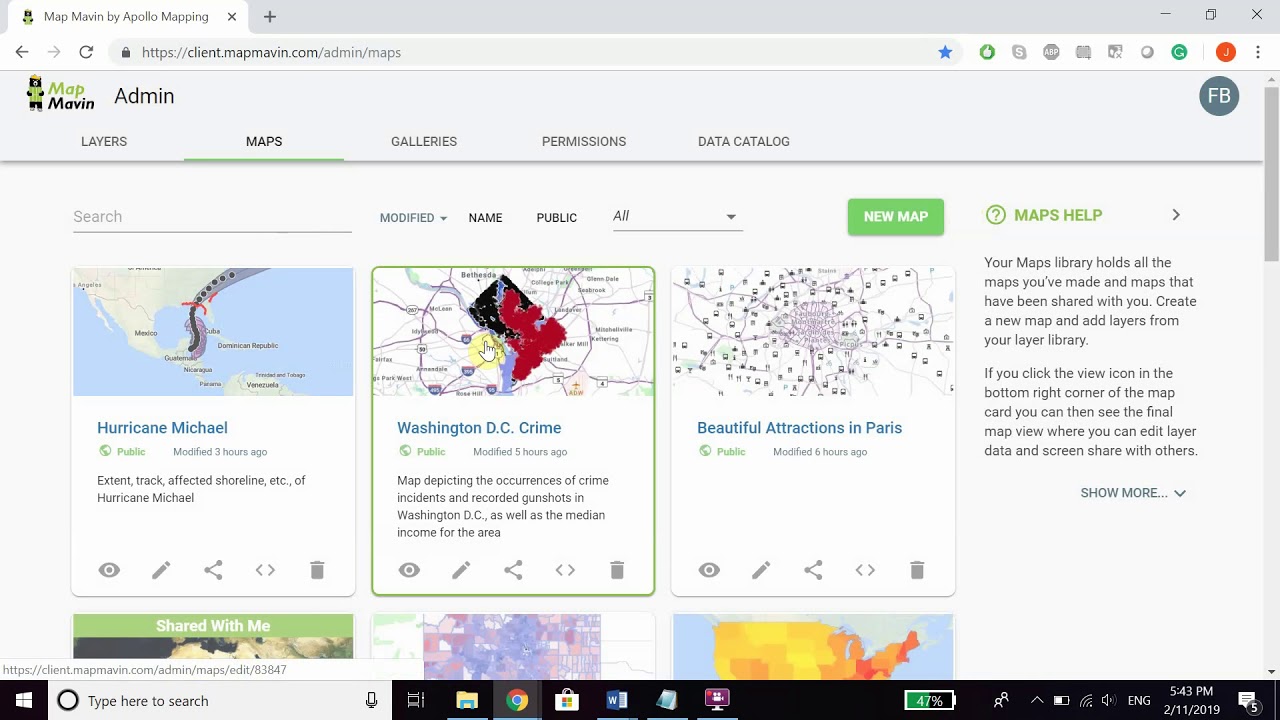
Показать описание
Easy! If you’ve already made a web map and would like to share it with someone, click on the Share icon at the bottom of the map card within the Maps tab. Alternatively, share maps with our Permissions tab. In the Permissions tab you'll notice that users with whom you've shared maps have a dot with a number inside it, indicating how many maps you and they are connected on. You can also add a user entirely (versus adding someone to one map) by clicking the green Add User button in the top left of the Permissions page. The last way you can share a web map is through changing Permissions within the Map Editor, where you can directly invite users to the map as well as change the map from public to private or vice versa.
 0:03:40
0:03:40
 0:02:14
0:02:14
 0:00:53
0:00:53
 0:00:41
0:00:41
 0:01:14
0:01:14
 0:01:12
0:01:12
 0:01:57
0:01:57
 0:01:24
0:01:24
 0:00:10
0:00:10
 0:01:04
0:01:04
 0:05:09
0:05:09
 0:01:01
0:01:01
 0:03:27
0:03:27
 0:02:21
0:02:21
 0:01:42
0:01:42
 0:03:36
0:03:36
 0:02:25
0:02:25
 0:03:15
0:03:15
 0:03:49
0:03:49
 0:03:03
0:03:03
 0:04:08
0:04:08
 0:04:51
0:04:51
 0:04:54
0:04:54
 0:05:20
0:05:20