filmov
tv
Enscape 3d | Rendering Animation Tips & Tricks | Sketchup Tutorial

Показать описание
Hey Everyone! In this Enscape 3d tutorial, I'll be showing how to Animate with enscape 3. This is an Enscape 3.0 Sketchup tutorial, I'll touch on the video editor interface, how to add keyframes, use depth of field, timestamp, camera movements, and more. is set to improve your Realtime Render experience with the brand new user interface. So In this video, I'll go into the details of creating real-time animation in enscape 3.0. You can download enscape 3.0 from the enscape website and try it out for 14 days.
0:00 - Introduction
0:35 - Settings Overview
1:21 - Adding Keyframes
3:14 - Adjusting Timestamp
4:15 - Camera Movement Settings
5:02 - Time of Day Override | Sky animation and Hyperlapse effect
6:15 - Focal Point | Depth of Field Animation
7:11 - Field of View and Dolly Zoom Effect
9:00 - Animation Tip
➜SOCIAL MEDIA:
➜SOCIAL MEDIA:
➜MUSIC IN THIS VIDEO:
Ooyy - Tei
Ooyy - Heliolingus
Ooyy - Gelatin Nature
0:00 - Introduction
0:35 - Settings Overview
1:21 - Adding Keyframes
3:14 - Adjusting Timestamp
4:15 - Camera Movement Settings
5:02 - Time of Day Override | Sky animation and Hyperlapse effect
6:15 - Focal Point | Depth of Field Animation
7:11 - Field of View and Dolly Zoom Effect
9:00 - Animation Tip
➜SOCIAL MEDIA:
➜SOCIAL MEDIA:
➜MUSIC IN THIS VIDEO:
Ooyy - Tei
Ooyy - Heliolingus
Ooyy - Gelatin Nature
How to Create Rendered Animations in Enscape's Video Editor!
Enscape 3d | Rendering Animation Tips & Tricks | Sketchup Tutorial
How To Make Walkthrough Animation In Enscape: 3D Rendering
Enscape Animation - Full Walkthrough Tutorial
SKETCHUP + ENSCAPE 3D ANIMATION ; Beach Front Villa by Kunkunmasterclass.com
Enscape Kitchen | Realistic Animation Walkthrough
Sketchup x Enscape 🤓
enscape 2.3 exterior render. hit like if you need tutorial. #enscape #animation #sketchup #3d
🏠 40x30 Feet Modern House Design in 3D Animation | Small House Tour 2025 | 3D house Plan
Enscape 3D Animation Rendering - Living
Enscape Walkthrough | Living Room Realistic Animation
From Sketchup to Enscape #architect #architecturalrendering #enscape3d #enscaperender #rendering
Enscape 3d Animation | Sketchup Enscape Animation Tutorial
made with enscape and sketchup. #enscape #animation #3d #architecture
interior and exterior design with #enscape and#sketchup #animation #3d #architecture #modelling
Enscape Walkthrough | Living room Realistic Animation
Enscape Compared to Other Rendering Software
How to do an ANIMATION in Sketchup!! Enscape 3d
Enscape 4.2: New Feature Updates for 3D Rendering & Workflow Optimization
Sketchup + Enscape Exterior Results
Enscape 3D Animation Rendering - Villa
exterior render animation with #enscape . #architecture #3d #design#rendering #animation #sketchup
I created a Realistic Render in Enscape - Here's How
Which is the fastest 3D Rendering Software?
Комментарии
 0:12:33
0:12:33
 0:10:17
0:10:17
 0:07:36
0:07:36
 0:08:56
0:08:56
 0:02:06
0:02:06
 0:00:13
0:00:13
 0:00:09
0:00:09
 0:00:08
0:00:08
 0:03:35
0:03:35
 0:01:33
0:01:33
 0:00:09
0:00:09
 0:00:16
0:00:16
 0:00:25
0:00:25
 0:00:16
0:00:16
 0:00:16
0:00:16
 0:00:24
0:00:24
 0:00:39
0:00:39
 0:10:08
0:10:08
 0:00:57
0:00:57
 0:00:11
0:00:11
 0:01:53
0:01:53
 0:00:08
0:00:08
 0:16:20
0:16:20
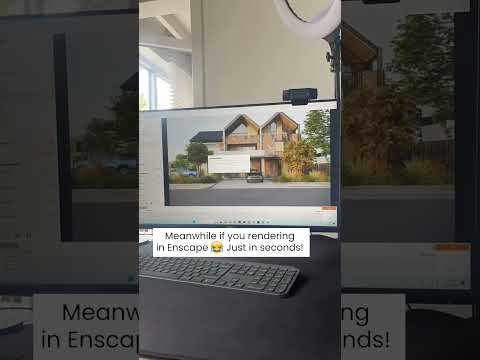 0:00:12
0:00:12