filmov
tv
Create Personal MDX Blog using Next js13 | Learn to Build Next.js Blog | Nextjs Tutorial

Показать описание
Install required packages: next-mdx-remote, gray-matter, and @tailwindcss/typography.
Create first MDX blog:
Create a blogs directory in the project's root.
Add frontmatter (metadata) to the MDX file, including title, date, and description.
Include markdown content in the MDX file, such as headings, images, and code snippets.
Create our homepage:
Import necessary modules: fs, path, matter, and Link.
Read the .mdx files from the blogs directory and extract metadata and slugs.
Display blog previews on the homepage, including the title, description, and date of each blog.
Create blog page:
Create a dynamic route for individual blog pages using the [slug] directory.
Import necessary modules and functions: fs, path, matter, and MDXRemote.
Generate static parameters for each blog page at build time.
Create a getPost function to fetch blog post data based on the slug.
Display the blog post content using the MDXRemote component and apply TailwindCSS typography styles.
My Refer link for fiverr, and ask if you are new on fiverr join with this link and Get Up To $100 link:
#nextjstutorial #createbloginnextjs #createpersonalblog #codepey #markdownfiles #mdxfiles
Focus keyword:
next js
next js 13
next js tutorial
how to create a blog
next js blog
next js website
nextjs 13
css framework
how to create project on upwork
how to create web site
learn tailwind css
next 13 project
next js project
next js tutorial for beginners
nextjs
Комментарии
 0:19:41
0:19:41
 0:05:32
0:05:32
 2:55:36
2:55:36
 0:15:51
0:15:51
 0:53:38
0:53:38
 0:08:03
0:08:03
 0:05:51
0:05:51
 2:35:15
2:35:15
 0:16:17
0:16:17
 1:16:14
1:16:14
 0:58:01
0:58:01
 1:08:41
1:08:41
 0:23:46
0:23:46
 0:50:43
0:50:43
 0:04:49
0:04:49
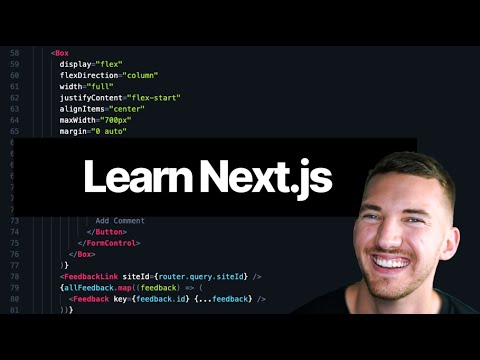 0:32:32
0:32:32
 0:20:03
0:20:03
 1:23:43
1:23:43
 5:13:23
5:13:23
 1:28:24
1:28:24
 0:11:52
0:11:52
 1:49:07
1:49:07
 0:05:19
0:05:19
 0:09:50
0:09:50