filmov
tv
DATA VISUALISATION IN PANDAS LESSON 40 TUTORIALS FOR BEGINNERS

Показать описание
Lesson 37: Data Visualization in Pandas - Summary
Objectives:
- Understand the basics of plotting with Pandas.
- Learn about different types of plots.
- Explore customization options for better clarity and presentation.
Key Concepts:
1. Basic Plotting in Pandas:
- Pandas has built-in plotting capabilities that leverage Matplotlib.
- You can create a variety of plots directly from Pandas DataFrames.
2. Types of Plots:
- **Line Plot**: Ideal for showing trends over time. Each point on the plot represents data at a specific time.
- Bar Plot: Useful for comparing different categories. Each bar's height represents the value of the category.
- Histogram: Helps understand the distribution of data by showing the frequency of data points within certain ranges.
- **Scatter Plot**: Shows the relationship between two variables, with each point representing a data observation.
- **Box Plot**: Provides a summary of a dataset's distribution, highlighting the median, quartiles, and outliers.
3. Customization Options:
- **Colors**: Change the colors of the plot elements for better visual appeal or to distinguish between different data series.
- Grid Lines: Add grid lines to make it easier to read values.
- Titles and Labels: Add titles and axis labels to provide context and make the plot easier to understand.
- **Markers**: Use different markers (e.g., circles, squares) to highlight data points in line and scatter plots.
Summary:
Data visualization is a powerful way to convey information clearly and efficiently. By using Pandas' plotting capabilities, you can quickly generate various types of plots to analyze and present your data. Customizing these plots enhances their readability and effectiveness.
Objectives:
- Understand the basics of plotting with Pandas.
- Learn about different types of plots.
- Explore customization options for better clarity and presentation.
Key Concepts:
1. Basic Plotting in Pandas:
- Pandas has built-in plotting capabilities that leverage Matplotlib.
- You can create a variety of plots directly from Pandas DataFrames.
2. Types of Plots:
- **Line Plot**: Ideal for showing trends over time. Each point on the plot represents data at a specific time.
- Bar Plot: Useful for comparing different categories. Each bar's height represents the value of the category.
- Histogram: Helps understand the distribution of data by showing the frequency of data points within certain ranges.
- **Scatter Plot**: Shows the relationship between two variables, with each point representing a data observation.
- **Box Plot**: Provides a summary of a dataset's distribution, highlighting the median, quartiles, and outliers.
3. Customization Options:
- **Colors**: Change the colors of the plot elements for better visual appeal or to distinguish between different data series.
- Grid Lines: Add grid lines to make it easier to read values.
- Titles and Labels: Add titles and axis labels to provide context and make the plot easier to understand.
- **Markers**: Use different markers (e.g., circles, squares) to highlight data points in line and scatter plots.
Summary:
Data visualization is a powerful way to convey information clearly and efficiently. By using Pandas' plotting capabilities, you can quickly generate various types of plots to analyze and present your data. Customizing these plots enhances their readability and effectiveness.
 0:16:50
0:16:50
 0:22:01
0:22:01
 0:12:28
0:12:28
 0:00:43
0:00:43
 0:40:22
0:40:22
 0:18:45
0:18:45
 0:08:14
0:08:14
 0:15:03
0:15:03
 11:54:59
11:54:59
 0:09:19
0:09:19
 0:21:00
0:21:00
 0:00:39
0:00:39
 1:11:47
1:11:47
 0:14:39
0:14:39
 0:13:22
0:13:22
 0:00:58
0:00:58
 0:00:53
0:00:53
 0:18:18
0:18:18
 0:01:00
0:01:00
 0:32:13
0:32:13
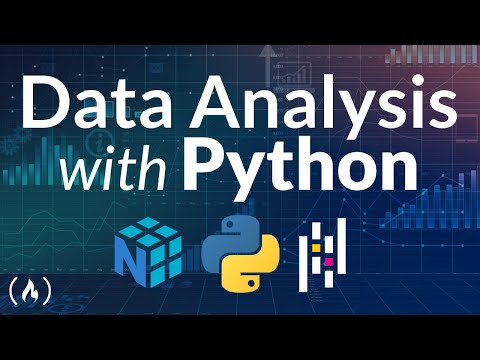 9:56:23
9:56:23
 0:14:30
0:14:30
 1:01:30
1:01:30
 0:00:14
0:00:14