filmov
tv
Filmscoring TEMPLATE for Cubase | How to build a MODULAR composing template PART 3
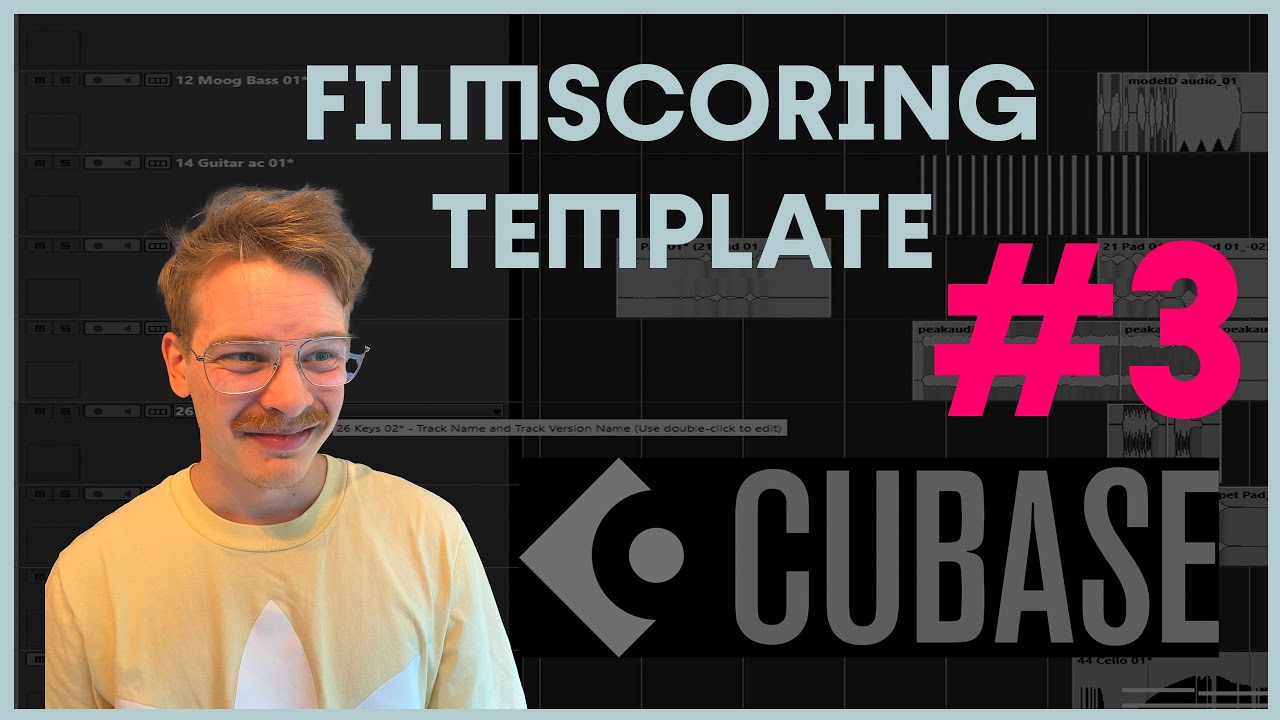
Показать описание
Bricasti M7 IR Free Download:
My Studio Gear:
Music Composition Computer:
Kit I use for recording videos:
Timestamps:
0:00 Intro
0:48 Recap
1:28 Configurations, Arrange Window
5:26 Configurations, Mix Window
9:46 Adding Miscellaneous tracks
13:30 Balancing the template?
17:00 Summary, Exporting
18:12 Info about downloading the FREE Template!
I also do other stuff:
In this video, Tormod Liseth, a full-time audio engineer, mixing engineer, sound designer, composer, and teacher, starts a conversation about his top tips for how to build a modular composing template. When making filmscoring template for cubase, or any filmscoring template, for that matter, like a composing template cubase, having a thorough plan for how you will build it is paramount. How to create filmscoring template is not easy to know without having done it first for a couple of tries. Having a great template will help how to compose for film as well. Practical filmscoring cubase will require best orchestral template cubase, and how to orchestral music cubase as well as cubase template building tips. In this video we will go through cubase template walkthrough and afterwards free template cubase download. Media composing cubase consists of many different ways of working, like cubase template building tips and cubase template tutorial. So grab a pen or a computer and tag along or go straight for the download after we're done!
Sifter Studios' motto is that there is always gold to find in every situation, performance and in every ONE that you meet.
Комментарии
 0:13:13
0:13:13
 0:19:54
0:19:54
 0:18:40
0:18:40
 0:29:16
0:29:16
 0:44:47
0:44:47
 0:01:00
0:01:00
 0:05:54
0:05:54
 0:13:30
0:13:30
 0:19:10
0:19:10
 0:18:08
0:18:08
 0:14:30
0:14:30
 0:00:56
0:00:56
 0:01:35
0:01:35
 0:02:46
0:02:46
 1:12:55
1:12:55
 1:22:46
1:22:46
 0:05:36
0:05:36
 2:01:24
2:01:24
 0:11:34
0:11:34
 0:14:48
0:14:48
 0:22:30
0:22:30
 0:00:44
0:00:44
 0:01:01
0:01:01
 0:47:42
0:47:42