filmov
tv
How To Check Visibility Of Web Elements Using WebDriver Commands

Показать описание
Hello and welcome to Day 22 - How To Check Visibility Of Web Elements Using WebDriver Commands
We are looking at webdriver commands today which is all around the visibility of elements on a web page
There are three in particular which we are going to look at today in this video and they are;
- isDisplayed()
- isSelected()
- isEnabled()
It was a bit difficult to find a practice site but got one finally and can do this video
First one we look at is - isSelected()
This command is mainly used for radio buttons, check boxes and dropdowns and returns true or false values
So if the web element is selected you get a true and if not selected you get false
Second one we look at is - isEnabled()
This command is mainly used for checking if any web element is enabled or disabled on a web page
Like isSelected() if the web element is selected you get a true and if not selected you get false
Third one we look at is - isDisplayed()
This command is mainly used for checking if any web element is enabled or disabled on a web page
Like isSelected() and isEnabled() if the web element is selected you get a true and if not selected you get false
When you run code above in eclipse you will need to use print command to see out come or result in the console
Don't forget to subscribe if you found this video helpful, support the channel and SUBSCRIBE
Many Thanks
Kevin Owasu Itoe
--------------------------------------------------------------------------------------------------------
#testautomation #teachyourselftestautomation #selenium #webdriver #java
--------------------------------------------------------------------------------------------------------
Follow me @
--------------------------------------------------------------------------------------------------------
My Videos:
-------------------------------------------------------------------------------------------------------
 0:03:34
0:03:34
 0:02:55
0:02:55
 0:05:27
0:05:27
 0:01:26
0:01:26
 0:13:11
0:13:11
 0:03:41
0:03:41
 0:19:20
0:19:20
![[New] How to](https://i.ytimg.com/vi/52qIoBf7Yk0/hqdefault.jpg) 0:01:03
0:01:03
 0:15:22
0:15:22
 0:06:35
0:06:35
 0:01:14
0:01:14
 0:04:11
0:04:11
 0:08:23
0:08:23
 0:03:28
0:03:28
 0:02:34
0:02:34
 0:22:27
0:22:27
 0:16:31
0:16:31
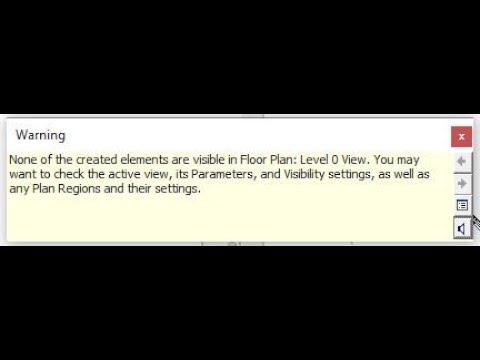 0:06:30
0:06:30
 0:12:18
0:12:18
 0:01:48
0:01:48
 0:01:21
0:01:21
 0:02:03
0:02:03
 0:04:45
0:04:45
 0:01:00
0:01:00