filmov
tv
Flutter Animations Tutorial For Beginners

Показать описание
In this video, we’ll dive deep into animations using Flutter. We'll explore different techniques that will build a strong foundation in animation. We’ll begin with 'Implicit Animations' which will teach us how to add smooth animations without the need for complex setups or code. Next, we'll dive into 'Explicit Animations’ where we’ll learn how to have complete control over every aspect of our animation, allowing us to create unique effects. After that, We'll explore 'Page Transitions' where we’ll learn the art of smoothly transitioning between different screens. And finally, we’ll learn about Custom Painter and how we can animate something drawn using Custom Painter! The prerequisite for this tutorial is the basics of Dart & Flutter.
Timestamps:
(00:00:00) Introduction & Prerequisites
(00:00:48) Code Explanation of Color Palette
(00:07:40) Demo of Animated Color Palette
(00:08:14) Implicit Animation Example 1: Coding Animated Color Pallete
(00:18:37) Demo of Animated Shopping App Cart Button
(00:19:27) Implicit Animation Example 2: Coding Animated Shopping App Cart Button
(00:32:07) ImplicitlyAnimatedWidget
(00:34:10) Implicit Animation Example 2: TweenAnimationBuilder
(00:55:56) Recap: Implicit Animations
(00:57:33) Explicit Animations
(00:58:37) Login Animation
(01:12:10) Recap Part 1: Login Animation Till Now
(01:15:07) Login Animation Slide Contd.
(01:29:44) List Animation (Staggered Animations)
(01:44:27) Recap: Interval Explanation
(01:47:12) Loading Animation
(01:56:10) Recap: Explicit Animations
(01:57:15) Implicit vs Explicit Animations
(01:59:15) Page Route Animations w/ Explicit Animations
(02:25:21) Custom Painter & Animations
(02:44:40) Recap: Custom Painter
(02:47:52) Conclusion
Connect With Me Here:
Timestamps:
(00:00:00) Introduction & Prerequisites
(00:00:48) Code Explanation of Color Palette
(00:07:40) Demo of Animated Color Palette
(00:08:14) Implicit Animation Example 1: Coding Animated Color Pallete
(00:18:37) Demo of Animated Shopping App Cart Button
(00:19:27) Implicit Animation Example 2: Coding Animated Shopping App Cart Button
(00:32:07) ImplicitlyAnimatedWidget
(00:34:10) Implicit Animation Example 2: TweenAnimationBuilder
(00:55:56) Recap: Implicit Animations
(00:57:33) Explicit Animations
(00:58:37) Login Animation
(01:12:10) Recap Part 1: Login Animation Till Now
(01:15:07) Login Animation Slide Contd.
(01:29:44) List Animation (Staggered Animations)
(01:44:27) Recap: Interval Explanation
(01:47:12) Loading Animation
(01:56:10) Recap: Explicit Animations
(01:57:15) Implicit vs Explicit Animations
(01:59:15) Page Route Animations w/ Explicit Animations
(02:25:21) Custom Painter & Animations
(02:44:40) Recap: Custom Painter
(02:47:52) Conclusion
Connect With Me Here:
Комментарии
 0:11:46
0:11:46
 0:14:32
0:14:32
 0:07:31
0:07:31
 0:05:25
0:05:25
 0:04:12
0:04:12
 0:16:43
0:16:43
 0:24:54
0:24:54
 0:09:00
0:09:00
 0:12:27
0:12:27
 0:24:05
0:24:05
 0:09:32
0:09:32
 0:01:42
0:01:42
 0:27:31
0:27:31
 0:12:30
0:12:30
 0:05:02
0:05:02
 0:11:57
0:11:57
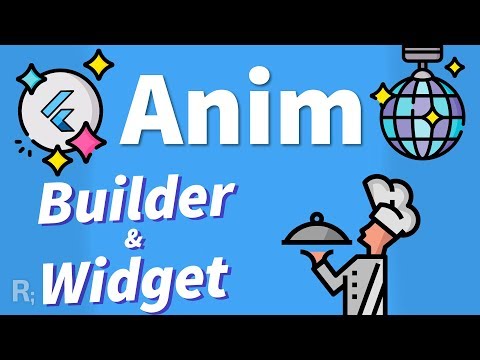 0:18:52
0:18:52
 0:05:05
0:05:05
 0:02:55
0:02:55
 0:03:43
0:03:43
 0:02:09
0:02:09
 0:05:43
0:05:43
 0:08:27
0:08:27
 0:08:01
0:08:01