filmov
tv
How to Install a SIM Card | MicroSD Card to Moondrop MIAD 01
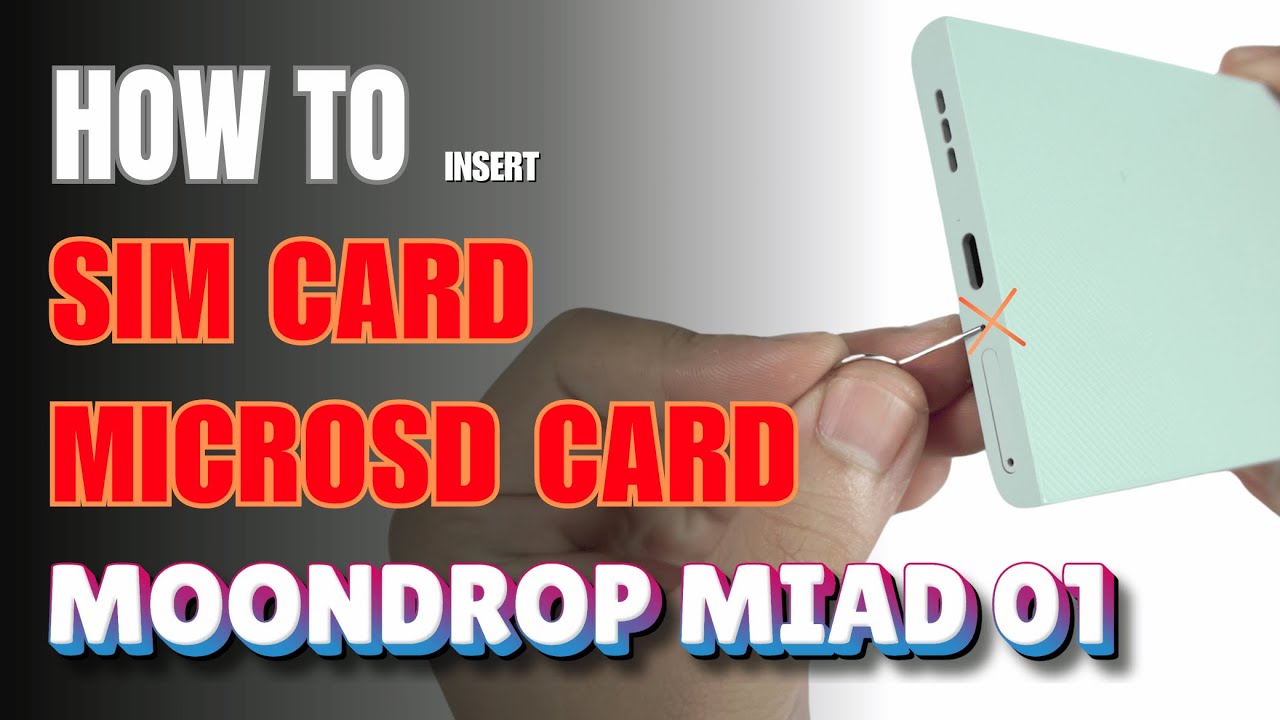
Показать описание
How to Install a SIM Card on Moondrop MIAD 01
0:07 Sim tray position
0:25 Sim tray closer look
1:30 Checking Network & storage
Adding a SIM card and MicroSD card to your Moondrop MIAD 01 enables cellular connectivity and expandable storage, respectively. Here’s how to properly install both cards.
Step 1: Power Off Your Device
Turn Off the Device
Hold down the Power button until the power menu appears.
Select Power Off and wait for the phone to shut down completely.
Step 2: Locate the SIM and MicroSD Card Tray
Find the Tray on the Side
Look for a small pinhole next to the tray, usually on the side of your device.
This tray holds both the SIM and MicroSD cards.
Step 3: Eject the SIM and MicroSD Card Tray
Use the SIM Eject Tool
Insert the SIM eject tool (or a small paperclip) into the pinhole.
Gently press until the tray pops out slightly.
Step 4: Place the SIM and MicroSD Cards in the Tray
Insert the SIM Card
Place the SIM card in the designated slot, aligning it with the notched corner.
Ensure the gold contacts face down to connect properly with the phone.
Insert the MicroSD Card
Place the MicroSD card in the other slot on the tray, aligning it similarly.
Make sure both cards sit flat and securely within their slots.
Step 5: Insert the Tray Back into the Device
Carefully Slide the Tray In
Slowly push the tray back into the phone until it’s flush with the side.
Ensure that the tray is securely in place.
Step 6: Power On the Device
Turn the Phone Back On
Hold the Power button until the device turns on.
After booting, verify that the SIM card connects to the network and the MicroSD card is recognized under Storage Settings.
Your Moondrop MIAD 01 is now equipped with a SIM card for network access and a MicroSD card for additional storage!
#moondropphone
#moondropmiad01
#techqa
#simtray
#insertsim
#microsdcard
#miad01
0:07 Sim tray position
0:25 Sim tray closer look
1:30 Checking Network & storage
Adding a SIM card and MicroSD card to your Moondrop MIAD 01 enables cellular connectivity and expandable storage, respectively. Here’s how to properly install both cards.
Step 1: Power Off Your Device
Turn Off the Device
Hold down the Power button until the power menu appears.
Select Power Off and wait for the phone to shut down completely.
Step 2: Locate the SIM and MicroSD Card Tray
Find the Tray on the Side
Look for a small pinhole next to the tray, usually on the side of your device.
This tray holds both the SIM and MicroSD cards.
Step 3: Eject the SIM and MicroSD Card Tray
Use the SIM Eject Tool
Insert the SIM eject tool (or a small paperclip) into the pinhole.
Gently press until the tray pops out slightly.
Step 4: Place the SIM and MicroSD Cards in the Tray
Insert the SIM Card
Place the SIM card in the designated slot, aligning it with the notched corner.
Ensure the gold contacts face down to connect properly with the phone.
Insert the MicroSD Card
Place the MicroSD card in the other slot on the tray, aligning it similarly.
Make sure both cards sit flat and securely within their slots.
Step 5: Insert the Tray Back into the Device
Carefully Slide the Tray In
Slowly push the tray back into the phone until it’s flush with the side.
Ensure that the tray is securely in place.
Step 6: Power On the Device
Turn the Phone Back On
Hold the Power button until the device turns on.
After booting, verify that the SIM card connects to the network and the MicroSD card is recognized under Storage Settings.
Your Moondrop MIAD 01 is now equipped with a SIM card for network access and a MicroSD card for additional storage!
#moondropphone
#moondropmiad01
#techqa
#simtray
#insertsim
#microsdcard
#miad01
 0:02:05
0:02:05
 0:02:32
0:02:32
 0:09:27
0:09:27
 0:00:33
0:00:33
 0:00:56
0:00:56
 0:01:06
0:01:06
 0:00:40
0:00:40
 0:02:49
0:02:49
 0:05:25
0:05:25
 0:00:31
0:00:31
 0:00:32
0:00:32
 0:00:19
0:00:19
 0:01:21
0:01:21
 0:01:44
0:01:44
 0:01:39
0:01:39
 0:04:55
0:04:55
 0:02:59
0:02:59
 0:00:12
0:00:12
 0:02:23
0:02:23
 0:05:03
0:05:03
 0:00:41
0:00:41
 0:04:30
0:04:30
 0:02:27
0:02:27
 0:00:42
0:00:42