filmov
tv
Learn Code Quiz: Data Science | Looping and Selecting Elements in Lists, Dictionaries, and Tuples

Показать описание
Description:
For you to try in Jupyter notebook and practice
my_list = [1, 2, 3, 4, 5]
# List demonstration
my_list = [1, 2, 3, 4, 5]
# Looping through the list using a for loop
print("Looping through the list:")
for item in my_list:
print(item)
Output: Looping through the list:
1
2
3
4
5
my_list = [1, 2, 3, 4, 5]
# Selecting elements from the list
print("\nSelecting elements from the list:")
# Select the element at index 0
print("Element at index 0:", my_list[0])
Output: Selecting elements from the list:
Output: Element at index 0: 1
my_list = [1, 2, 3, 4, 5]
# Select the element at index 2
print("Element at index 2:", my_list[2])
Output: Element at index 2: 3
my_list = [1, 2, 3, 4, 5]
# Selecting a range of elements using slicing
print("\nSlicing the list:")
# Select elements from index 1 to 3 (exclusive)
print("Elements from index 1 to 3:", my_list[1:3])
Output: Slicing the list:
Elements from index 1 to 3: [2, 3]
my_list = [1, 2, 3, 4, 5]
# Select all elements starting from index 2 till the end
print("Elements from index 2 to end:", my_list[2:])
Output: Elements from index 2 to end: [3, 4, 5]
my_list = [1, 2, 3, 4, 5]
# Select all elements from the beginning to index 3 (exclusive)
print("Elements from beginning to index 3:", my_list[:3])
Output: Elements from beginning to index 3: [1, 2, 3]
Looping and Selecting Elements in Dictionaries:
my_dict = {'name': 'John', 'age': 30, 'city': 'New York'}
# Dictionary demonstration
my_dict = {'name': 'John', 'age': 30, 'city': 'New York'}
# Looping through the dictionary using a for loop
print("Looping through the dictionary:")
print(key, ":", value)
Output: Looping through the dictionary:
Output: name : John
Output: age : 30
Output: city : New York
my_dict = {'name': 'John', 'age': 30, 'city': 'New York'}
# Selecting elements from the dictionary
print("\nSelecting elements from the dictionary:")
# Select the value for the 'name' key
print("Name:", my_dict['name'])
Output: Selecting elements from the dictionary:
Output: Name: John
my_dict = {'name': 'John', 'age': 30, 'city': 'New York'}
# Select the value for the 'age' key
print("Age:", my_dict['age'])
Output: Age: 30
Note: There's no concept of slicing for dictionaries as they are not ordered.
Looping and Selecting Elements in Tuples:
my_tuple = (10, 20, 30, 40, 50)
# Tuple demonstration
my_tuple = (10, 20, 30, 40, 50)
# Looping through the tuple using a for loop
print("Looping through the tuple:")
for item in my_tuple:
print(item)
Output: Looping through the tuple:
10
20
30
40
50
my_tuple = (10, 20, 30, 40, 50)
# Selecting elements from the tuple
print("\nSelecting elements from the tuple:")
# Select the element at index 0
print("Element at index 0:", my_tuple[0])
Output: Selecting elements from the tuple:
Output: Element at index 0: 10
# Select the element at index 2
print("Element at index 2:", my_tuple[2])
Output: Element at index 2: 30
my_tuple = (10, 20, 30, 40, 50)
# Selecting a range of elements using slicing
print("\nSlicing the tuple:")
# Select elements from index 1 to 3 (exclusive)
print("Elements from index 1 to 3:", my_tuple[1:3])
Output: Slicing the tuple:
Output: Elements from index 1 to 3: (20, 30)
my_tuple = (10, 20, 30, 40, 50)
# Select all elements starting from index 2 till the end
print("Elements from index 2 to end:", my_tuple[2:])
Output: Elements from index 2 to end: (30, 40, 50)
my_tuple = (10, 20, 30, 40, 50)
# Select all elements from the beginning to index 3 (exclusive)
print("Elements from beginning to index 3:", my_tuple[:3])
Output: Elements from beginning to index 3: (10, 20, 30)
For you to try in Jupyter notebook and practice
my_list = [1, 2, 3, 4, 5]
# List demonstration
my_list = [1, 2, 3, 4, 5]
# Looping through the list using a for loop
print("Looping through the list:")
for item in my_list:
print(item)
Output: Looping through the list:
1
2
3
4
5
my_list = [1, 2, 3, 4, 5]
# Selecting elements from the list
print("\nSelecting elements from the list:")
# Select the element at index 0
print("Element at index 0:", my_list[0])
Output: Selecting elements from the list:
Output: Element at index 0: 1
my_list = [1, 2, 3, 4, 5]
# Select the element at index 2
print("Element at index 2:", my_list[2])
Output: Element at index 2: 3
my_list = [1, 2, 3, 4, 5]
# Selecting a range of elements using slicing
print("\nSlicing the list:")
# Select elements from index 1 to 3 (exclusive)
print("Elements from index 1 to 3:", my_list[1:3])
Output: Slicing the list:
Elements from index 1 to 3: [2, 3]
my_list = [1, 2, 3, 4, 5]
# Select all elements starting from index 2 till the end
print("Elements from index 2 to end:", my_list[2:])
Output: Elements from index 2 to end: [3, 4, 5]
my_list = [1, 2, 3, 4, 5]
# Select all elements from the beginning to index 3 (exclusive)
print("Elements from beginning to index 3:", my_list[:3])
Output: Elements from beginning to index 3: [1, 2, 3]
Looping and Selecting Elements in Dictionaries:
my_dict = {'name': 'John', 'age': 30, 'city': 'New York'}
# Dictionary demonstration
my_dict = {'name': 'John', 'age': 30, 'city': 'New York'}
# Looping through the dictionary using a for loop
print("Looping through the dictionary:")
print(key, ":", value)
Output: Looping through the dictionary:
Output: name : John
Output: age : 30
Output: city : New York
my_dict = {'name': 'John', 'age': 30, 'city': 'New York'}
# Selecting elements from the dictionary
print("\nSelecting elements from the dictionary:")
# Select the value for the 'name' key
print("Name:", my_dict['name'])
Output: Selecting elements from the dictionary:
Output: Name: John
my_dict = {'name': 'John', 'age': 30, 'city': 'New York'}
# Select the value for the 'age' key
print("Age:", my_dict['age'])
Output: Age: 30
Note: There's no concept of slicing for dictionaries as they are not ordered.
Looping and Selecting Elements in Tuples:
my_tuple = (10, 20, 30, 40, 50)
# Tuple demonstration
my_tuple = (10, 20, 30, 40, 50)
# Looping through the tuple using a for loop
print("Looping through the tuple:")
for item in my_tuple:
print(item)
Output: Looping through the tuple:
10
20
30
40
50
my_tuple = (10, 20, 30, 40, 50)
# Selecting elements from the tuple
print("\nSelecting elements from the tuple:")
# Select the element at index 0
print("Element at index 0:", my_tuple[0])
Output: Selecting elements from the tuple:
Output: Element at index 0: 10
# Select the element at index 2
print("Element at index 2:", my_tuple[2])
Output: Element at index 2: 30
my_tuple = (10, 20, 30, 40, 50)
# Selecting a range of elements using slicing
print("\nSlicing the tuple:")
# Select elements from index 1 to 3 (exclusive)
print("Elements from index 1 to 3:", my_tuple[1:3])
Output: Slicing the tuple:
Output: Elements from index 1 to 3: (20, 30)
my_tuple = (10, 20, 30, 40, 50)
# Select all elements starting from index 2 till the end
print("Elements from index 2 to end:", my_tuple[2:])
Output: Elements from index 2 to end: (30, 40, 50)
my_tuple = (10, 20, 30, 40, 50)
# Select all elements from the beginning to index 3 (exclusive)
print("Elements from beginning to index 3:", my_tuple[:3])
Output: Elements from beginning to index 3: (10, 20, 30)
 0:08:27
0:08:27
 0:08:53
0:08:53
 0:05:30
0:05:30
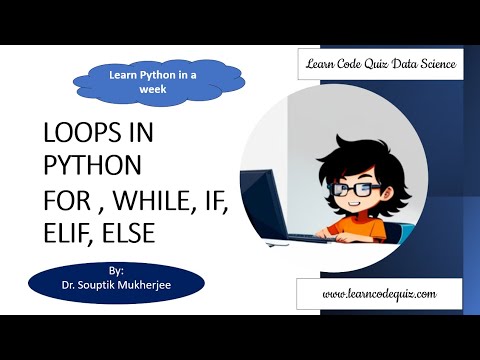 0:10:01
0:10:01
 0:06:40
0:06:40
 0:09:04
0:09:04
 0:34:06
0:34:06
 0:09:56
0:09:56
 1:06:28
1:06:28
 0:09:07
0:09:07
 0:52:00
0:52:00
 1:01:46
1:01:46
 0:00:27
0:00:27
 0:00:37
0:00:37
 0:00:27
0:00:27
 0:00:48
0:00:48
 0:00:45
0:00:45
 0:00:42
0:00:42
 0:00:23
0:00:23
 1:13:51
1:13:51
 0:02:21
0:02:21
 0:00:53
0:00:53
 0:00:37
0:00:37
 0:00:34
0:00:34