filmov
tv
Set Up Your Trailhead Playground | Transform SQL Queries to SOQL Queries in a Lightning App
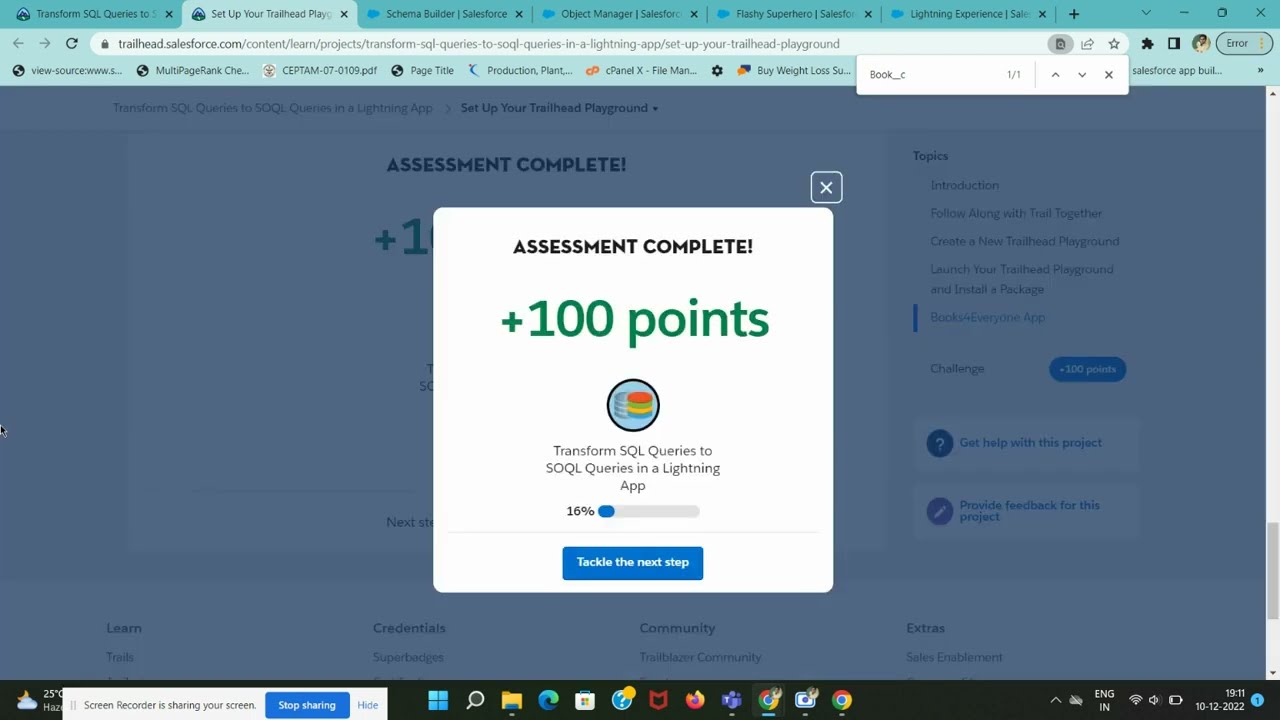
Показать описание
#salesforce
#trailhead
#salestraining
Transform SQL Queries to SOQL Queries in a Lightning App
Let's get started by opening your Trailhead Playground and installing a package. First, scroll to the bottom of this page and click Launch. If you see a tab in your org labeled Install a Package, great! Follow the steps below.
If not, from the App Launcher (), find and open Playground Starter and follow the steps.
Click the Install a Package tab.
Paste 04t8W0000032m3z into the field.
Click Install.
Select Install for Admins Only, then click Install.
When the package is finished installing, you see a confirmation page and get an email to the address associated with your playground.
Books4Everyone App
From the App Launcher (), find and open Books4Everyone. The current books for everyone app has 5 tabs.
Home—Where we will be doing most of our work, updating the home page to be more useful
Books—Information about all the books Books4Everyone has
Author—Every book has an author, and this tab shows off all of an author's books
Recommendations—The reviews left by Books4Everyone readers
Data Import—This gives us sample data from Books4Everyone
Click Data Import, then Initialize Sample Data to load the data.
Since you will be working with these tabs throughout this project, it's important to know which objects are represented in each tab and how they are all related. To see this entity diagram in your org, from Setup enter Schema Builder in the Quick Find box and then click Schema Builder.
Once in Schema Builder:
From the Object Selector on the left, click Clear All
00:00 Introduction
01:30 Install
04:37 Schema Builder
#trailhead
#salestraining
Transform SQL Queries to SOQL Queries in a Lightning App
Let's get started by opening your Trailhead Playground and installing a package. First, scroll to the bottom of this page and click Launch. If you see a tab in your org labeled Install a Package, great! Follow the steps below.
If not, from the App Launcher (), find and open Playground Starter and follow the steps.
Click the Install a Package tab.
Paste 04t8W0000032m3z into the field.
Click Install.
Select Install for Admins Only, then click Install.
When the package is finished installing, you see a confirmation page and get an email to the address associated with your playground.
Books4Everyone App
From the App Launcher (), find and open Books4Everyone. The current books for everyone app has 5 tabs.
Home—Where we will be doing most of our work, updating the home page to be more useful
Books—Information about all the books Books4Everyone has
Author—Every book has an author, and this tab shows off all of an author's books
Recommendations—The reviews left by Books4Everyone readers
Data Import—This gives us sample data from Books4Everyone
Click Data Import, then Initialize Sample Data to load the data.
Since you will be working with these tabs throughout this project, it's important to know which objects are represented in each tab and how they are all related. To see this entity diagram in your org, from Setup enter Schema Builder in the Quick Find box and then click Schema Builder.
Once in Schema Builder:
From the Object Selector on the left, click Clear All
00:00 Introduction
01:30 Install
04:37 Schema Builder
 0:02:24
0:02:24
 0:07:41
0:07:41
 0:00:27
0:00:27
 0:02:11
0:02:11
 0:03:49
0:03:49
 0:03:21
0:03:21
 0:01:43
0:01:43
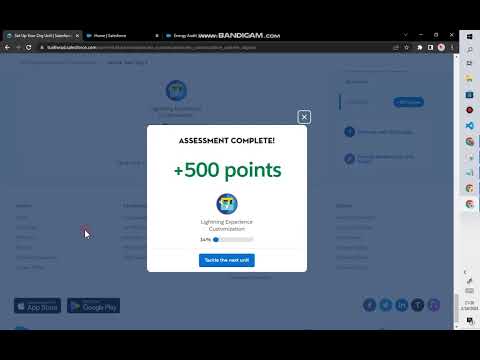 0:10:32
0:10:32
 0:02:14
0:02:14
 0:04:26
0:04:26
 0:12:18
0:12:18
 0:00:35
0:00:35
 0:01:41
0:01:41
 0:04:03
0:04:03
 0:01:46
0:01:46
 0:04:45
0:04:45
 0:01:36
0:01:36
 0:01:38
0:01:38
 0:03:43
0:03:43
 0:03:32
0:03:32
 0:00:36
0:00:36
 0:02:19
0:02:19
 0:03:46
0:03:46
 0:02:00
0:02:00