filmov
tv
How to Fix Discord Overlay not Working |10 Ways Included

Показать описание
You may encounter Discord Overlay disappearing while you are playing games which are really troublesome when we are trying to talk with our friends. But please don’t worry, this video will show you the way to fix it.
-----------------------------------------------------------
✅ 【Discord Overlay not Working】
⏰ 00:00 Start
⏰ 00:30 Reasons for Discord Overlay not Working
⏰ 01:57 10 Ways to Fix Discord Overlay not Working
-----------------------------------------------------------
✅ 【Reasons】
There are various reasons why Discord Overlay does not work.
1. Overlay Settings Are Not Enabled
2. Overlay Settings Are Moved Out of the Screen
3. Hardware Acceleration
4. Display Scaling
5. Interference by Anti-Virus Software
-----------------------------------------------------------
✅ 【Solutions】
We have summarized 10 solutions for the Discord Overlay not working problem.
Please follow the detailed steps of each solution in the video to fix the problem.
⏰ 00:00 Start
⏰ 02:09 Method 1- Enable Discord Overlay
⏰ 02:56 Method 2 - Run Discord as an Administrator
⏰ 03:43 Method 3 - Change Discord Overlay Location
⏰ 04:27 Method 4 - Turn off Hardware Acceleration
⏰ 04:40 Method 5 - Close Other Applications Running in the Background
⏰ 05:12 Method 6 - Re-adjust the Screen Display Ratio
⏰ 05:32 Method 7 - Enable Overlay Hotkeys
⏰ 06:03 Method 8 - Add Discord to the Anti-virus Whitelist
⏰ 06:55 Method 9 - Restart Your Computer
⏰ 07:10 Method 10 - Update or Reinstall Discord
-----------------------------------------------------------
How to Fix Discord Overlay not Working |10 Ways Included
discord overlay not working,discord overlay not showing,discord voice chat overlay not working,discord overlay,how to fix discord overlay not working,discord overlay not working pc,discord overlay not working warzone,discord error,how to fix discord not opening,how to fix discord mic not working,how to fix discord update failed,how to fix discord error
#discord#discordoverlay#discorderrors
-----------------------------------------------------------
✅ 【Discord Overlay not Working】
⏰ 00:00 Start
⏰ 00:30 Reasons for Discord Overlay not Working
⏰ 01:57 10 Ways to Fix Discord Overlay not Working
-----------------------------------------------------------
✅ 【Reasons】
There are various reasons why Discord Overlay does not work.
1. Overlay Settings Are Not Enabled
2. Overlay Settings Are Moved Out of the Screen
3. Hardware Acceleration
4. Display Scaling
5. Interference by Anti-Virus Software
-----------------------------------------------------------
✅ 【Solutions】
We have summarized 10 solutions for the Discord Overlay not working problem.
Please follow the detailed steps of each solution in the video to fix the problem.
⏰ 00:00 Start
⏰ 02:09 Method 1- Enable Discord Overlay
⏰ 02:56 Method 2 - Run Discord as an Administrator
⏰ 03:43 Method 3 - Change Discord Overlay Location
⏰ 04:27 Method 4 - Turn off Hardware Acceleration
⏰ 04:40 Method 5 - Close Other Applications Running in the Background
⏰ 05:12 Method 6 - Re-adjust the Screen Display Ratio
⏰ 05:32 Method 7 - Enable Overlay Hotkeys
⏰ 06:03 Method 8 - Add Discord to the Anti-virus Whitelist
⏰ 06:55 Method 9 - Restart Your Computer
⏰ 07:10 Method 10 - Update or Reinstall Discord
-----------------------------------------------------------
How to Fix Discord Overlay not Working |10 Ways Included
discord overlay not working,discord overlay not showing,discord voice chat overlay not working,discord overlay,how to fix discord overlay not working,discord overlay not working pc,discord overlay not working warzone,discord error,how to fix discord not opening,how to fix discord mic not working,how to fix discord update failed,how to fix discord error
#discord#discordoverlay#discorderrors
Комментарии
 0:02:17
0:02:17
 0:08:21
0:08:21
 0:03:04
0:03:04
 0:07:50
0:07:50
 0:04:18
0:04:18
 0:04:03
0:04:03
 0:05:21
0:05:21
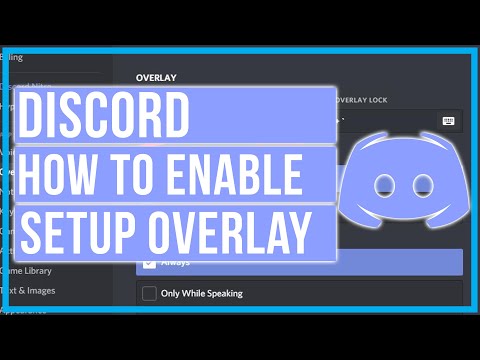 0:04:13
0:04:13
 0:02:55
0:02:55
 0:03:10
0:03:10
 0:04:08
0:04:08
 0:00:50
0:00:50
 0:03:09
0:03:09
 0:04:19
0:04:19
 0:04:30
0:04:30
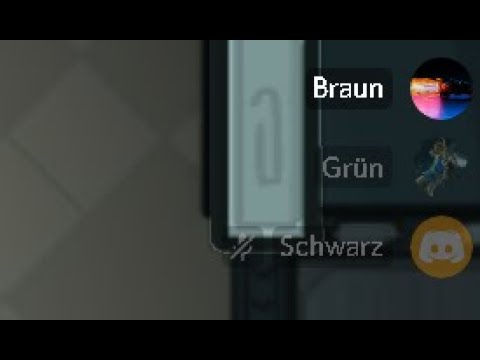 0:01:00
0:01:00
 0:01:01
0:01:01
 0:02:05
0:02:05
 0:02:06
0:02:06
 0:08:05
0:08:05
 0:02:47
0:02:47
 0:02:23
0:02:23
 0:07:19
0:07:19
 0:00:47
0:00:47