filmov
tv
Beginners Guide to X-Plane 11 | How To Get Started

Показать описание
In this video, I'll show you how to get X-Plane 11 setup and fill you on some free easy to install plug-ins that will make your experience all the better.
Discord:
TikTok
Instagram:
Twitch:
Facebook:
______________________________________
Software:
X-Plane 11
OBS
______________________________________
Hardware:
______________________________________
i7 4790k Quadcore 4.3Ghz
Geforce 1080 Ti Founders Edition
16gb RAM 2400mhz
2TB Hard Drive
Windows 10 x64
Saitek Rudder pedals, throttle, and yoke
______________________________________
Addons:
______________________________________
Zibo Mod 3.31 737-800X
BetterPushback
xBaiPlugin
X-RAAS2
X-Camera
Jar Design A330 JD330
Carenado 390
Discord:
TikTok
Instagram:
Twitch:
Facebook:
______________________________________
Software:
X-Plane 11
OBS
______________________________________
Hardware:
______________________________________
i7 4790k Quadcore 4.3Ghz
Geforce 1080 Ti Founders Edition
16gb RAM 2400mhz
2TB Hard Drive
Windows 10 x64
Saitek Rudder pedals, throttle, and yoke
______________________________________
Addons:
______________________________________
Zibo Mod 3.31 737-800X
BetterPushback
xBaiPlugin
X-RAAS2
X-Camera
Jar Design A330 JD330
Carenado 390
X Plane 11 Beginner's Guide ✈️ Getting Started & Resources
Beginners Guide to X-Plane 11 | How To Get Started
XPlane 11 - 5 Tips For Beginners
X-Plane 11 | Flight School | Beginners Guide! - Cessna 172SP
Beginners Guide To Setting Up X Plane 11
X-Plane 12 Beginners Guide | How To Get Started
X-Plane 11 - A Beginners Guide by A Beginner | Episode 1 | before you even FLY
X-Plane 11 Getting Started for new users
X-Plane 11 для Новичков (Гайд)
XPlane 11 BEGINNERS' GUIDE!: EP 1: The Basics
X-Plane 11 - Complete Tutorial (Begineer/Professional) - B 737-800 KLAS ✈ KLAX
X-Plane 11 Newbie 3 minute tutorial : How to load a flight plan using FMS file in default FMC
A Beginners Guide to X-Plane 11 | How To Get Started | Part 1
Beginners Guide: How To Build A Flight Sim PC
X-Plane 11 Guide for Beginners | Specs, Configurations, and Settings
X-Plane 11 - 5 MORE Tips For Beginners
XPD. Xplane Beginners Guide .GUI. vlog 231
X-Plane 11 - A Beginners Guide by A Beginner | Episode 2 | How to Install mods and flight plans
X-Plane 11 - A Beginners Guide by A Beginner | Episode 3 | 737-800 Zibo Mod Cold and Dark Startup
X-Plane 11 | How to Fly The Zibo Mod 737-800X
X-Plane 11 | The Basics of Ortho4XP v1.3 for Beginners
X Plane 11 Tips for Beginners
Takeoff Cessna 172 Easy Tutorial for Beginners | X-Plane 11
X-Plane 11 Tutorial - How to Fly an ILS Approach (2018) | Quick & Easy
Комментарии
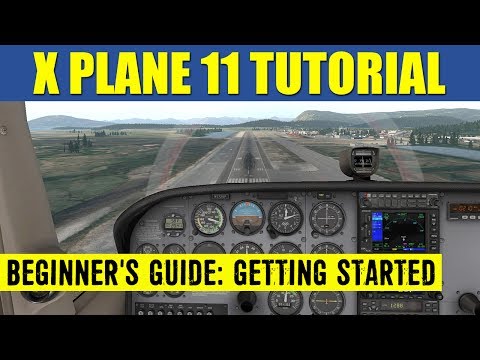 0:07:28
0:07:28
 0:20:41
0:20:41
 0:08:27
0:08:27
 1:09:35
1:09:35
 0:11:34
0:11:34
 0:14:12
0:14:12
 0:10:31
0:10:31
 0:16:29
0:16:29
 0:17:51
0:17:51
 0:04:11
0:04:11
 0:44:56
0:44:56
 0:02:56
0:02:56
 0:13:15
0:13:15
 0:13:58
0:13:58
 1:22:46
1:22:46
 0:11:07
0:11:07
 0:10:10
0:10:10
 0:06:14
0:06:14
 0:24:26
0:24:26
 0:53:50
0:53:50
 0:15:42
0:15:42
 0:24:01
0:24:01
 0:08:18
0:08:18
 0:08:44
0:08:44