filmov
tv
Plasticity | Project Curve Curve Command

Показать описание
This video takes a quick look at the Project Curve Curve Command in Plasticity.
Version used in video: 1.1.31
Version used in video: 1.1.31
Plasticity | Project Curve Curve Command
Plasticity Tip No. 18 - Project curves onto curves
Plasticity | Project Curve onto Surface
Plasticity | Imprint Curve
Plasticity | Cut Curves Tool
Cut and Project in Plasticity
Plasticity | Everything about Curves
Plasticity | Cut vs Imprint Curve
Plasticity | Split Curve Fixed Distance
Plasticity | Using Profile Curves when Lofting
Plasticity | Bridge Curve
Plasticity | Rebuild Curve
Plasticity | Wrap Face and Unwrap Face Commands
33 PLASTICITY 101 PROJECT IMPRINT CURVE
Plasticity 25.1 : The BRIDGE CURVE tool
Plasticity | Create Patch from Curves
Plasticity 3D NutShell Project curve curve
Plasticity | Cut Solid with Curve
How to Fix Topology in #Plasticity - Imprint Curve
Plasticity |Curve Type Toggle
How to Fix Topology in #Plasticity - Imprint Curve
Plasticity's Imprint Command
Plasticity | Alternate Duplicate (Curves)
Plasticity | Curve Array Alignment Tip
Комментарии
 0:00:31
0:00:31
 0:01:13
0:01:13
 0:00:51
0:00:51
 0:00:41
0:00:41
 0:00:41
0:00:41
 0:02:55
0:02:55
 0:08:49
0:08:49
 0:00:51
0:00:51
 0:00:31
0:00:31
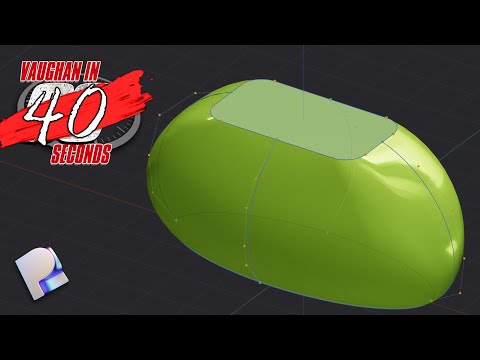 0:00:41
0:00:41
 0:00:31
0:00:31
 0:00:31
0:00:31
 0:00:41
0:00:41
 0:03:44
0:03:44
 0:03:17
0:03:17
 0:00:31
0:00:31
 0:00:38
0:00:38
 0:00:41
0:00:41
 0:00:49
0:00:49
 0:00:31
0:00:31
 0:00:49
0:00:49
 0:04:39
0:04:39
 0:00:41
0:00:41
 0:00:41
0:00:41