filmov
tv
TouchDesigner Beginner Tutorial 1

Показать описание
This is a step by step easy tutorial using TouchDesigner. TouchDesigner is a node based visual programming language for real time interactive multimedia content. These videos are beginner level and we'll soon record new tutorials which are a little more complex but with rewarding results. If you have any suggestions, please let us know in the comments.
TouchDesigner Beginner Tutorial 1
00 - Introduction - TouchDesigner Tutorial: Beginner Crash Course
Audio-reactive psychedelic visuals | TouchDesigner Beginner Tutorial
00 – Introduction – TouchDesigner Beginner Course
01 - Get Started & Downloads - TouchDesigner Tutorial: Beginner Crash Course
BLOB TRACK INSTANCING (AUDIOREACTIVE) - TOUCHDESIGNER TUTORIAL
Audio reactive visuals | TouchDesigner Tutorial
Audio Reactive Visuals With Touchdesigner: A Beginner Tutorial for Visual & Music Creators Part ...
08.01 – TOPs Part 1 – TouchDesigner Beginner Course
GLSL Beginner Tutorial #1 (TouchDesigner)
Dancing Lines | TouchDesigner Beginner Tutorial
Basic Setup – TouchDesigner + Ableton Tutorial 1
01 – About TouchDesigner – TouchDesigner Beginner Course
What is Touchdesigner: A Simple Explanation for Visual, Interactive and Multimedia Creators
Looping Noise Part 1: Ending at the Beginning (TouchDesigner Tutorial)
I Tried Making Generative Art with Touch Designer
How To Use TOUCHDESIGNER & ARDUINO Together - Beginner Tutorial
Fragmented Eye // Beginner TouchDesigner Tutorial 1 [REUPLOAD]
Abstract Fluid Simulation - TouchDesigner Tutorial (beginner friendly)
TouchDesigner Beginner Tutorial III
TouchDesigner - Basics Tutorial 01
Realtime White Visuals - TouchDesigner Tutorial (Beginner Friendly!)
Interactive Particles – TouchDesigner + Kinect Tutorial 1
TouchDesigner Beginner Tutorial II
Комментарии
 0:06:23
0:06:23
 0:01:13
0:01:13
 0:18:36
0:18:36
 0:07:34
0:07:34
 0:06:34
0:06:34
 1:07:55
1:07:55
 0:13:42
0:13:42
 0:23:51
0:23:51
 0:26:48
0:26:48
 0:08:38
0:08:38
 0:12:12
0:12:12
 0:06:04
0:06:04
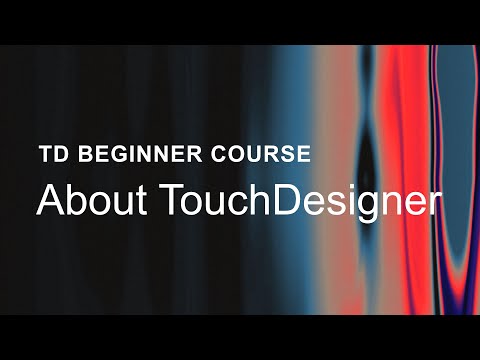 0:06:35
0:06:35
 0:06:02
0:06:02
 0:25:54
0:25:54
 0:11:39
0:11:39
 0:12:00
0:12:00
 0:12:54
0:12:54
 0:04:56
0:04:56
 0:08:31
0:08:31
 0:19:54
0:19:54
 0:05:42
0:05:42
 0:26:02
0:26:02
 0:06:16
0:06:16